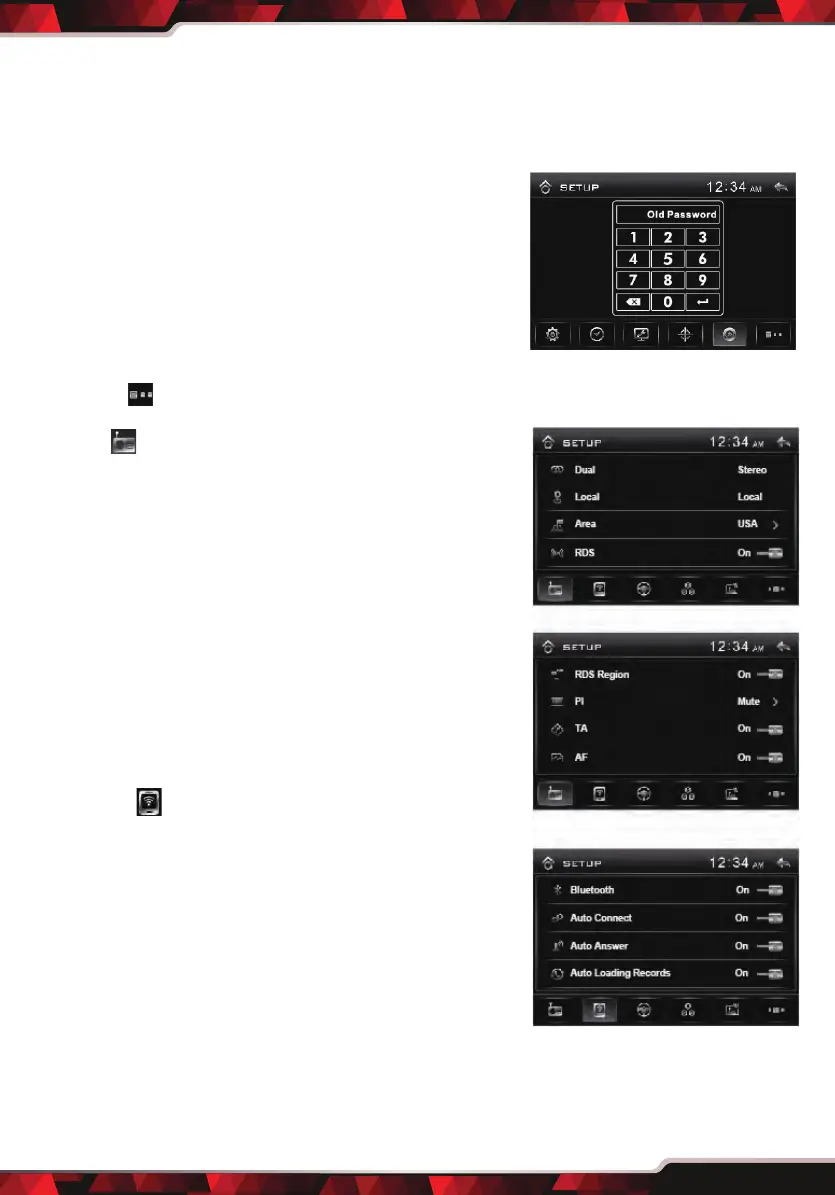www.PyleUSA.com
13
• Menu Language: English, French, Portuguese, German, Spanish, Italian, O
• Aspect Ratio: 4:3 PS, 4:3 LB, 16:9
This is to select the appropriate TV aspect (4:3 Pan Scan, 4:3 letter box or 16:9)
according to the connected TV set.
• Change Password:
First time, input old password, then you can
change the password for rating as your favour.
The factory default password is “0000”.
• Rating:
Every time changing parental control rating, user
have to input password. User can select one of
below suitable parental control rating: 1 Kid Safe,
2 G, 3 PG, 4 PG 13, 5 PG-R, 6 R, 7NC-17, 8 Adult
F. Switch to next page
Tap the icon switch to the next setup interface.
G. Radio Settings
Tap the icon to set up the some radio function.
• DUAL: STEREO and MONO mode.
• Local: Local/Distant broadcast mode.
• Area: To choose the radio area: Europe, USA,
American 1, American 2, OIRT
• RDS: Enables or Disables RDS function.
• RDS Region: Enables or Disables RDS region.
• PI Sound / Mute: To choose the PI Sound or PI Mute.
• TA On/O: Enables or Disables Trac
Announcement.
• AF On/O: Enables or Disables Alternative
Frequencies
• Clock Sync On/O: Enables or Disables clock
synchronization function.
H. Bluetooth Settings
Tap the icon to set up the bluetooth function.
• Bluetooth: Enables or Disables bluetooth function.
• Auto Connect: Enables or Disables this bluetooton
handsfree automatically connect to mobile phone.
• Auto Answer: Enables or Disables auto receiving an
coming call.
• Auto Loading Records: Enables or Disables auto
loading records.
• Auto Loading Phonebooks: Enables or Disables
auto loading Phonebooks.
