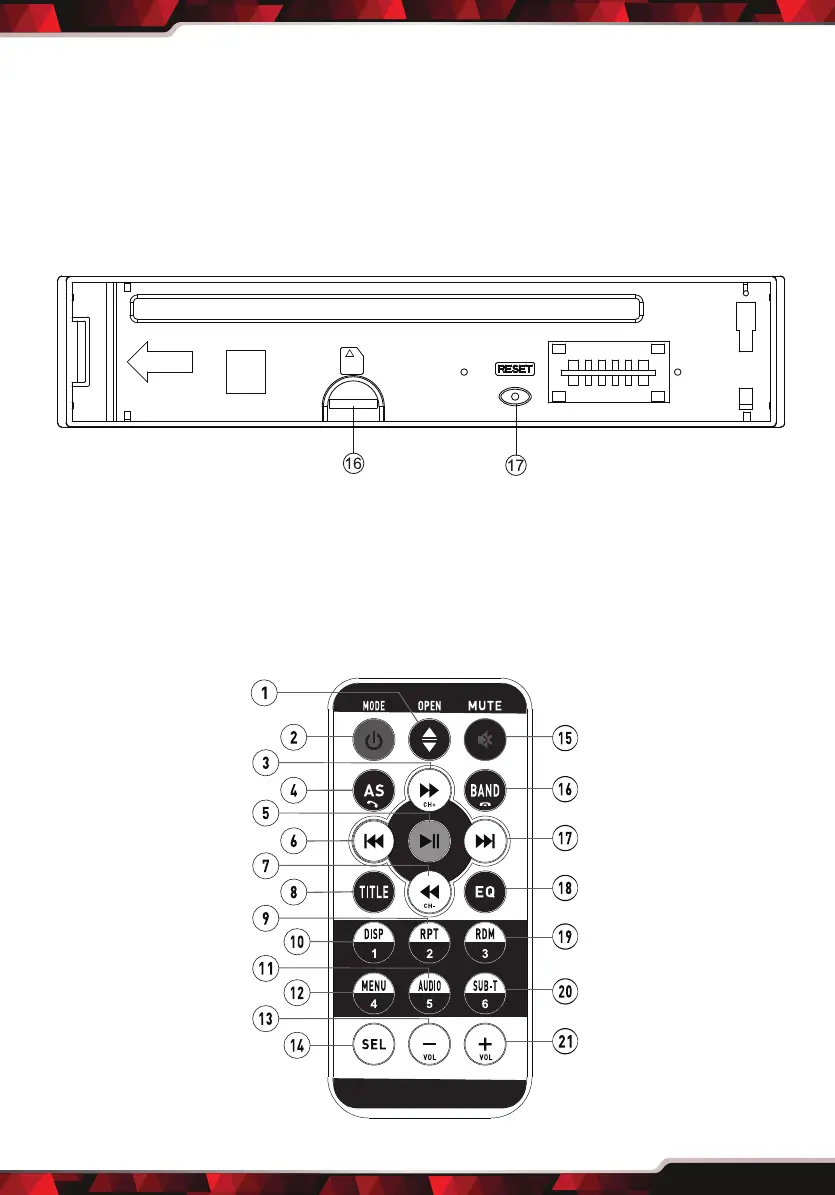www.PyleUSA.com
9
14. AUXILIARY INPUT JACK
Insert an external device to this 3.5mm auxiliary jack in order to have audio
output of the device through the unit.
15. Release the detachable front panel
If you want to insert or remove the SD card, remove the front panel form the
chassis, press the release button to detach this little front panel.
16. Mini SD Card Slot
This Mini SD card slot designed for media playback from Mini SD card.
After removing the front panel, you can insert or remove the mini SD card.
17. RESET SYSTEM
The RESET button is used to reset all paramenters to factory default setttings.
This function may be used when the LCD does not display normally or sound is
distorted, or when any of controls are disabled. Gently press the RESET button
to reset your system with a thin object with a pointed end.
REMOTE CONTROLS:
