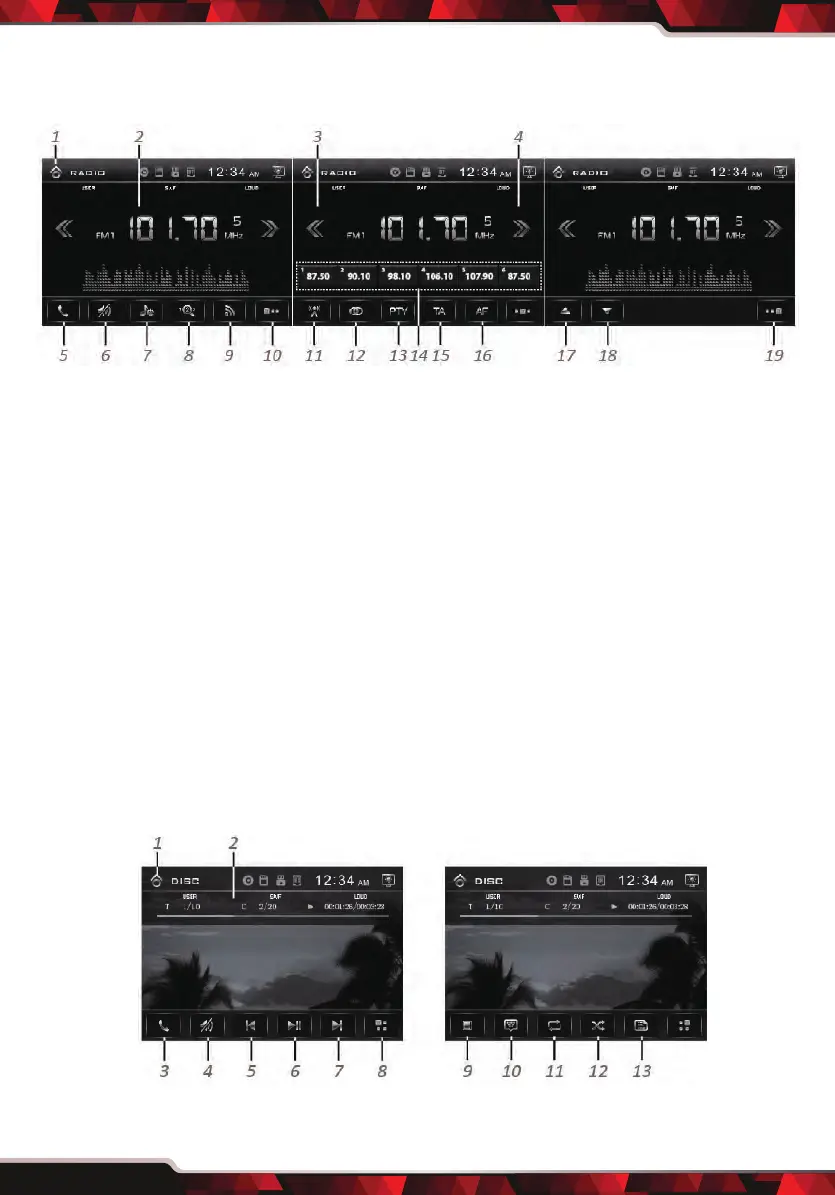www.PyleUSA.com
16
Radio Operations:
Press MODE button on the control panel or on the remote control, or tap the
“Radio” icon on touch screen until Tuner is selected.
1. Home Page
2. Information Display
3. Tune/Seek Down
4. Tune/Seek Up
5. Shortcuts for switch BT
(Bluetooth) mode
6. Mute On/o
7. EQ Setting
8. AS/PS (Automatic Memory
Storing & Preset Scanning)
9. BAND
Disc Operations:
• Video Playback:
Insert a video disc in the disc slot for video disc playback. Press MODE button on
the control panel or on the remote control, or tap the “DISC” icon on touch screen
until Disc is selected.
10. Next Page
11. Local/Dx(Distant)
12. Stereo/Mono
13. PTY(Program Types)
14. Preset Station Display
15. TA (Trac Announcement)
16. AF (Alternative Frequencies)
17. Tilt up monitor
18. Tilt down monitor
19. Previous Page
