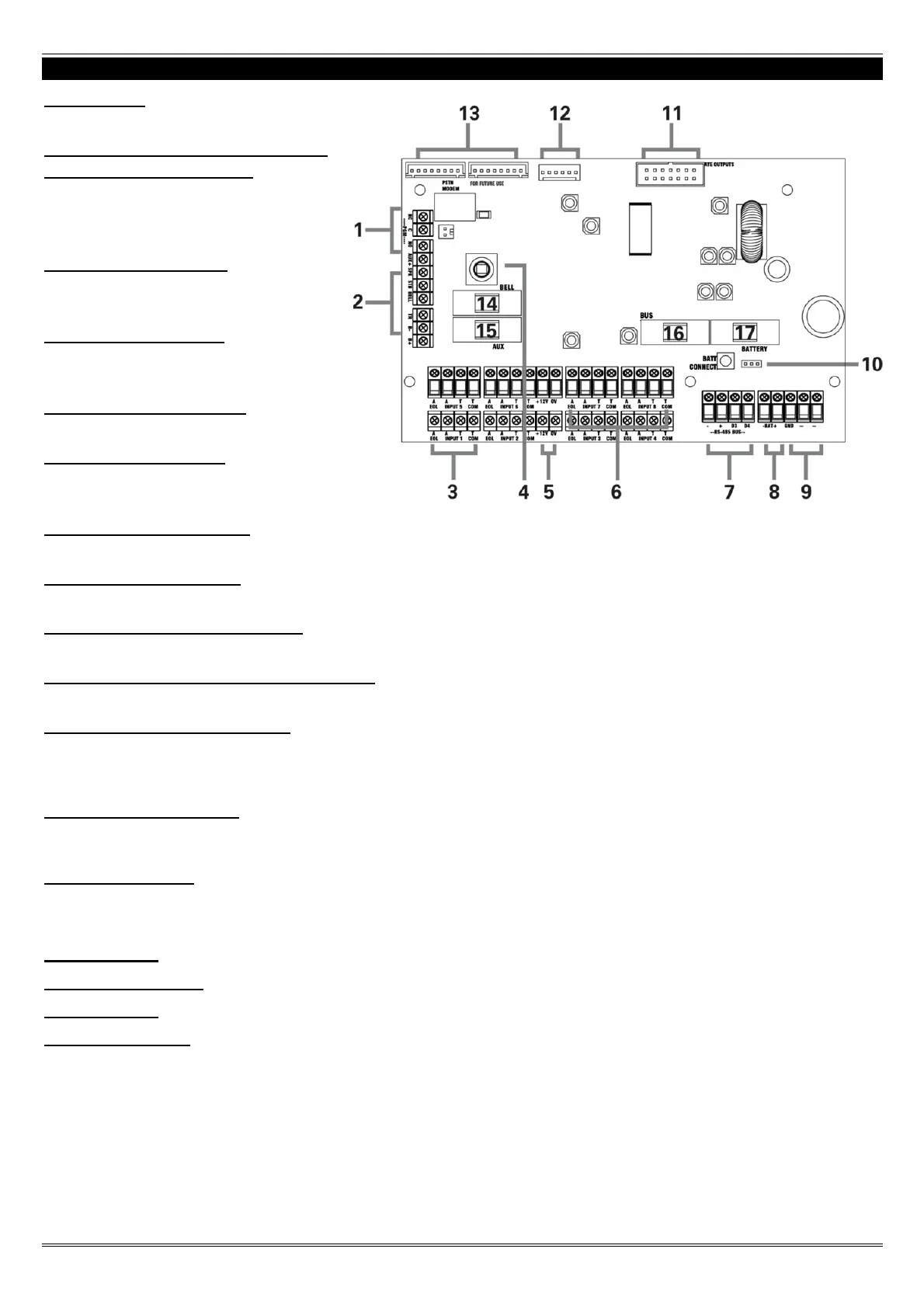EURO 46 Installation Manual
Page: 8
3. The Printed Circuit Board
1] Output 1
Relay output. See page: 16.
2] External sounder connections
and Speaker connection
Connects an external sounder (page:
17) and a 16ohm speaker (page:
16).
3] Input connections
8 Fully programmable inputs. See
page: 14.
4] Tamper (hold off)
Tamper protection for the metal
casing.
5] Auxiliary 12V power
12V power supply.
6] Inputs or Outputs
Inputs 7 and 8 may be programmed
as outputs if unused. See page: 16.
7] RS485 bus terminals
Connects peripherals. See page: 4.
8] Battery connection:
For battery power up. See page: 12.
9] Earth & 17V AC connection
Connects the AC transformer 17V supply. See page: 12.
10] Battery select and connect switch
For battery power up. See page: 12.
11] Communication Outputs
Connects the supplied communication loom to enable an additional 9 programmable outputs. These are
low current and would normally be used when connecting a stand-alone communicator to the control
pane. See page: 11.
12] RS232 Connection
This connection is used for an RS232 lead that will connect to a PC to allow uploading and downloading of
data using the InSite software. See page: 48.
13] PSTN Modem
Connection for a Digi 1200 (PSTN modem). Do not use the connector that is labelled 'FOR FUTURE USE'.
See page: 47.
14] Bell Fuse
15] Auxiliary Fuse
16] Bus Fuse
17] Battery Fuse
