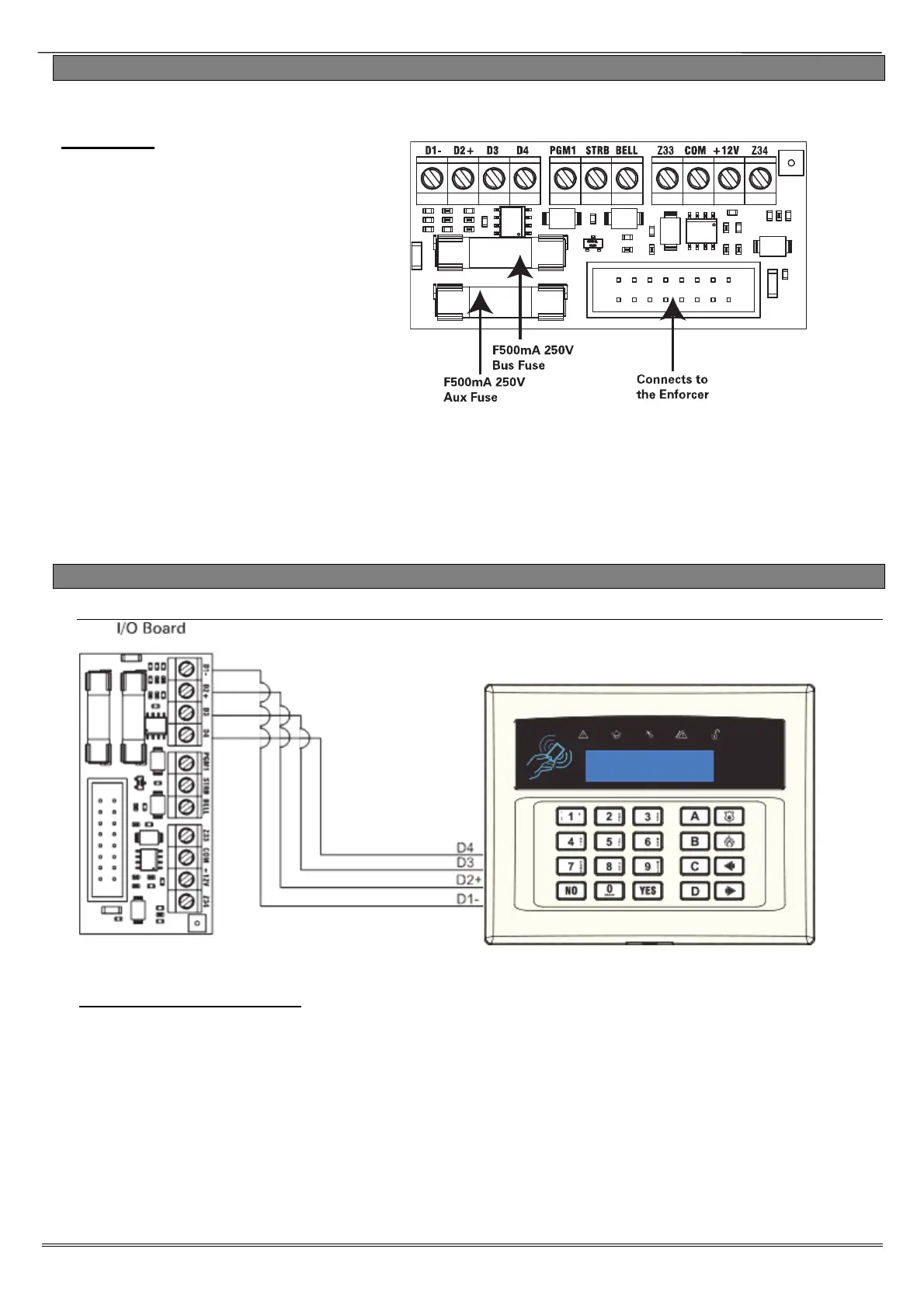Enforcer: Installation Manual
Page: 9
3.7 Input / Output Board
The Input/output (I/O) board contains the RS485 terminals that are used to connect additional wired
keypads, readers, input expanders and output expanders .
Terminals:
D1-: RS485 0V
D2+: RS485 +12V
D3: RS485 'A' Bus
D4: RS485 'B' Bus
PGM1: Programmable Output
BELL: Bell output for a wired external
sounder
STRB: Strobe output for a wired external
sounder
Z33: Wired Input 33
COM: Common terminal for Z33 and Z34
+12V: +12V auxiliary supply
Z34: Wired Input 34
The maximum devices the I/O board can have on the RS485 bus are as follows:
4 x Input Expanders: EURO-ZEM8, EURO-ZEM8+, EURO-ZEM8+PSU or ZEM32-WE
1 x Output Expander: EURO-OEM8R8T or EURO-OEM16R+PSU
3 x Keypads/Readers (same bus): EURO-LCDPZ, EUR-107 or EUR-108
3.8 Connecting Peripherals to the I/O Board
Connecting Keypads (EURO-LCDPZ)
Up to 3 additional keypads can be connected to the Enforcer. These will be addressed
individually and also addressed in the Engineer function '‘Assign Keypads / Readers’.
Addressing at the keypad
Each keypad will also need to be addressed individually, press and hold the D key until
‘SECURITY CODE’ is displayed. Enter ‘2000’ and select the desired address (the first keypad that
is connected should be addressed as ‘1’). Press the a key to save the data and exit.
