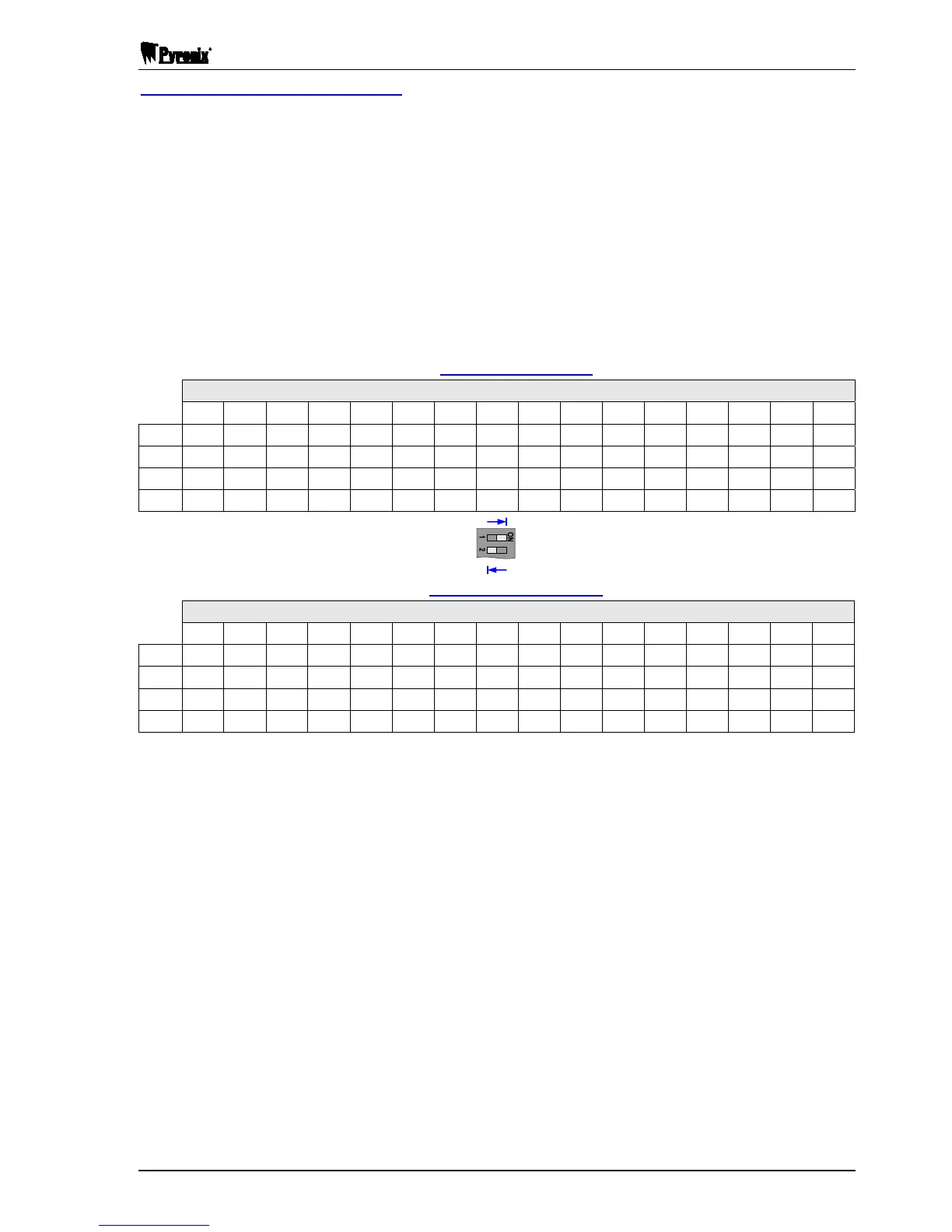Matrix 424, 832, 832+ Installation Manual
RINS918-6 Page 21
Debounce and Pulse Count Settings
The MX-RIX input expander has been designed to enable sensitivity adjustment of “de-bounce & pulse count
switches” for shock sensors that are designed to detect sharp vibrations.
Low sensitivity - use in a noisy environment, e.g. near roads, airports or factories.
High sensitivity - use in a quite environment.
In inertia mode the two settings are pulse and debounce count, which can be used in combination to give a
sensitivity adjustment.
The pulse count can be adjusted from default of one pulse count to 16. This means that if a number of pulses
occur within a period of one second the zone will be activated. This occurs even if the debounce period has
not been exceeded.
The debounce count gives a coarse adjustment so that the expander will only give an alarm on a stronger
impact. The debounce period can be adjusted from the default of one debounce period to a debounce period
of 16. This means that if a debounce period has been exceeded then the zone will be activated.
DEBOUNCE SETTING
High Zone Sensitivity, ms Low
4 8 12 16 20 24 28 32 36 40 44 48 52 56 60 64
A OFF ON OFF ON OFF ON OFF ON OFF ON OFF ON OFF ON OFF ON
B OFF OFF ON ON OFF OFF ON ON OFF OFF ON ON OFF OFF ON ON
C OFF OFF OFF OFF ON ON ON ON OFF OFF OFF OFF ON ON ON ON
D OFF OFF OFF OFF OFF OFF OFF OFF ON ON ON ON ON ON ON ON
PULSE COUNT SETTING
High Pulse Count Low
1 2 3 4 5 6 7 8 9 10 11 12 13 14 15 16
A OFF ON OFF ON OFF ON OFF ON OFF ON OFF ON OFF ON OFF ON
B OFF OFF ON ON OFF OFF ON ON OFF OFF ON ON OFF OFF ON ON
C OFF OFF OFF OFF ON ON ON ON OFF OFF OFF OFF ON ON ON ON
D OFF OFF OFF OFF OFF OFF OFF OFF ON ON ON ON ON ON ON ON
NOTE: When in inertia mode, zones can only be set to Normally Closed.
ON
OFF
