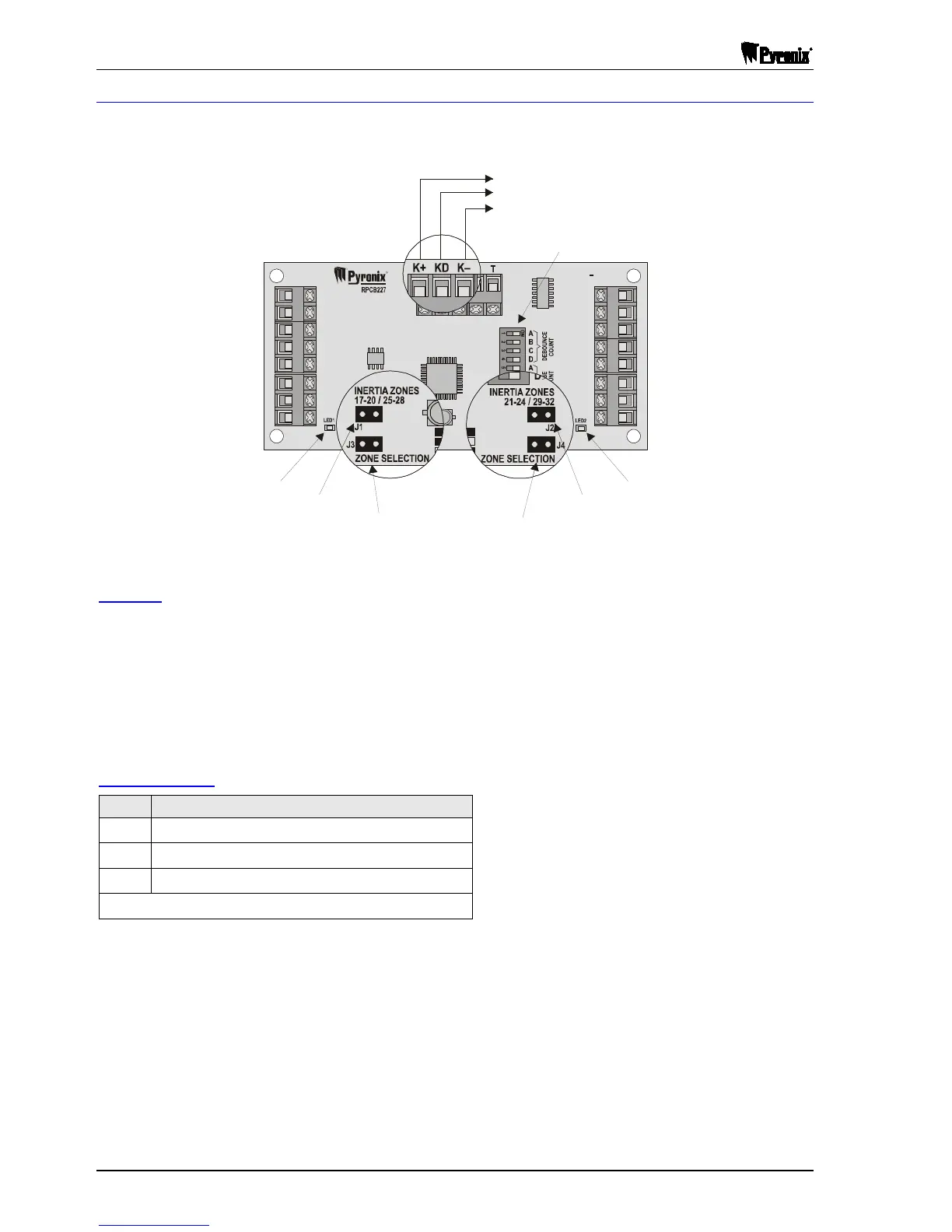Matrix 424, 832, 832+ Installation Manual
Page 20 RINS918-6
2.9.2 Remote 8 Zone Expander MX-RIX with Zone Analyser
NOTE: When connecting RIX modules to the bus, you must make sure you do not exceed the
maximum KEN number for the cable run. See Section 1.9 on page 4.
R
R
Z17/25
Z24/32
COM
COM
Z18/26
Z23/31
+AUX–
–AUX+
Z19/27
Z22/30
COM
COM
Z20/28
Z21/29
ZONES 17-24
ZONES 17-20
ZONES 21-24
ZONES 25-32
LED1
J1 J2
J3
J4
LED2
TO MATRIX PCB:
(K+)
(KD)
(K-)
Debounce & Pulse Count
DIP Switches
NOTE: Standard Mode – Zone Debounce of 300ms, Pulse Count 1
Inertia Mode – See tables below
Jumpers
J1 Inertia Select – Zones 17 – 20 (25 – 28) – Jumper on selects inertia mode.
J2 Inertia Select – Zones 21 – 24 (29 – 32) – Jumper on selects inertia mode.
J3 Zone Select
J4 Zone Select
NOTE: Jumpers J3 and J4 must either be BOTH on or BOTH off. Both on addresses the expander as
the lower expander (zones 17 – 24). Both off addresses the expander as the upper one
(zones 25 – 32).
LED Indications
LED Indication
Zones are enabled in Standard Mode
No Communication
Zones are enabled in Inertia Mode
= ON,
= SLOW FLASH,
= FAST FLASH
NOTE 1: It is not possible to connect two 4-zone RIXs that have the SAME 4 zones enabled (one RIX
MUST be zones 17 - 20, the other MUST be zones 21 - 24).
When connected, initiate scan for devices on the bus by entering .
When changing between on-board and remote expanders on an already installed system, you should remove
all the expanders, scan for devices, and then add the expander and perform another scan. This way the
Matrix panel will correctly detect the expander.
NOTE 2: During local up / down loading periods the Matrix panel will stop communications with
the remote zone expander, and LEDs 1 and 2 will flash.
