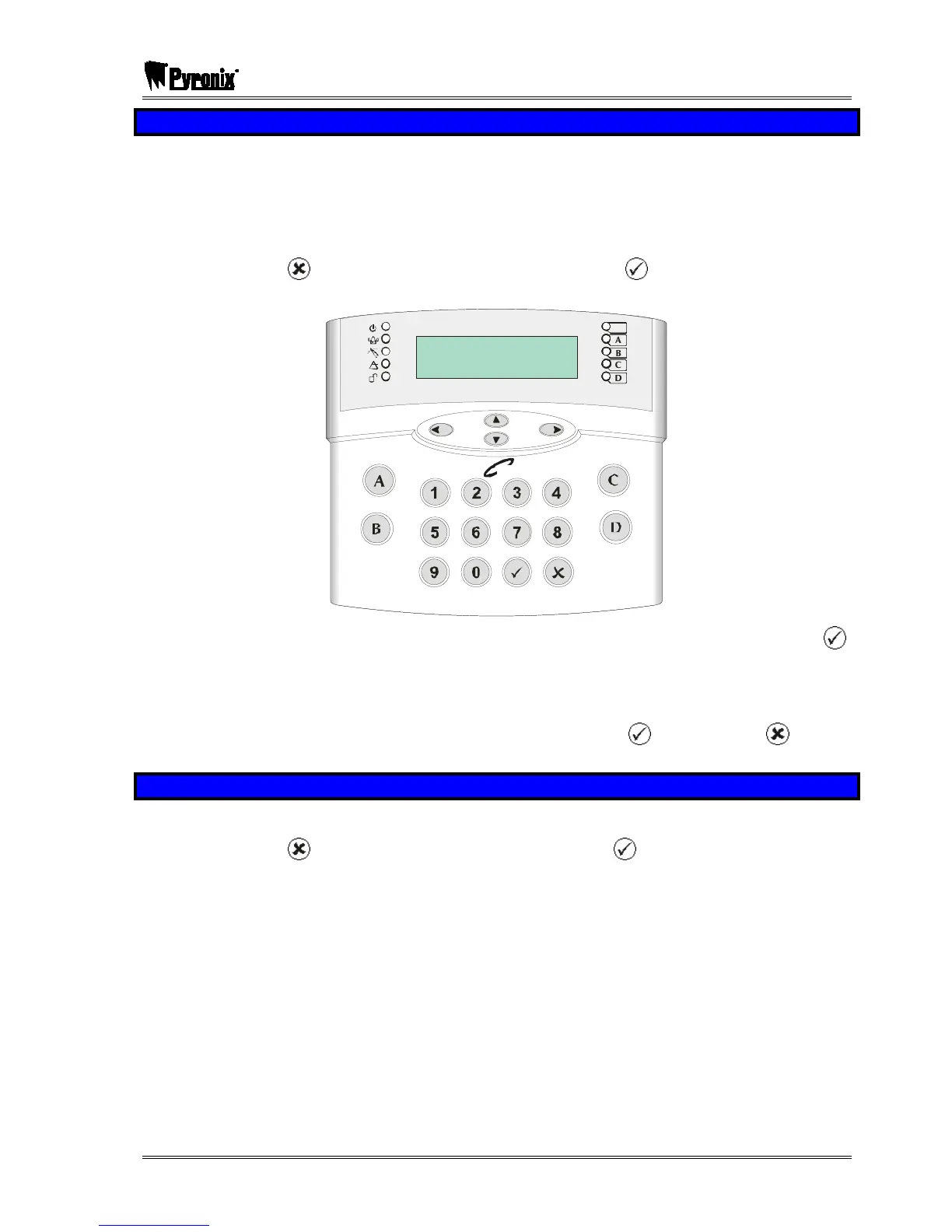PCX 256 USER MANUAL
RINS867-2 Page: 27
4.8 Phonebook
This function allows you to change the SMS telephone numbers that are programmed for the text
messaging service. The numbers will usually be programmed by your engineer. Here you will be
able to alter each of the numbers.
NOTE: The SMS facility must first be programmed by your engineer
1. Use the ¦ and keys to scroll to ‘PHONEBOOK’. Press the key. The following will be
displayed:
D
C
B
A
SMS Numbers
[1]
Tag
,/+.
JKL
ABC
MNO
DEF
PQRS
GHI
TUV
WXYZ
SPACE
2. Select which SMS number you would like to view (telephone numbers 1 to 4) and press the
key.
If you would like to change this number, you can use the ¦ and © keys to go backwards and
forwards through the number, to delete a number press the § key. Once the number has
been deleted and/or you have entered a new number, press the key. Press the key to
return to the manager menu.
4.9 Walk Test
The walk test enables you to check that all the detectors are working properly.
1. Use the ¦ and keys to scroll to ‘WALK TEST’. Press the key. The following will be
displayed:
