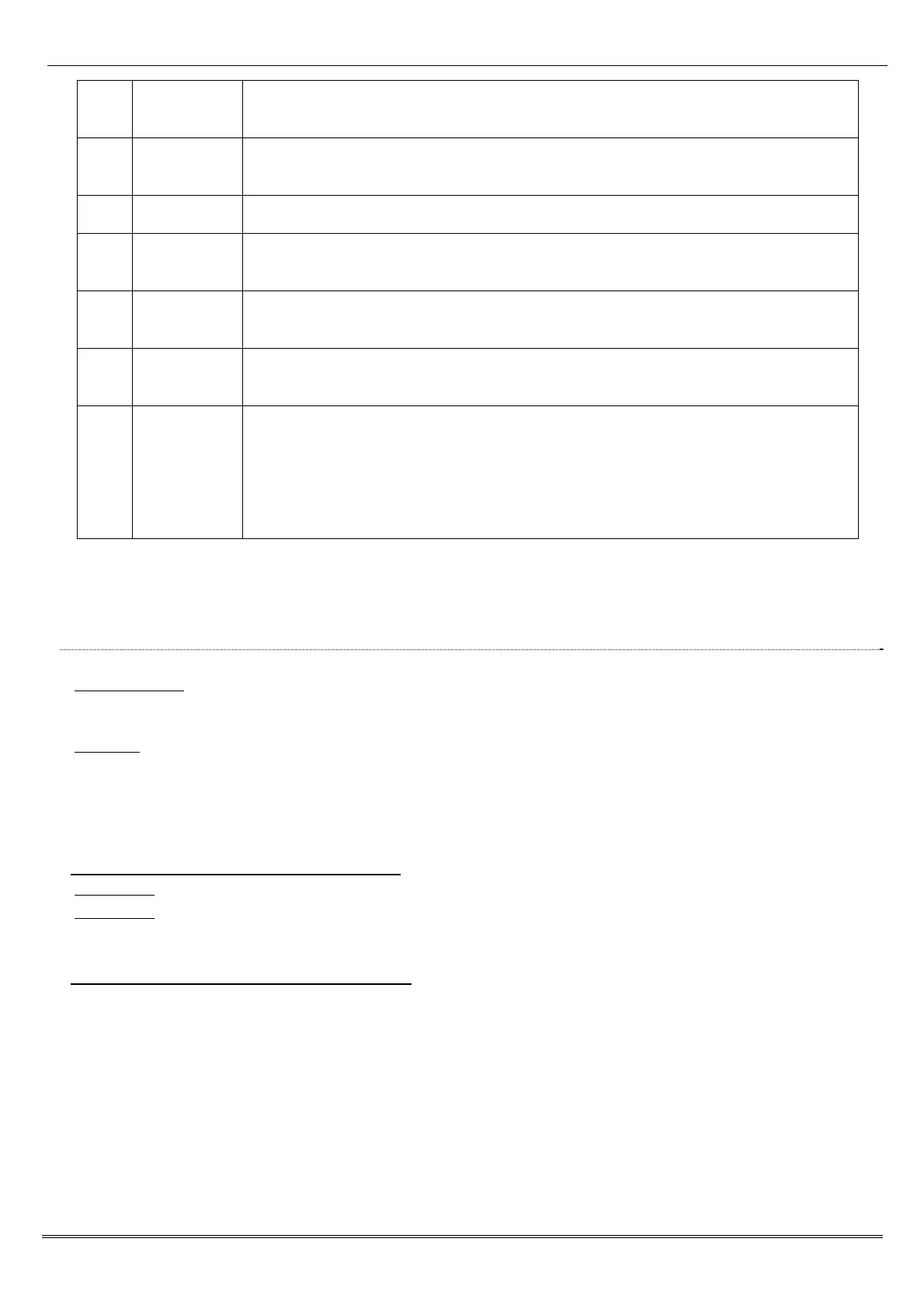PCX 46 Programming Reference
Page: 12
3 Double
Knock
If enabled, an alarm will be generated if this input is triggered twice within
the pre-programmed time window or if the input remains active for that
period. The double knock option does not work on Follow input type.
4 Combined
Input
Alarm will only be generated if 2 inputs one next to the other with
Combined Input attribute have been activated at the same time. This option
is very useful for setting up out door perimeter protection.
5 Normally
Open
#
Both wired and wireless inputs are normally set to Normally Closed. This
attribute allows setting up the input as a Normally Open.
6 Mask Test The panel will not arm if the user does not activate each detector with this
attribute after starting the arming timer. This is a way to prevent arming
the system with masked or faulty detectors.
7 Non
Activity
Input
This attribute works in conjunction with the NAT (Non Activity) timer. If a
detector has not been activated in during the NAT time the NAT output if
programmed will be activated. An event will be registered in the log too.
8 Special Log
(SP)
Forces a log entry when the input is opened or closed, even when an alarm
does not result. May be selected to apply when a system is armed, when
disarmed, or always.
9 Inertia
Input
If this function is enabled, all inputs will operate as “inertia”. Please note
that only PCX-RIX8i input expanders can be used with this function. Inertia
operates by determining the gross attack and pulse count of the force. For
example:
Gross Attack = 4 m/s. Pulse Count = 3. The input will activate after sensing
3 “knocks” near the area where the shock is installed (each pulse is kept in
memory for 15 seconds).
*Only the bypassing during the arming procedure is EN50131-1 approved
#
the use of this input attribute will make the system unable to comply with EN50131-1 Security
Grade 2 or 3.
NOTE: The masking is processed as 'intrusion'. The reduction of range is not supported.
5.4.2 Input Description?
2 text labels can be associated to each input:
Enter Number: Best practice is to write the Input Number (Input 1, Input 2 and so on) on this label.
This label will be shown the event log, following alarms, reported in the SMS alarms as a reference
point. There are only 7 characters available for this label.
Location: Here should be written the meaning of the input. There are 14 characters available for this
label.
Example: Input Number = Input 1; Input Name = Living Room. In case there has been tamper alarm
on input on the SMS alarms will be shown: ‘Input 2, Living Room, Tamper Alarm’. On the display will
be shown: 2-Living Room, Tamper on Input. Meaning: Tamper alarm on input 2 that is the Living
Room.
Manually Bypassing Inputs Procedure
Method 1: Whilst the system is arming, press the t key to bypass inputs.
Method 2: Enter user menu and from the “Bypass Inputs” option bypass the inputs required.
NOTE: Only Method 1 is EN50131-1 Grade 2 or 3 compatible. The input attribute “Allow Bypass” must
be enabled on each input that you wish the user the ability to bypass.
Automatic Bypassing Inputs Procedure
Inputs may be automatically bypassed when the panel auto re-arms if this option is enabled in the
system options.
