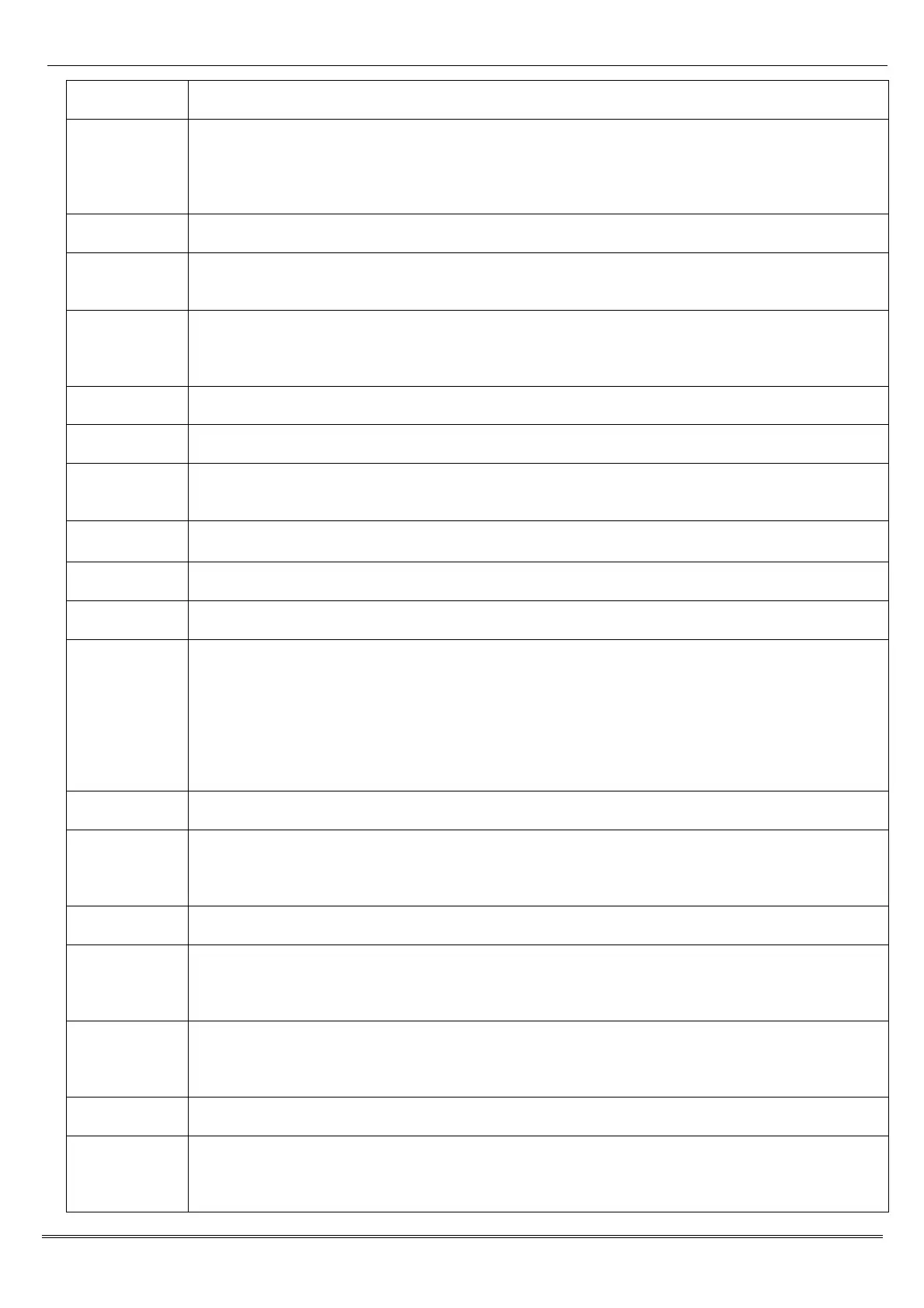PCX 46 Programming Reference
Page: 22
Arm With
Tec/Flt
If ‘Yes’ allows an area to be armed if mains, battery, telecom line, or other system
fault is present.
Arm Fail =
Alarm
If ‘Yes’ = Graduated alarm will be generated when the ‘Arm Fail’ timer expires (see
Program Timers), if an exit procedure is still incomplete the arm fail output will trigger
too.
If ‘No’ = Exit time will continue until the Exit door is closed. It will come back into
disarmed mode at the end of the ‘Arm Fail Warning’ time if programmed.
Do Battery
Load Test
If ‘Yes’ the system will perform a full load test of the battery at 7.00am each day.
Sub-Area
Abort
If ‘Yes’ a Send Open After Alarm (Abort) signal will be sent without the entry of a valid
code into the system when a sub-area is operated after an alarm created on the inputs
in the sub-area.
Arm
Acknowledge
Used to show to user outside on the siren that the system has been armed. Will
activate for 5sec such an indication. You can set this option to: Strobe; Siren Squawk;
or Both. NOTE: Use with care, in view of potential security risk. Since the keyfob can
show this status too we recommend using the keyfob instead.
Bypass On
Re-Arm
If ‘Yes’ the input that generates an alarm when the bell time expires will be bypassed.
If the inputs are closed then they will automatically become active again
Force Auto-
Arm
If ‘Yes’ when arming with user code or auto arm the panel will arm even if an input is
open at the time and bypass them (bypass attribute must be enabled on each input).
Tag Only
Disarm
If ‘Yes’ the system prevents a user code being entered during the Entry Time, but
allows the system to be silenced once in alarm. A tag will disarm and reset the
system.
Quick Arm
If ‘Yes’ allows a user to arm the system by pressing the
key and for the area to
arm. NOTE: This option should not be used EN Graded systems.
Invert ATE
PGMs
If ‘YES’: ‘Positive Removed’. If ‘NO’: ‘Positive Applied’. (Default is ‘YES’). Any output switches from
5 to 0 volts; if set to YES, they switch to 0 to 5 volts
Software
Clock
If set to ‘YES’ then the clock will run from the PCX processor, or if ‘NO’ then the clock will run from
the mains frequency.
Common
Final Door
If ‘Yes’, this will automatically prioritise the exit modes for each area (0 = Timed, 1 =
Final Door, 2 = Timed/Final Door, 3 = PTS). This option is only relevant when Final
Door option is used on a system with different areas using a common lobby.
EXAMPLE: If Area C is selected as Final Door arming mode and the rest of the areas
are selected as Timed, then because Final Door is ‘higher’ priority the users of every
individual area must be follow the Final Door route to exit making this door a common
for all areas.
If set to ‘NO’ the Exit Modes will be individually programmable to each area.
Disarm
Choice
If ‘Yes’, this will allow all codes with ‘Area Arm Choice’ attribute enabled to pick and
choose which areas to arm/disarm during entry time.
Keypad PA
Key
Pressing the dedicated PA button or a combination of 1 and 7 keys will produce a PA.
There are several options for this feature: Disabled=Inactive; Silent+Digi=Silent PA
(signalling only); Bells Only=Bells Only (No signalling); Bell+Signal=Signalling and
Bells.
Manager
Program PA
If enabled, a manager will be able to program a wireless keyfob button action as
personal attack.
ATE Input Permits selection of inputs on communicator to suit ‘UK STU’ (including Red Care
Reset), ‘ATE Line Fault’ (including Telback), ‘Do not use’ or ‘Not Used’. Note: This
option must be set to ‘ATE’ or ‘UK STU’ in order for Line Fault, etc. monitoring to
function. This option is NOT required for use with the digi-modem.
Tag
Disarm+Door
Used in conjunction with “Door Control” option in Reader setting.
If set to ‘No’ – readers will disarm system but not control doors.
If set to ‘Yes’ the readers control the arming/disarming and doors as long as the
reader has been programmed in the reader options.
Keypad Fire
Key
If enabled the fire alarm button on the keypad will be enabled.
Arm with
Supervision
Fault
If ‘Yes’ the panel will arm the system if there is a wireless supervision fault. The
keypad will flag up a wireless supervision fault but allow the user to arm the system.
If “No” will not be possible to arm the system with a supervision fault. The keypad will
flag up the fault and the arming procedure will be stopped.
