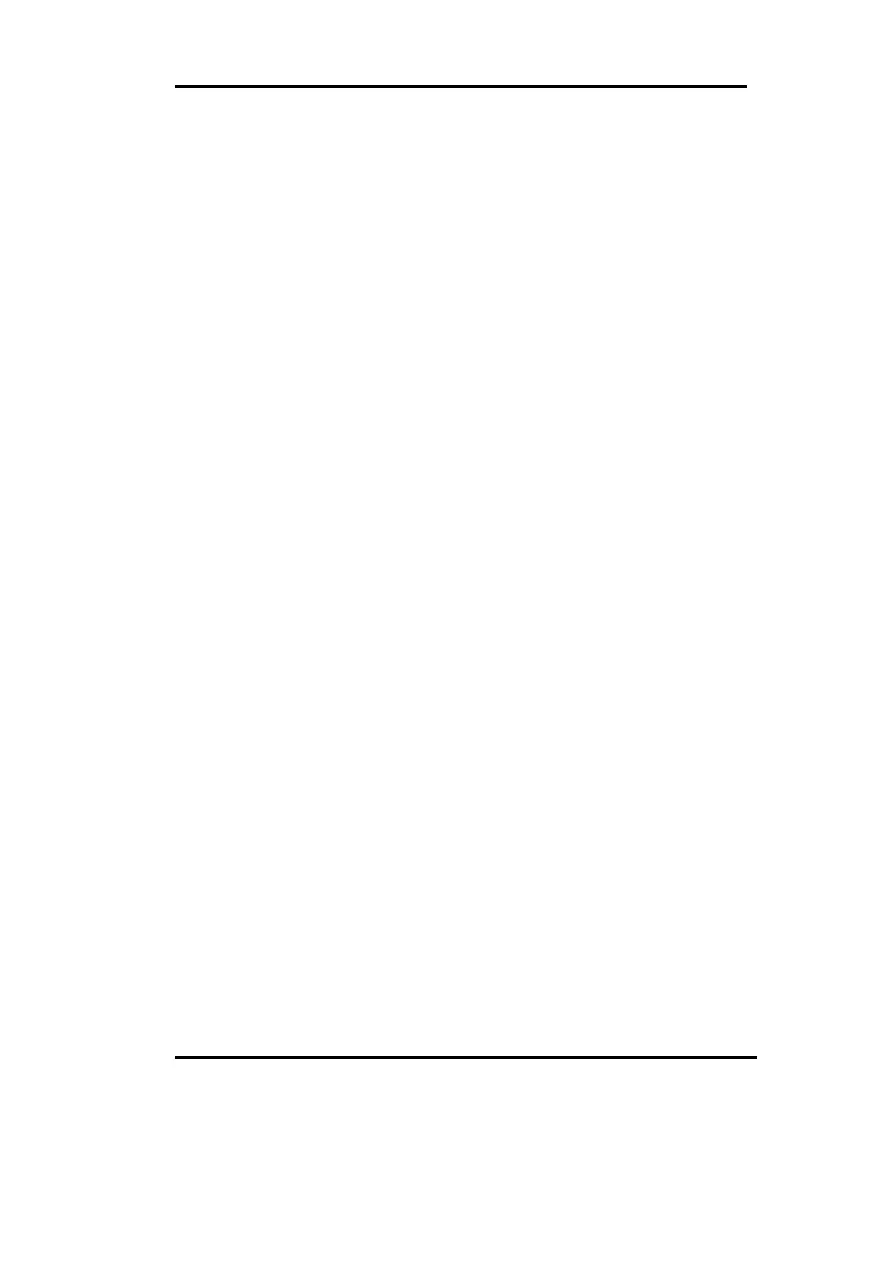CONTENTS
II
Load Setup Defaults ----------------------------------------------------- 3-2
Standard CMOS Setup -------------------------------------------------- 3-2
SpeedEasy CPU Setup -------------------------------------------------- 3-5
BIOS Features Setup ---------------------------------------------------- 3-6
Chipset Features Setup-------------------------------------------------- 3-8
Power Management Setup ---------------------------------------------- 3-11
PNP/PCI Configuration Setup ---------------------------------------- 3-14
Integrated Peripherals -------------------------------------------------- 3-16
System Monitor Setup --------------------------------------------------- 3-18
Supervisor/User Password Setting------------------------------------- 3-19
IDE HDD Auto Detection ---------------------------------------------- 3-20
Power-on Boot------------------------------------------------------------ 3-22
Appendix. Utility Diskette ---------------------------------------------A-1
Installation Procedures----------------------------------- A-2
Boot Logo -------------------------------------------------- A-5