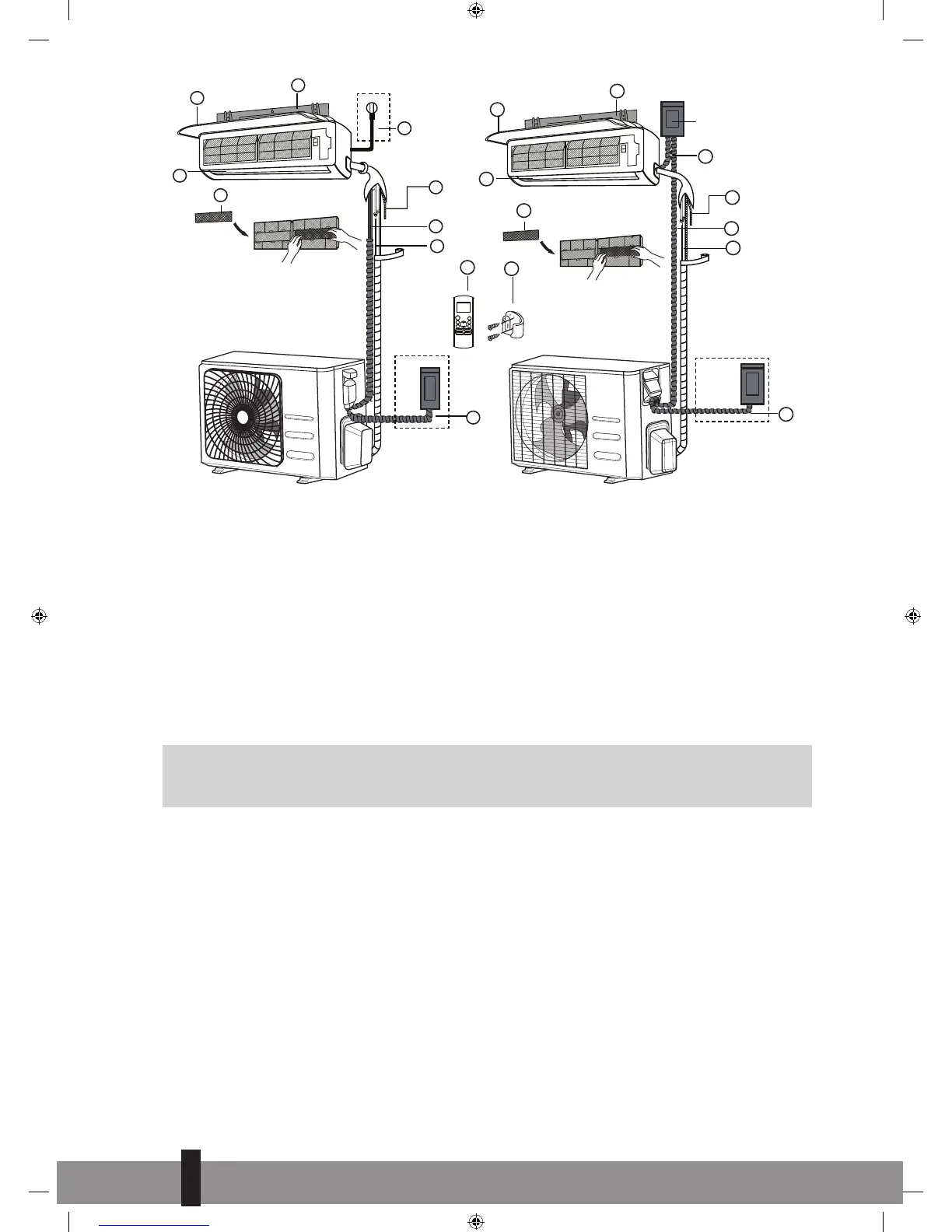Figure 1
1. Wall mounting plate
2. Front panel
3. Power cable (some units)
4. Louver
5. Functional filter (on front of
main filter - Some units)
6. Drainage pipe
7. Signal cable
8. Refrigerant piping
9. Remote controller
10. Remote controller holder
(Some units)
11. Outdoor unit power cable
(Some units)
Air-break switch
G
ATTENTION
This illustration is for explanation and indication purposes only. The illustration may be different
from the air conditioner you purchased.
3. ACTIVITIES FOR INSTALLING THE AIR CONDITIONER FOR THE S-JA2518
MODELS
a. Determine the location where the interior unit and exterior unit can be installed. See chapter 5 and 6.
b. Mount the mounting plate of the interior unit. See chapter 7.1.
c. Drill a hole to outside that the lines can be fed through. See chapter 7.2.
d. Hang the interior unit, by the hooks on the back, on the top hooks of the mounting plate and check
that it is securely mounted. Do not click the bottom hooks in yet.
4
22
Q_instal_S-JA2518 ('17) V2.indd 22 30-10-17 14:42
