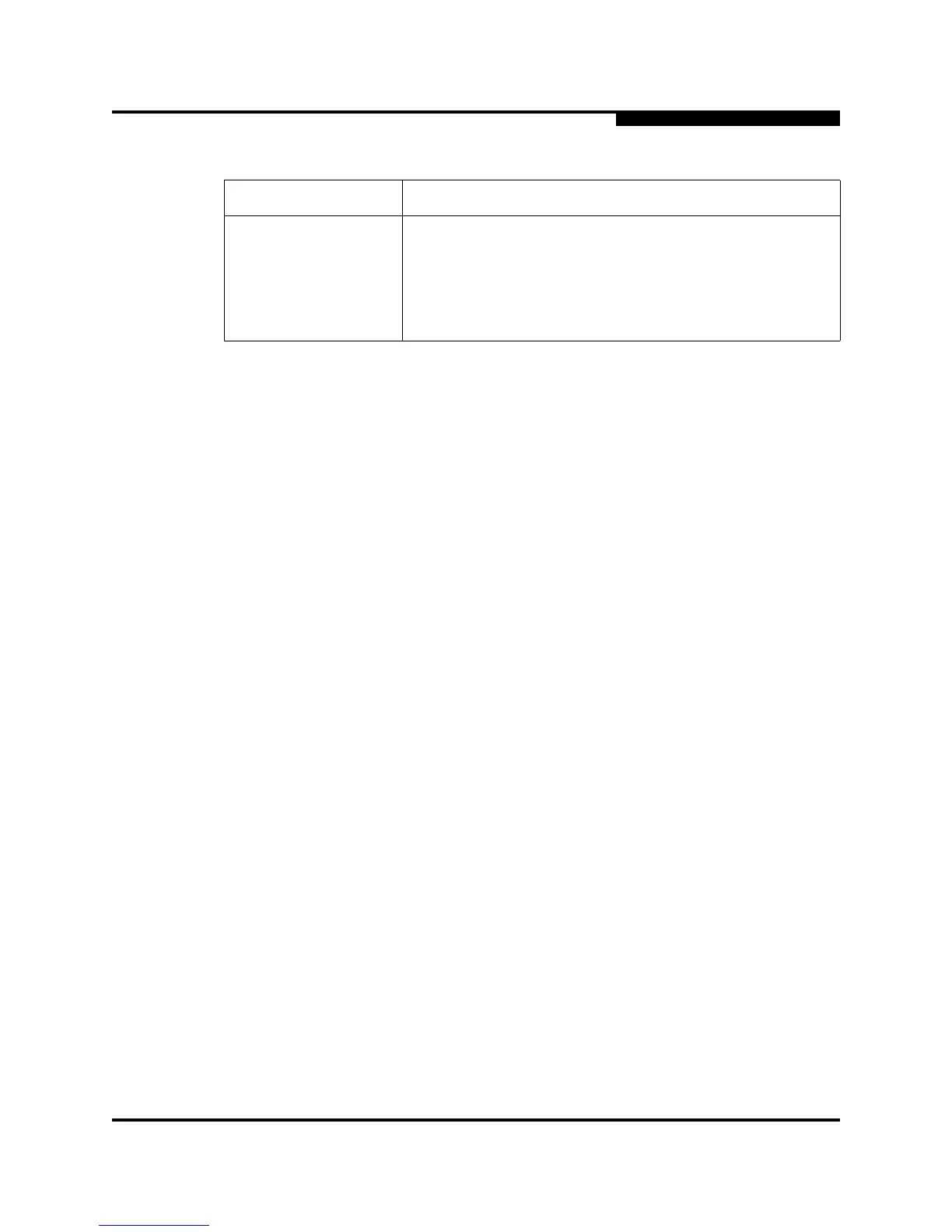B – Command Line Interface
Show Command
59225-00 B B-67
A
post log
Displays the Power On Self Test (POST) log which contains results from the most
recently failed POST.
setup [option]
Displays setup attributes for the system, SNMP, and the switch manufacturer.
Refer to the “Show Setup Command” on page B-87.
steering [domain_id]
Displays the routes that data takes to the switch given by [domain_id]. If you omit
[domain_id], the system displays routes for all switches in the fabric.
TotalTxFrames Total number of frames issued by this port.
TotalTxWords Total number of words issued by this port.
TxLinkResets Number of Link Resets issued by this port.
TxOfflineSeq Total number of Offline Sequences issued by this port.
Table B-15. Show Port Parameters (Continued)
Entry Description
