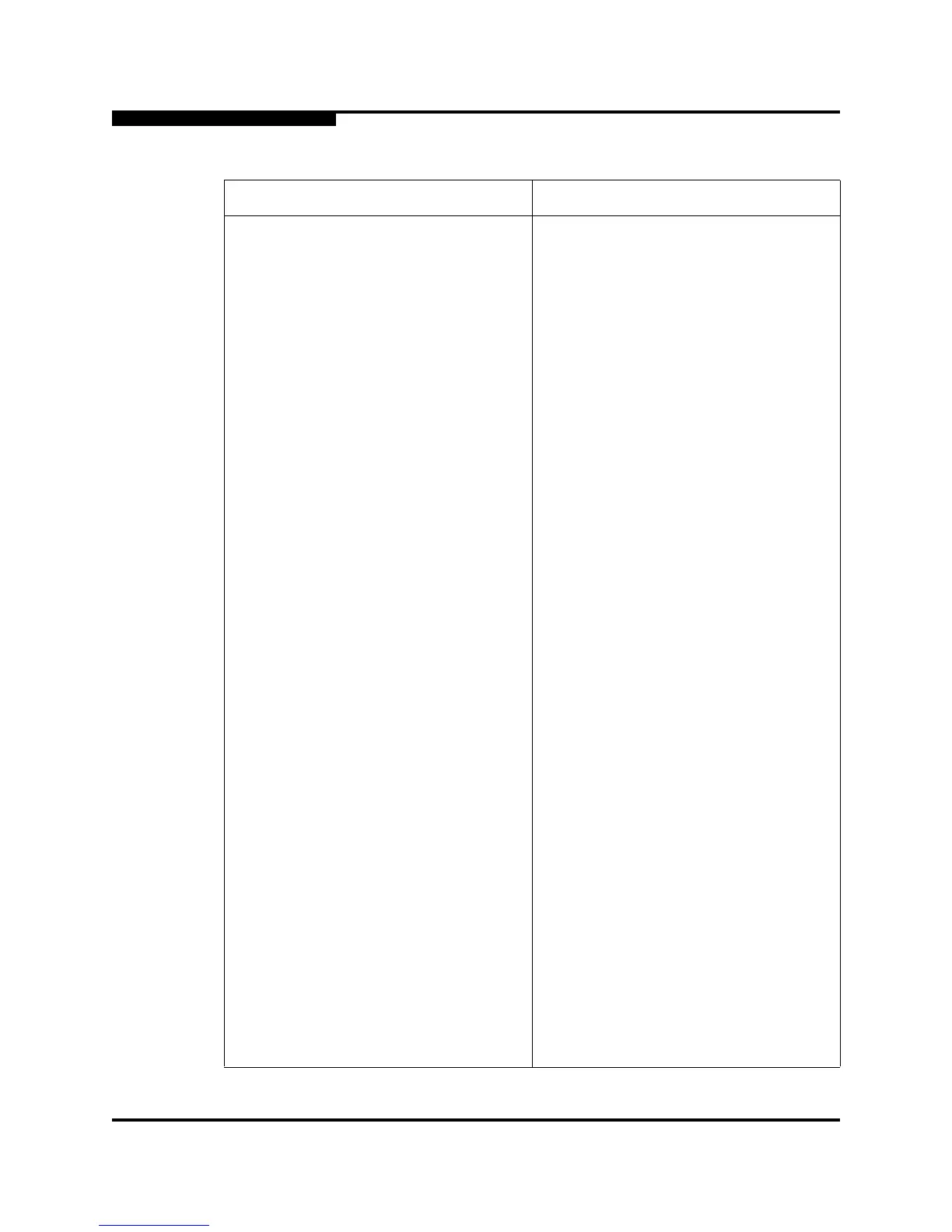5 – Managing Ports
Port Information Data Window
5-4 59235-02 A
L
Auto Performance Tuning Enables the switch to dynamically control
the MFS_Enable, VI_Enable and
LCF_Enable features based on the opera-
tional state of the port.
AL Fairness Controls how frequently the switch can
arbitrate for access. Applies only affects
ports running in loop (FL) mode.
Port Binding N/A - does not apply to this switch
Upstream ISL The ISL over which the switch sends
requests intended for the principal switch
Downstream ISL The ISL over which the switch has
received requests intended for the princi-
pal switch.
Extended Credits Group
Extended Credits Requested Number of requested credits
Max Credits Available The maximum number of credits granted
to a port that can be used when extending
port credits.
Credits to Donate The number of credits available to be
donated by the selected port.
Donor Group The donor group of the selected port.
Valid Donor Groups The number of separate groups within
which extended credits may be donated
and assigned.
Media Group
Media Type The transceiver fibre type, such as single
mode, multi-mode, copper.
Media Speed The maximum transceiver speed
Media The transceiver type. The 10-Gbps ports
always display "unknown", if attached.
Media Transmitter The transceiver transmitter type, such as
longwave, shortwave, electrical.
Media Distance The maximum transceiver transmission
distance
Table 5-1. Port Information Data Window Entries (Continued)
Entry Description
