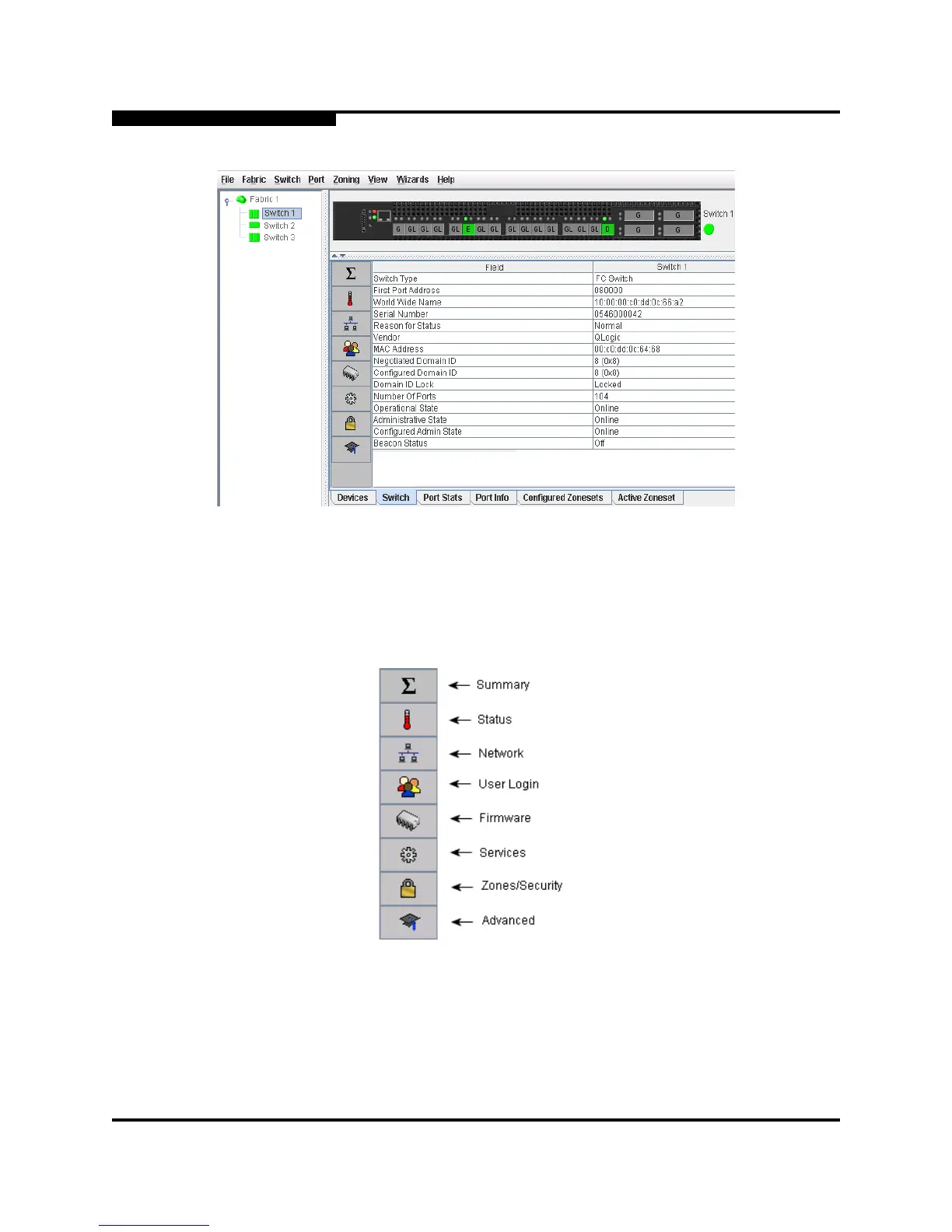4 – Managing Switches
Switch Data Window
4-2 59235-02 A
L
Figure 4-1. Switch Data Window
Information in the Switch data window is grouped and accessed by the Summary,
Status, Network, User Login, Firmware, Services, Zones/Security, and Advanced
buttons. Click a button to display the grouped information in the data window on
the right. Figure 4-2 describes the Switch data window buttons.
Figure 4-2. Switch Data Window Buttons
The Switch data window entries are listed in Table 4-1.
