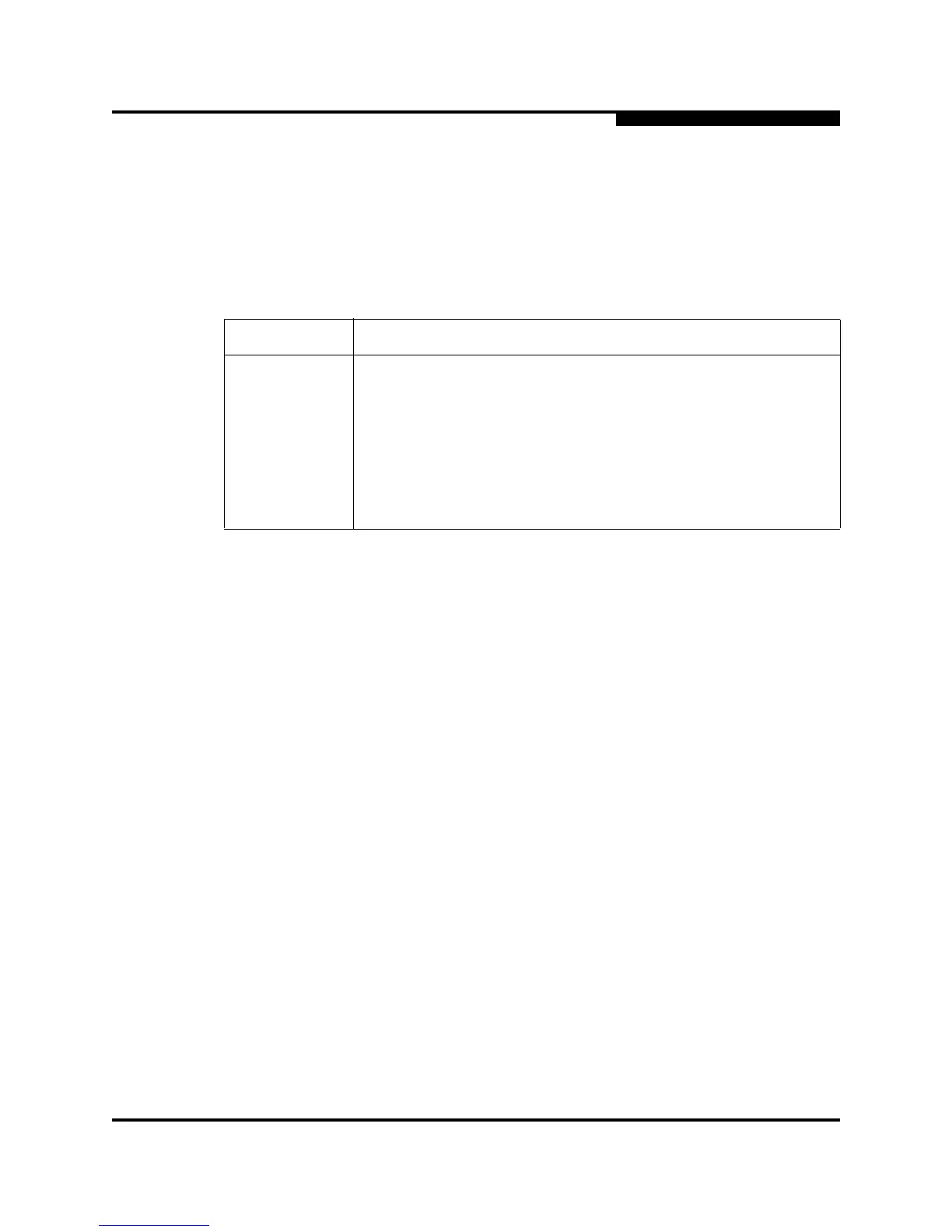5 – Managing Ports
Viewing and Configuring Ports
59235-02 A 5-15
L
1. Select one or more 1/2/4-Gbps ports in the faceplate display.
2. Open the Port menu and select Port Properties to open the Port Properties
dialog.
3. Select the Port Speed option from the drop-down list.
4. Click the OK button to write the new port speed to the switch.
Table 5-7. Port Speeds
State Description
Auto-Detect Matches the transmission speed of the connected device. This is the
default for SFP and XPAK.
1Gbps Sets the transmission speed to 1-Gbps.
2Gbps Sets the transmission speed to 2-Gbps.
4Gbps Sets the transmission speed to 4-Gbps (5600/5602 switches only)
10Gbps Fixed 10-Gbps transmission speed
