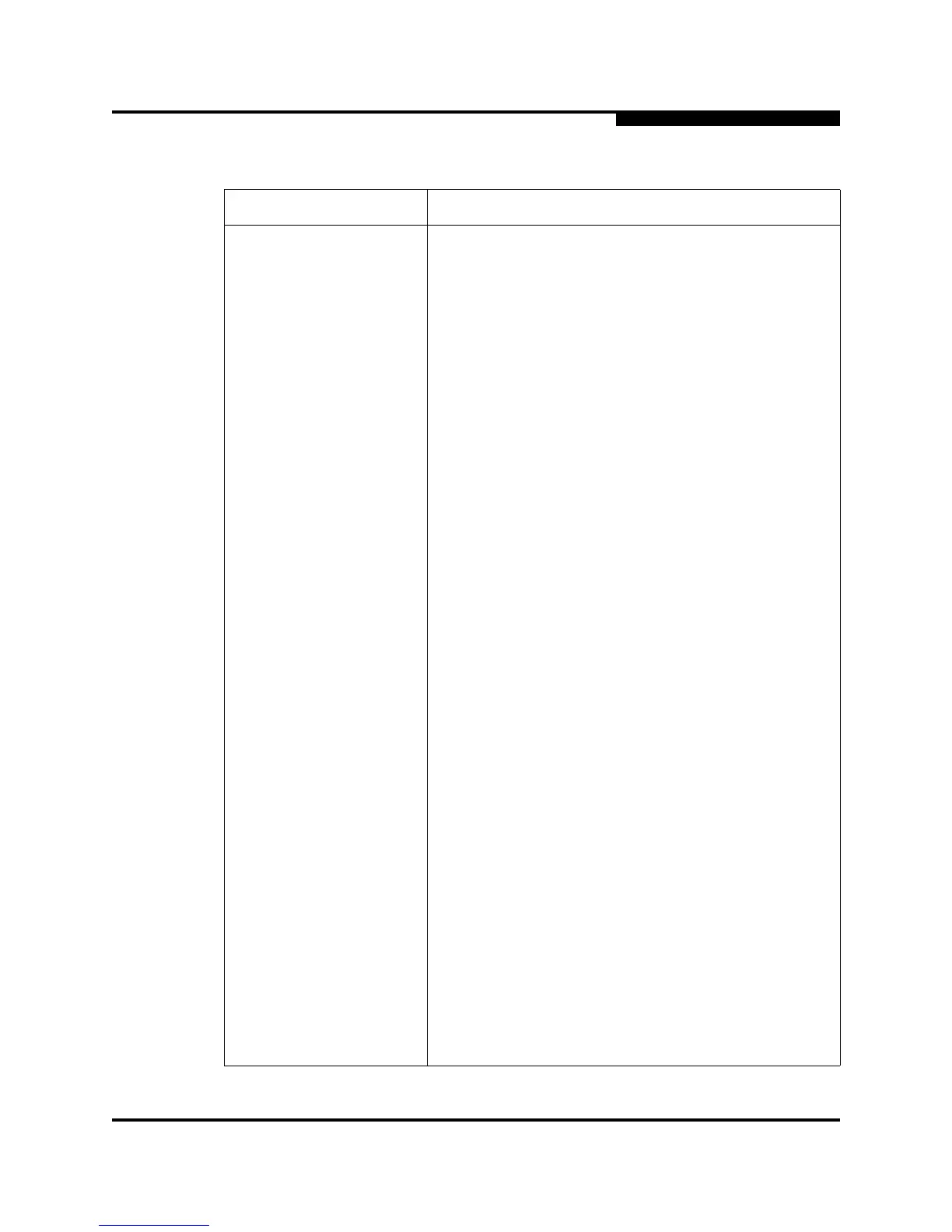4 – Managing Switches
Switch Data Window
59235-02 A 4-3
L
Table 4-1. Switch Data Window Entries
Entry Description
Summary Group
Switch Type Switch model
First Port Address Switch Fibre Channel address
World Wide Name Switch world wide name
Serial Number Number assigned to each chassis.
Reason for Status The reason for the operational state.
Vendor Switch manufacturer
MAC Address Media Access Control address
Negotiated Domain ID The domain ID currently being used by the fabric
Configured Domain ID The domain ID defined by network administrator
Domain ID Lock Domain ID lock status. Prevents (True) or permits (False)
dynamic domain ID reassignment.
Number of Ports Number of ports activated on the switch
Operational State Switch operational state: Online, Offline, Diagnostic,
Down
Administrative State Current switch administrative state
Configured Admin State Switch administrative state that is stored in the switch
configuration
Beacon Status Beacon status. Switch LEDs are blinking (On) or not (off).
Status Group
Operational State Switch operational state: Online, Offline, Diagnostic,
Down
Administrative State Current switch administrative state
Configured Admin State Switch administrative state that is stored in the switch
configuration
Beacon Status Beacon status. Switch LEDs are blinking (On) or not (off).
Reason for Status The reason for the operational state.
Temperature Internal switch temperature °C
Fan 1 Status Fan 1 status
