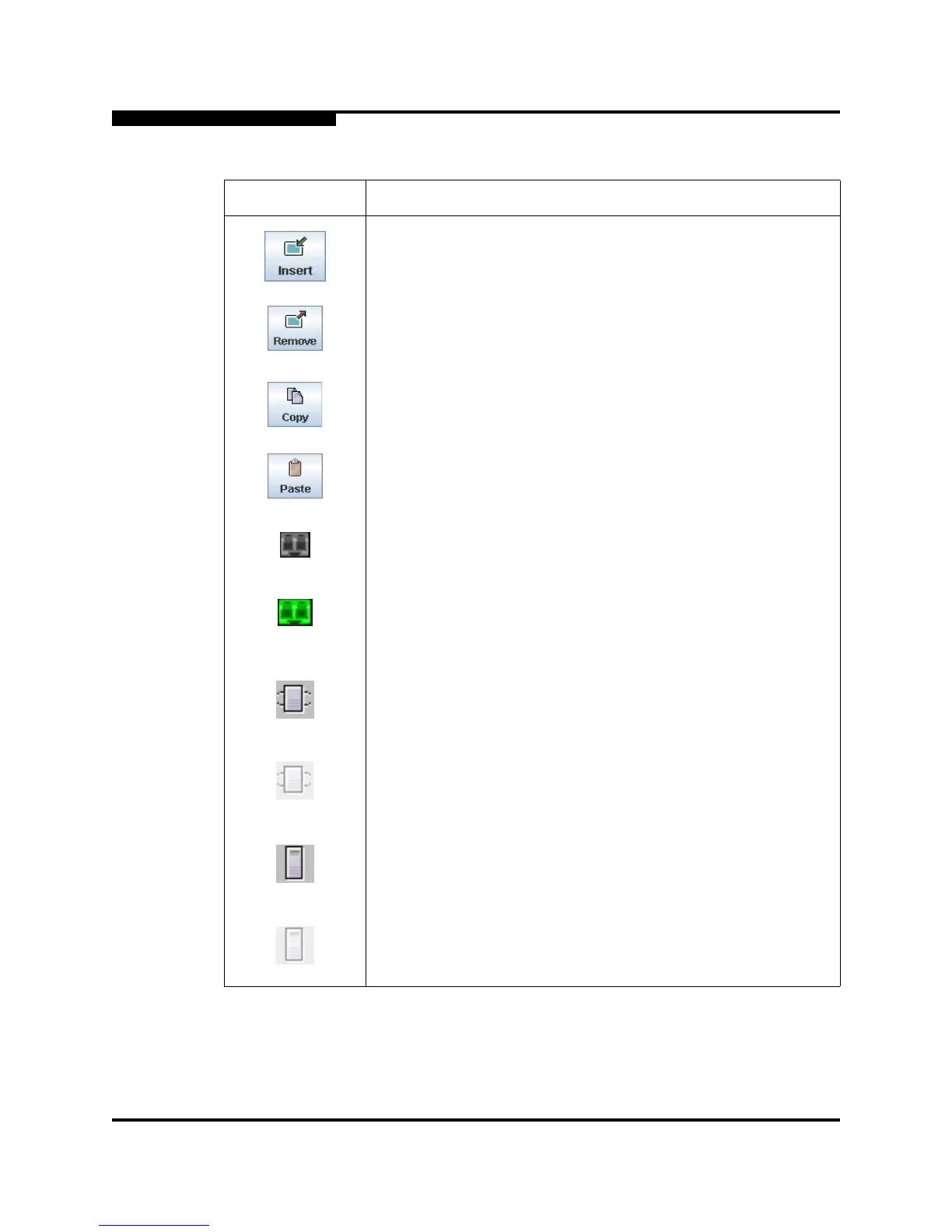3 – Managing Fabrics
Zoning
3-22 59235-02 A
L
Add Member button — adds selected port/device to a zone
Remove Member button
— deletes the selected zone from a zone
set, or delete the selected port/device from a zone
Copy button
— copies selected zoning items to clipboard.
Paste button — pastes clipboard items to selected zoning item
where applicable.
Switch port icon
— not logged in
Switch port icon
— logged in
NL_Port (loop) device icon
— logged in to fabric
NL_Port (loop) device icon
— not logged in to fabric
N_Port device icon
— logged in to fabric
N_Port device icon
— not logged in to fabric
Table 3-3. Edit Zoning Dialog Tool Bar Buttons and Icons (Continued)
Button/Icon Description
