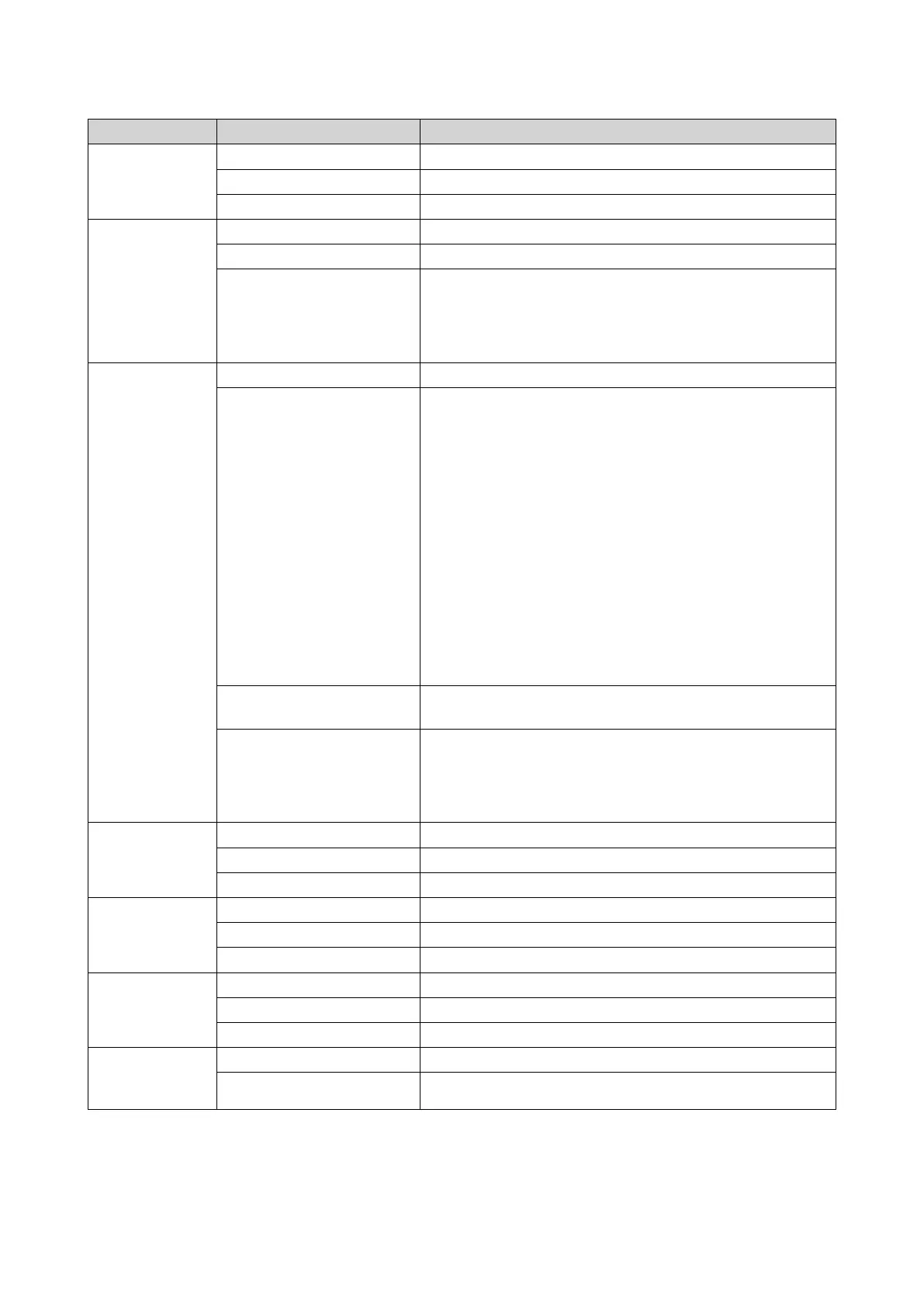LED Status Description
Fan Green Functioning correctly
Orange Malfunctioning
No color Fans not detected
Battery backup
unit status
Green Functioning correctly
Orange Writing buffer for Copy to Flash
No color One or more of the following conditions exist:
• Storage controller is powered off
• System cannot detect battery backup unit
High availability Green Active State
Flashing orange One of the following:
• Performing takeover: The dual active-active controller
system enables a controller to take over the pool disk
resources and access the data upon the failure of the
other controller. Takeovers can be initiated manually or
be set up with the automatic system failover protection.
For more details, refer to the QES user guide.
• Undergoing giveback: One of the storage controllers
has taken over the system. The other storage
controller has resumed operations and is ready to
resume data service. Giveback can be initiated
manually or be set up with automatic failback after
system recovers. For more details, refer to the QES
user guide.
Orange Storage controller has taken over from the other storage
controller
No color One or more of the following conditions exist:
• Storage controller failed
• Storage controller is powered off
10 Gigabit
Ethernet port
speed
Green 10 GbE connection
Orange 1 GbE connection
No color 100 Mbps connection
10 Gigabit
Ethernet port
activity
Green Network link active
Flashing green Network link active
No color No network link
1 Gigabit
Ethernet port
activity
Green Network link established
Flashing green Network link active
No color No network link
1 Gigabit
Ethernet port
speed
Green 1 GbE connection
Orange 100 Mbps connection
ES1686dc User Guide
Product Overview 15
