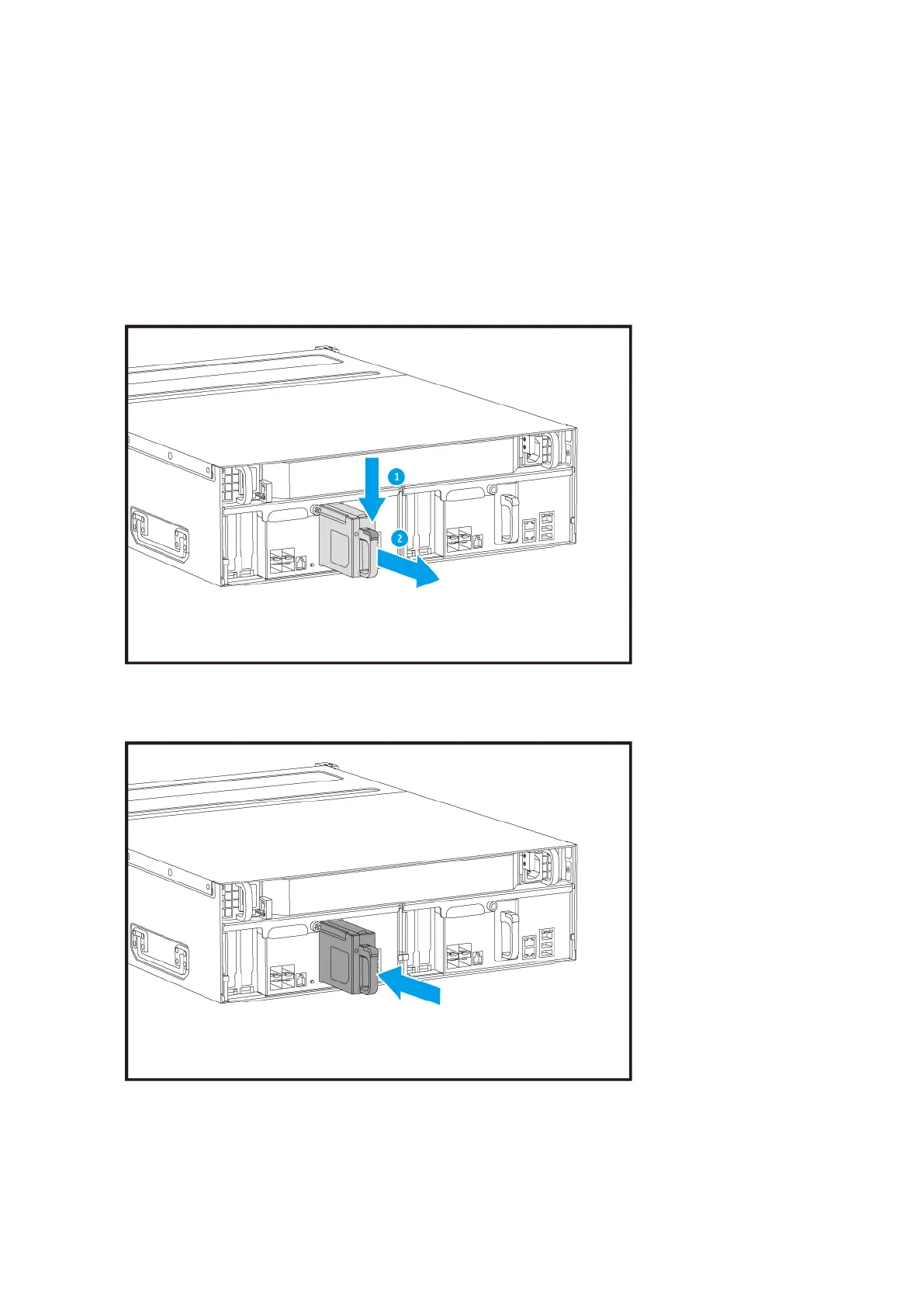5. Connect the power cord to the PSU and the electrical outlet.
6. Power on the storage controller.
Replacing the Battery Backup Unit
If the power supply unit of the storage controller fails, the system will switch to the battery backup unit (BBU)
for power.
1. Press the button and pull the BBU out.
2. Insert the new BBU into the slot until it locks in place.
ES1686dc User Guide
Installation and Configuration 36
