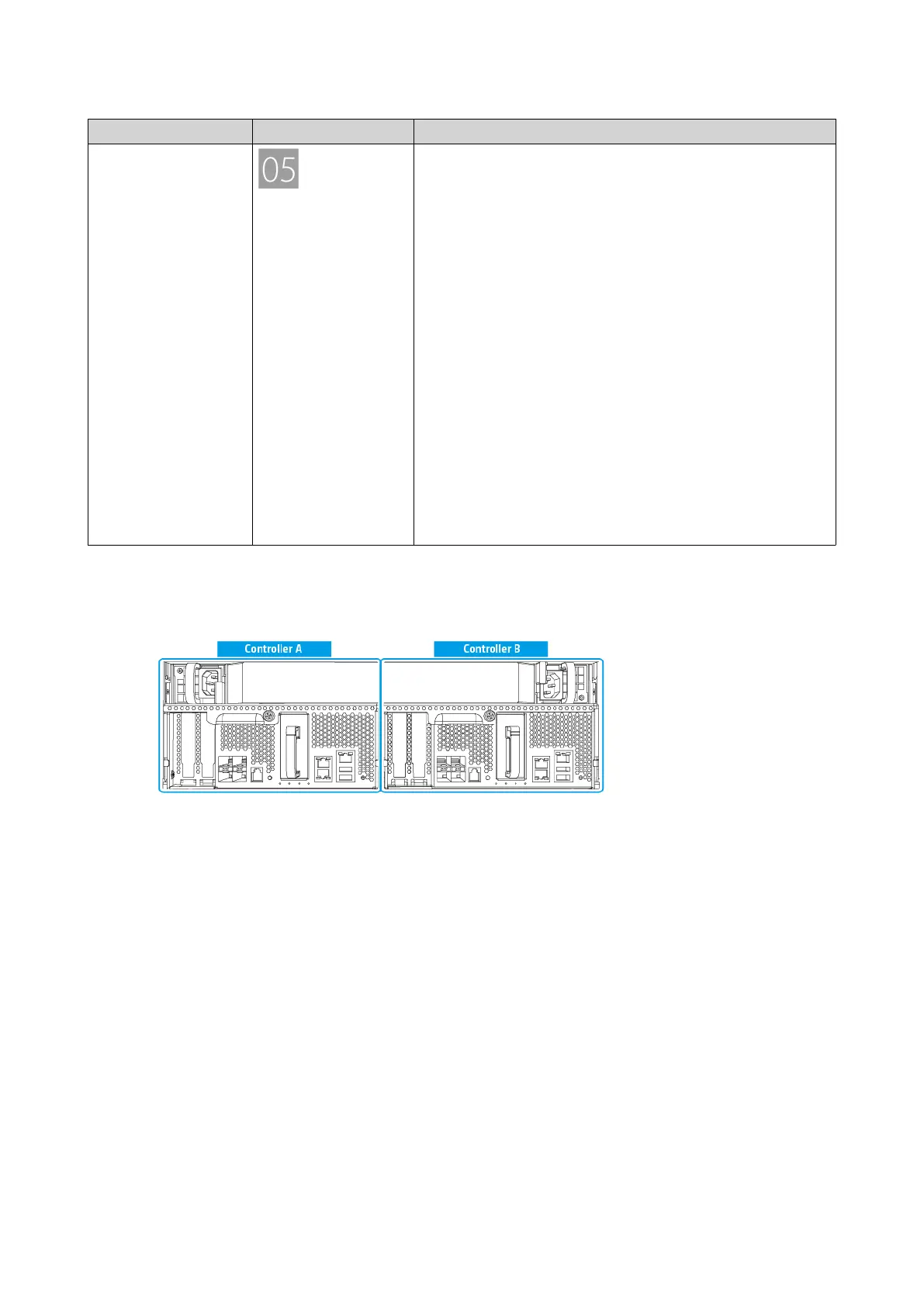Icon name Icon Description
Two-digit display The two-digit display shows the booting status of the
storage controllers. The left digit is the status of controller A,
and the right digit is the status of controller B. The following
list explains the meaning of each digit. (Refer to the High
Availability app of QES to view the components and their
denoted names.)
• No Display: BIOS booting
• 1: Device detecting
• 2: Network settings
• 3: System settings
• 4: Service start
• 5: System self-testing
• 8: System initializing
• 0: System ready
Rear Panel
ES1686dc User Guide
Product Overview 12
