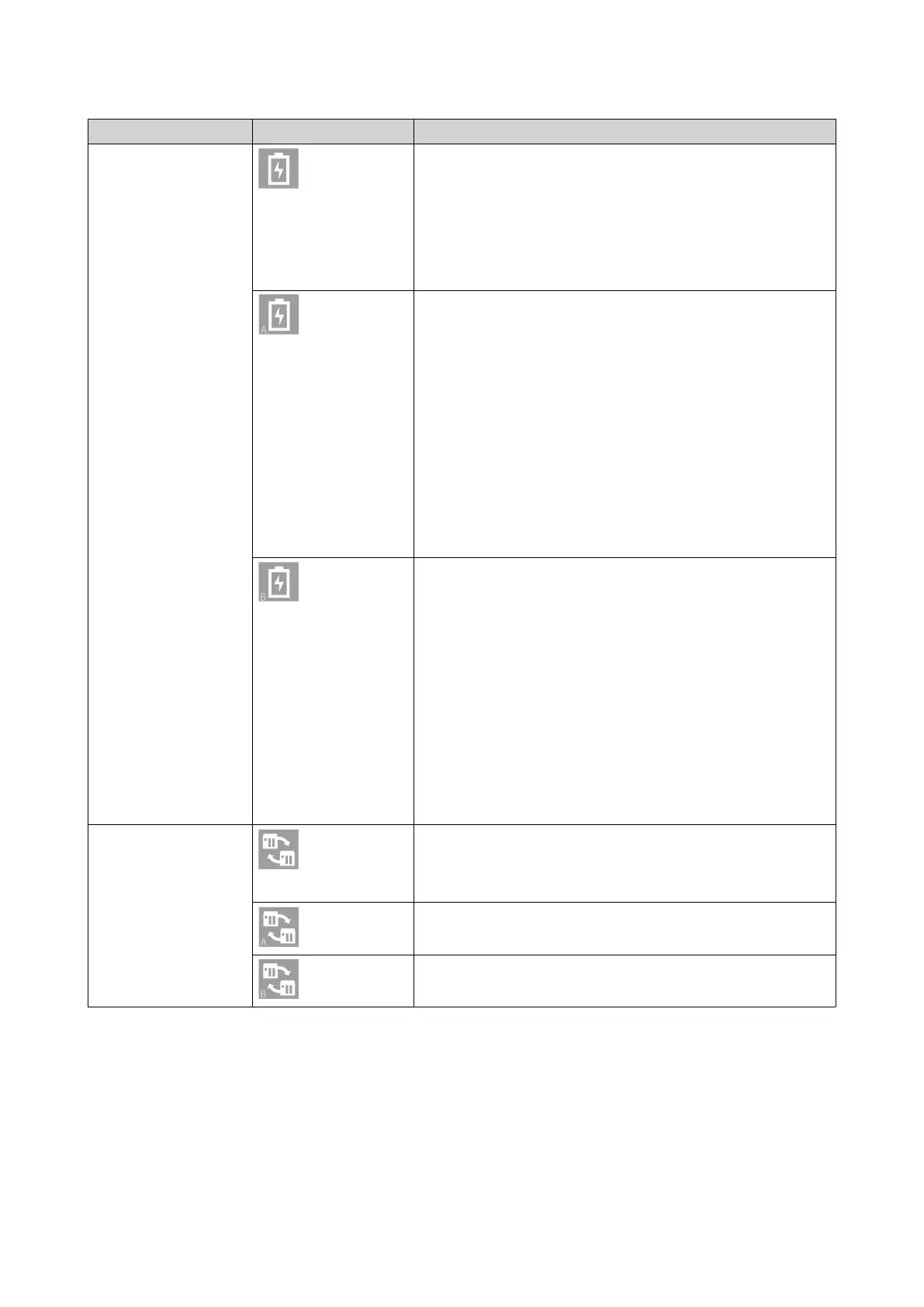Icon name Icon Description
Controller battery
backup unit
• Icon lit: BBU in both controllers operating correctly
• Icon flashing: BBU in both controllers operating
incorrectly
• Icon highlighted: BBU in both controllers charging
• Icon unlit: BBU in both controllers not detected
If both controllers powered on:
• Icon flashing: BBU in controller A operating incorrectly
or not detected
• Icon highlighted: BBU in controller A charging
If only controller A powered on:
• Icon lit: BBU in controller A operating correctly
• Icon flashing: BBU in controller A operating incorrectly
or not detected
• Icon highlighted: BBU in controller A charging
If both controllers powered on:
• Icon flashing: BBU in controller B operating incorrectly
or not detected
• Icon highlighted: BBU in controller B charging
If only controller B powered on:
• Icon lit: BBU in controller B operating correctly
• Icon flashing: BBU in controller B operating incorrectly
or not detected
• Icon highlighted: BBU in controller B charging
High availability status • Icon lit: Active state
• Icon flashing: Performing take-over or undergoing give-
back
Icon highlighted: Controller A in take-over state
Icon highlighted: Controller B in take-over state
ES1686dc User Guide
Product Overview 11
