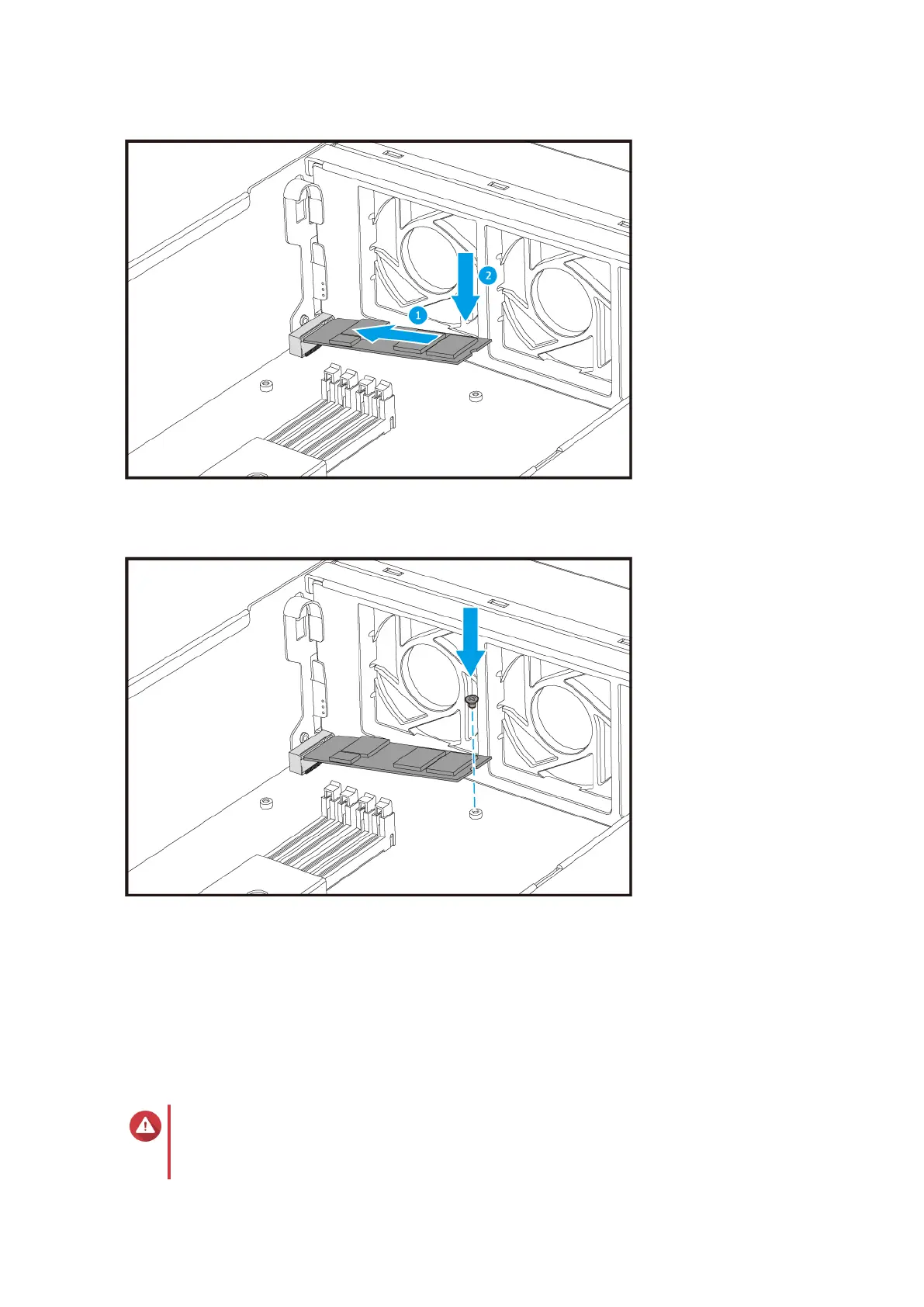b. Attach the screw.
3. Install the storage controller.
For details, see Installing the Storage Controller.
Installing Expansion Cards
The ES1686dc supports selected expansion cards, some of which require QNAP PCIe brackets. QNAP-
branded expansion cards purchased from the company website are shipped with the brackets necessary to
fit the ES1686dc.
Warning
• Only qualified personnel should perform the following steps. Failure to follow
instructions can result in serious injury or death.
ES1686dc User Guide
Installation and Configuration 28
