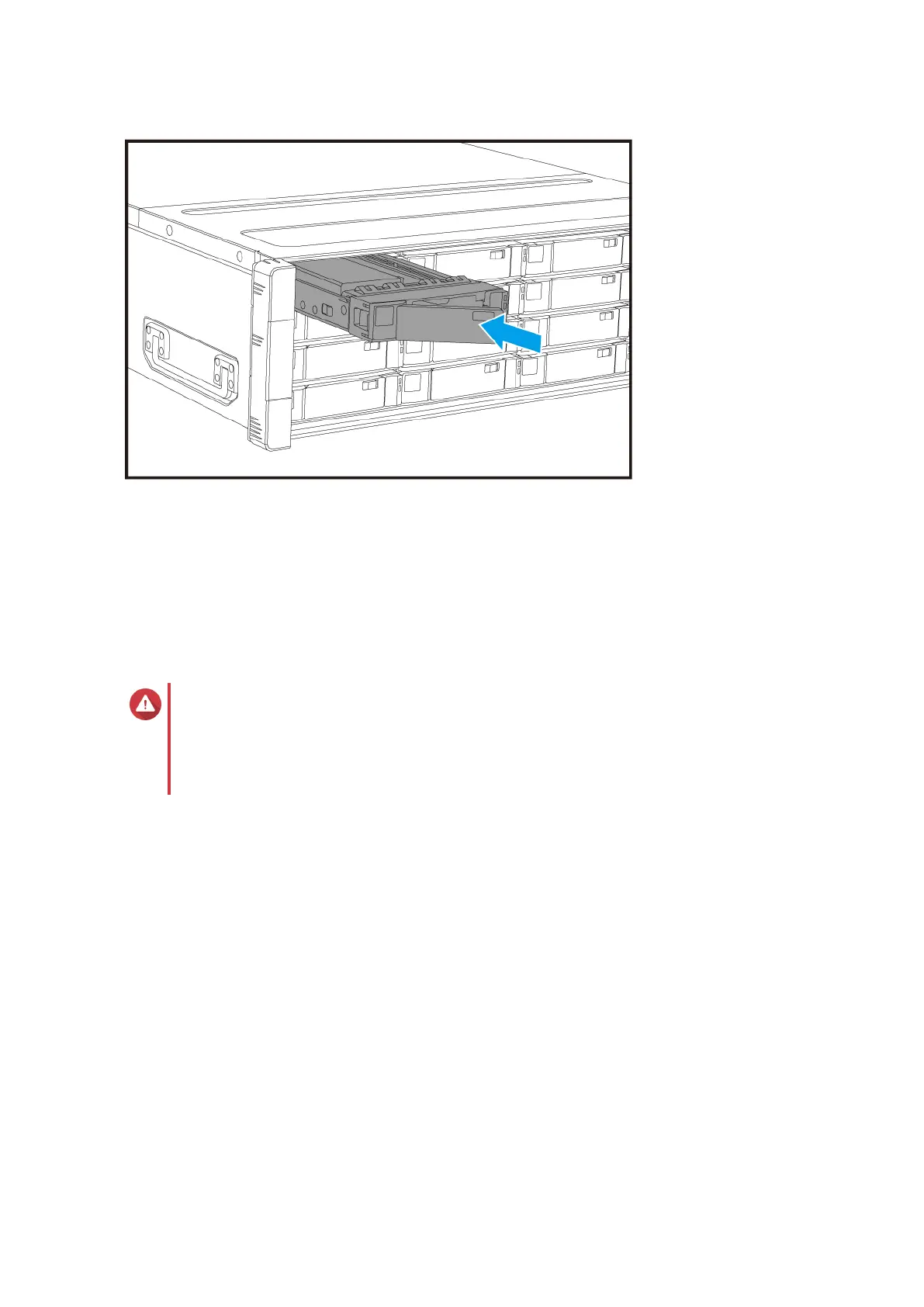c. Slide the lock to the right.
5. Power on the NAS.
Installing M.2 Solid State Drives on the System Board
The ES1686dc has two M.2 SSD slots on the system board. For a list of compatible M.2 SSDs, go to http://
www.qnap.com/compatibility
Warning
• Only qualified personnel should perform the following steps. Failure to follow
instructions can result in serious injury or death.
• Observe electrostatic discharge (ESD) procedures to avoid damage to components.
1. Remove the storage controller.
For details, see Removing the Storage Controller.
2. Install the M.2 SSD.
a. Insert the M.2 SSD into the slot.
ES1686dc User Guide
Installation and Configuration 27
