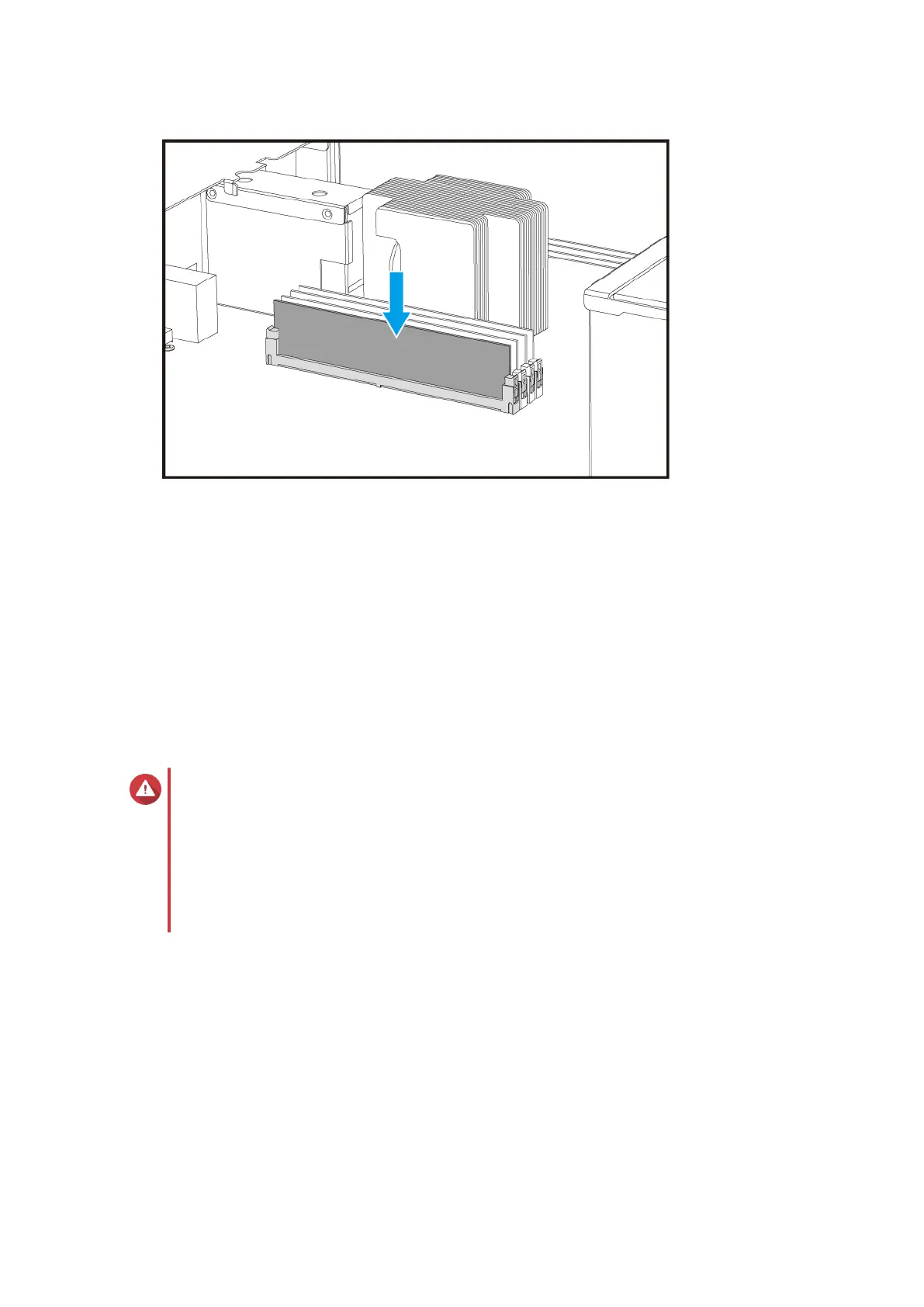d. Carefully press down on the module until the retention clips lock the module into place.
4. Install the storage controller.
For details, see Installing the Storage Controller.
5. Verify that the module is recognized by the NAS.
a. Log on to QES as administrator.
b. Go to Control Panel > System > System Status > Hardware Information .
c. Check the values for each memory slot.
Replacing the Fan Module
The fan module of the ES1686dc contains three fans to ensure adequate cooling.
Warning
• To avoid potential injury or damage to components, do not touch the fans while the
NAS is connected to a power source.
• Only qualified personnel should perform the following steps. Failure to follow
instructions can result in serious injury or death.
• Observe electrostatic discharge (ESD) procedures to avoid damage to components.
1. Remove the storage controller.
For details, see Removing the Storage Controller.
2. Remove the fan module.
a. Pull the handle to release the fan module.
b. Pull the module out.
ES1686dc User Guide
Installation and Configuration 33
