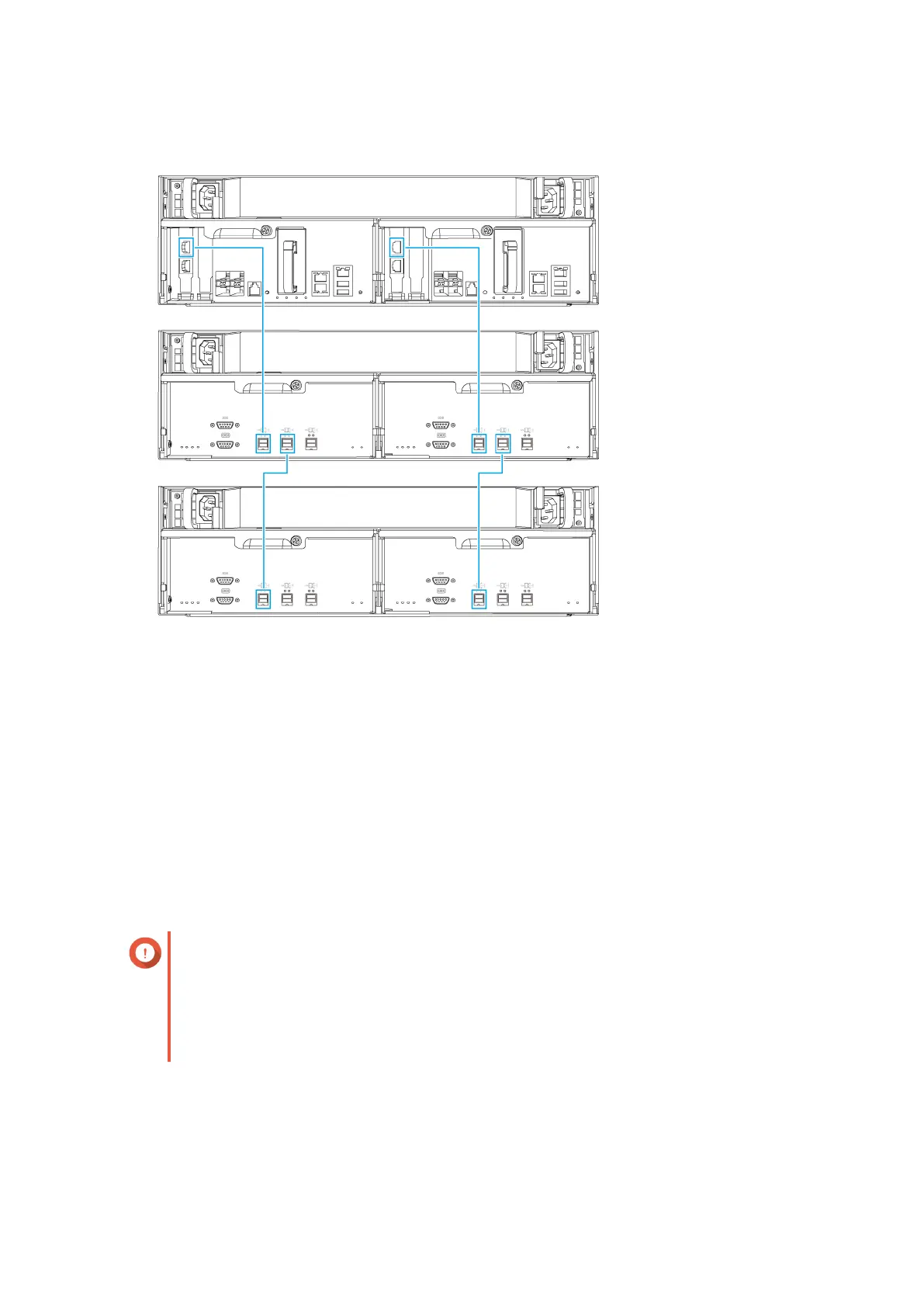Single-path configuration
3. Power on the expansion units.
4. Verify that the expansion units are recognized by the NAS.
a. Log on to QES as administrator.
b. Go to Main Menu > Storage Manager > Overview > System .
c. Verify that the expansion units are listed.
Adding an SAS Expansion Unit
Important
• When adding an expansion unit to an existing NAS topology, the new expansion must
be added last. For example, if there are 2 existing expansion units, then you must add
the new unit in sequence as expansion unit 3.
• If you are using a dual-path configuration, you must prepare 2 new SAS cables.
ES1686dc User Guide
Installation and Configuration 39
