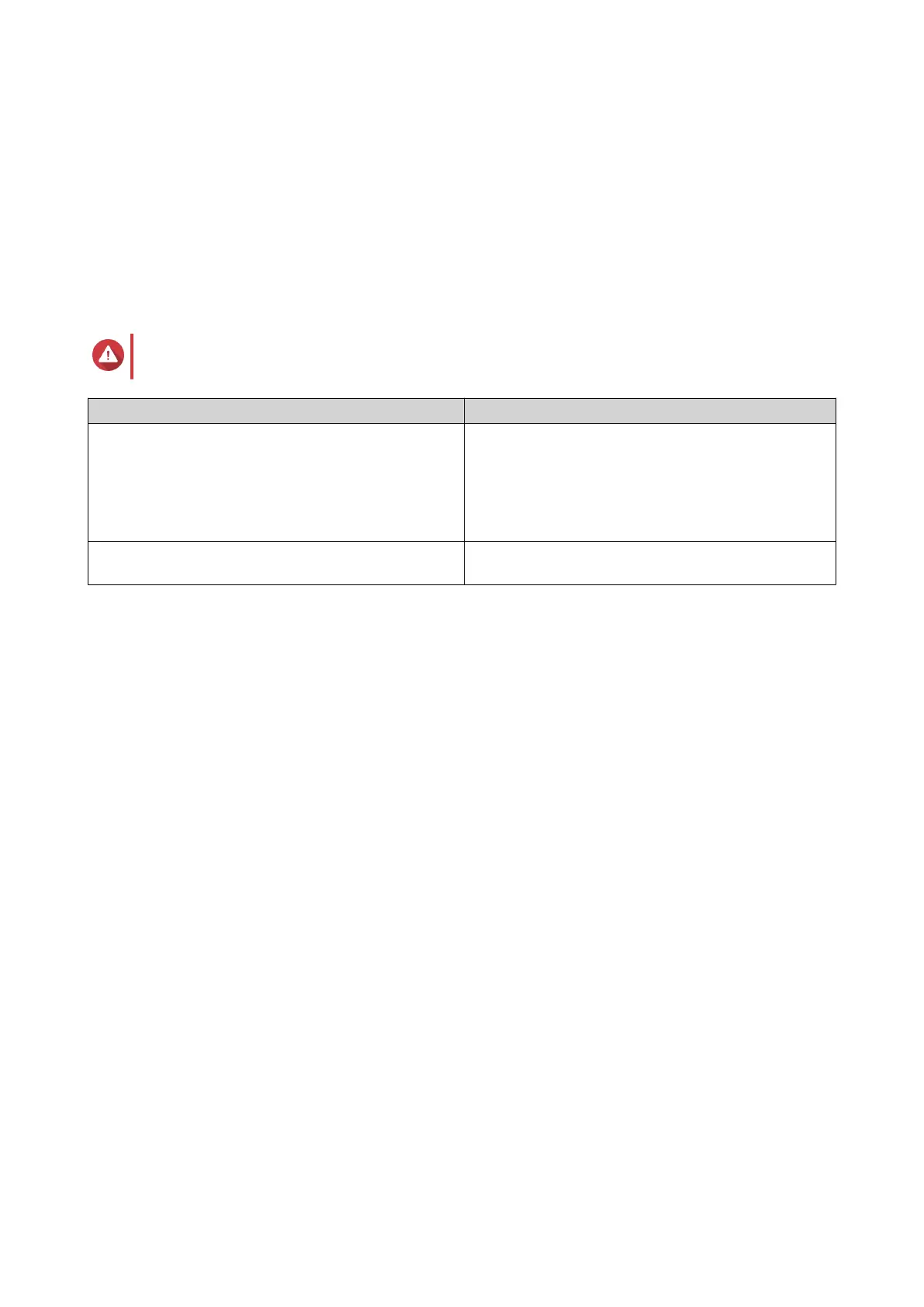8. Log on to QES as administrator.
9. Go to Main Menu > Storage Manager > Storage > Disks .
10. Click Recover, and then select Reinitialize enclosure ID.
QES scans for and detects the new expansion unit and installed disks.
Replacing an SAS Expansion Unit
1. Take all storage pools on the old expansion unit offline.
Warning
Disconnecting an expansion unit containing online storage pools may result in data loss.
Configuration Description
Single-path configuration If you disconnect a SAS expansion unit, all
succeeding units in the connection will also be
disconnected.
For example, if you are replacing expansion unit 2,
then you must take the storage pools on expansion
units 3 and 4 offline.
Dual-path configuration If you disconnect an old expansion unit, only its
storage pools will be taken offline.
For more information, refer to the QES User Guide.
2. Press and hold the power button on the old expansion unit for 5 seconds.
The old expansion unit powers off.
3. Disconnect all SAS cables from the old expansion unit.
4. Disconnect all power cables from the old expansion unit.
5. Unmount and remove the old expansion unit from the rack.
6. Remove the drives from the old expansion unit.
7. Mount the new expansion unit on the rack.
8. Install the drives in the new expansion unit.
9. Connect the SAS cables to the new expansion unit.
Use one of the following cabling topologies, depending on your current cabling layout. For more
information, see Connecting SAS Expansion Units.
ES1686dc User Guide
Installation and Configuration 41
