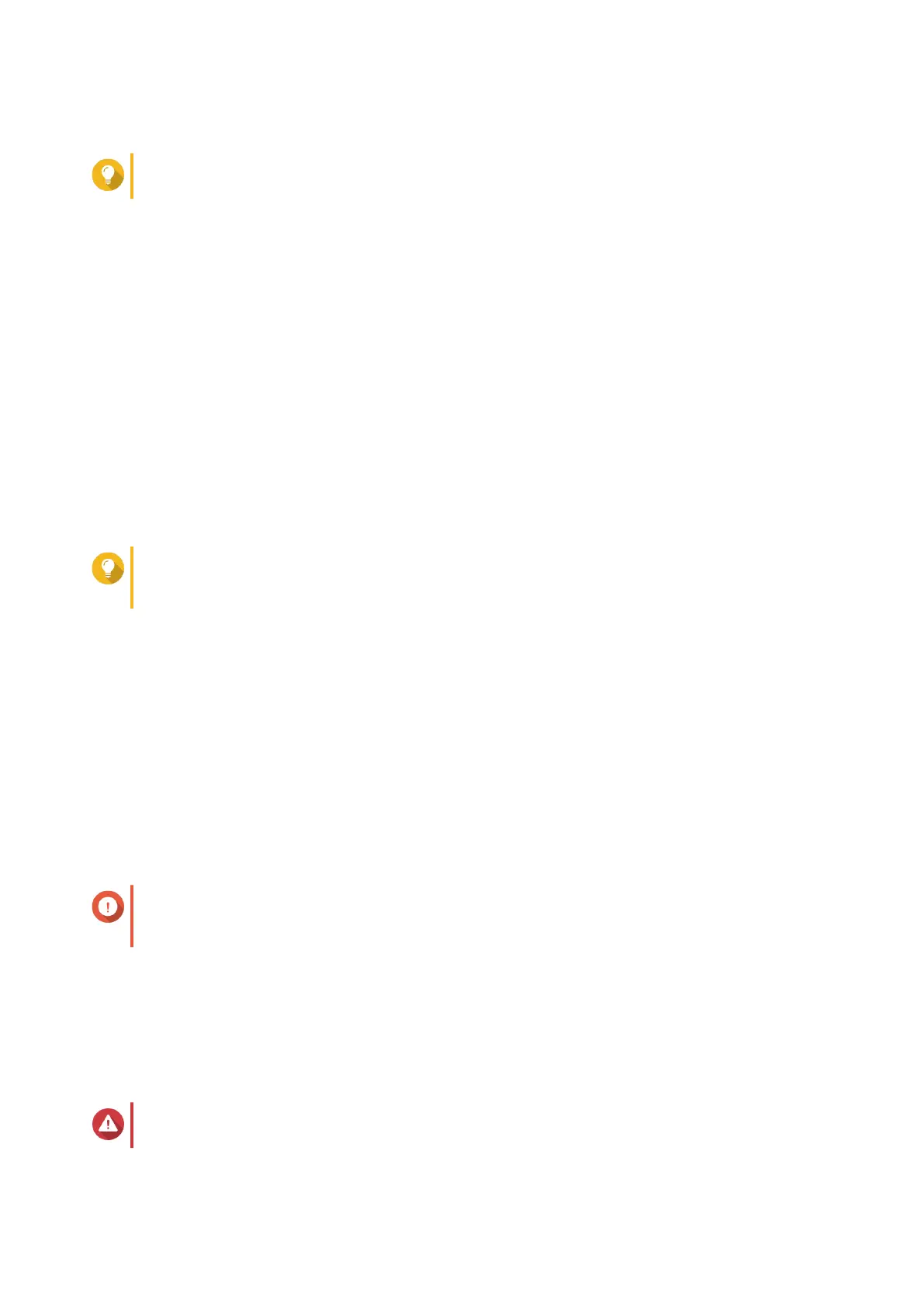3. Run Qfinder Pro on a computer that is connected to the same local area network.
Tip
To download Qfinder Pro, go to https://www.qnap.com/utilities.
4. Locate the NAS in the list, and then double-click the name or IP address.
The QES Installation Wizard loads in the default web browser.
5. Click Manual Setup.
The Enter the NAS name and administrator’s password screen appears.
6. Specify the following information.
• NAS name: Specify a name with 1 to 14 characters. The name supports letters (A to Z, a to z),
numbers (0 to 9), and hyphens (-), but cannot end with a hyphen.
• Password: Specify an administrator password with 5 to 64 characters. The password supports all
ASCII characters.
7. Click Next.
The Set the date and time screen appears.
8. Specify the time zone, date, and time.
Tip
QNAP recommends connecting to an NTP server to ensure that the NAS follows the
Coordinated Universal Time (UTC) standard.
9. Click Next.
The Configure the network settings screen appears.
10. Select Obtain an IP address automatically (DHCP).
11. Click Next.
The Cross-platform file transfer service screen appears.
12. Select the types of devices that you will use to access shared folders on the NAS.
13. Click Next.
The Check system disk status screen appears.
14. Select a storage pool to install QES on.
Important
Once the installation process starts, the selected storage pool cannot be modified. Reinitialize
the NAS before selecting a different disk group.
15. Click Next.
The Summary screen appears.
16. Review the settings.
17. Click Apply.
A confirmation message appears.
Warning
Clicking Confirm deletes all data on the drive before installing QES.
18. Click Confirm.
ES1686dc User Guide
Installation and Configuration 44
