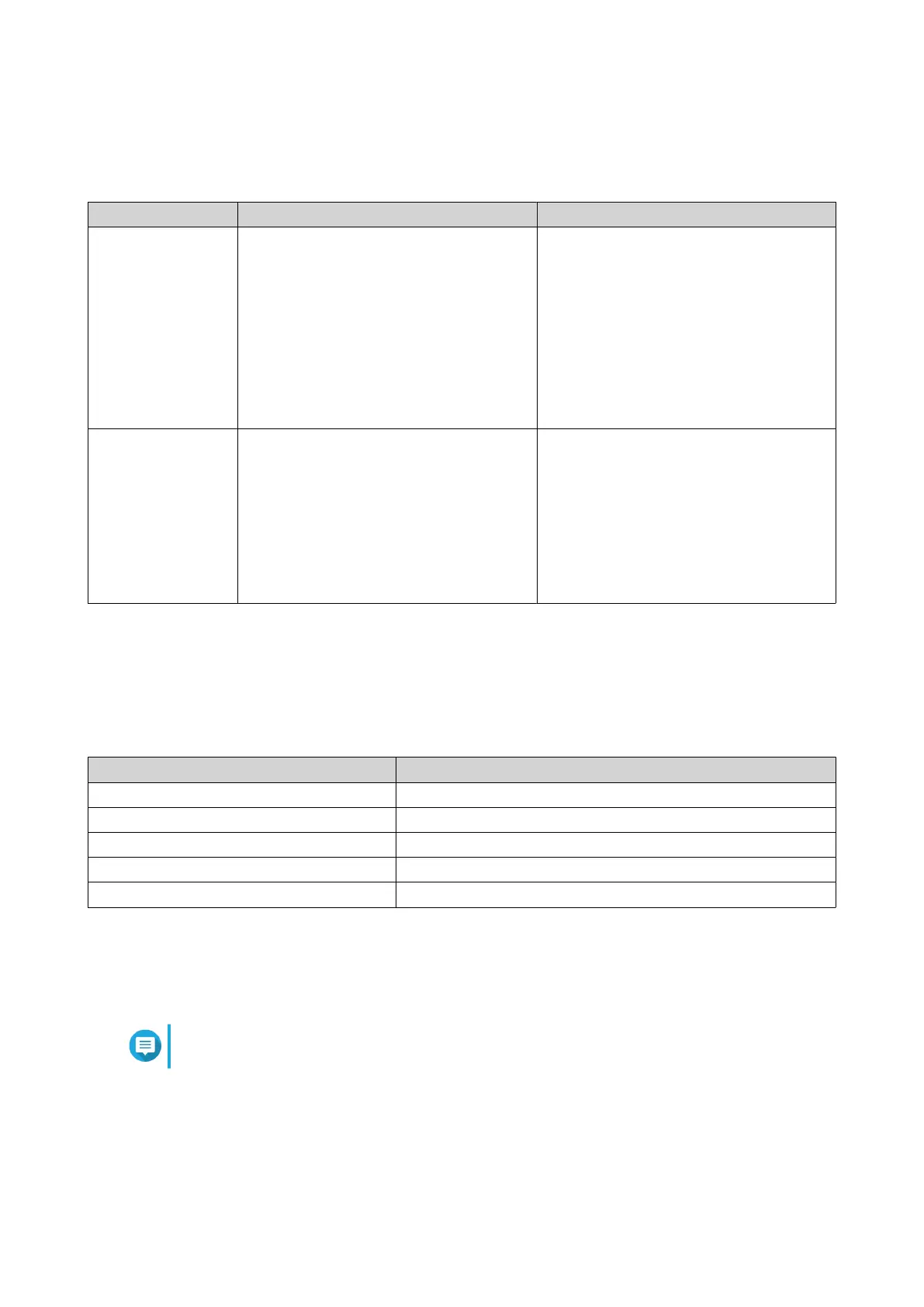7. Follow the installation guide to congure the initial settings of the QNAP router.
Router Access
Method Description Requirements
Web browser You can access the router using any
computer on the same network if you
have the following information:
• Router IP address
• Login credentials of a valid user
account
For details, see Accessing the Router
Using a Browser.
• A computer connected to the same
network as the router
• Web browser
Qnder Pro Qnder Pro is a desktop utility that
enables you to locate and access QNAP
devices on a specic network. The utility
supports Windows, macOS, Linux, and
Chrome OS.
To download Qnder Pro, go to https://
www.qnap.com/utilities.
For details, see Accessing the Router
Using Qnder Pro.
• A computer connected to the same
network as the router
• Web browser
• Qnder Pro
Default Router IP Addresses
The rst 2.5 GbE port is the designated WAN interface for making outbound connections. To access
QuRouter, you must enter the default IP address of the LAN interface in the address bar of the browser.
By default, each LAN interface bound to a port is assigned the unique IP address listed below.
Interface Name (Port Number) IP Address
LAN1 (Port 2)
192.168.100.1
LAN2 (Port 3)
192.168.101.1
LAN3 (Port 4)
192.168.102.1
LAN4 (Port 5)
192.168.103.1
LAN5 (Port 6)
192.168.104.1
Accessing the Router Using a Browser
You can access the router using any computer on the network if you know the IP address and login
credentials of a valid user account.
Note
You can use Qnder Pro to locate the router IP address.
1. Verify that your computer is connected to the same network as the router.
2. Open a web browser on your computer.
3. Enter the IP address of the router in the address bar.
QHora-321 User Guide
Installation and Access 11
