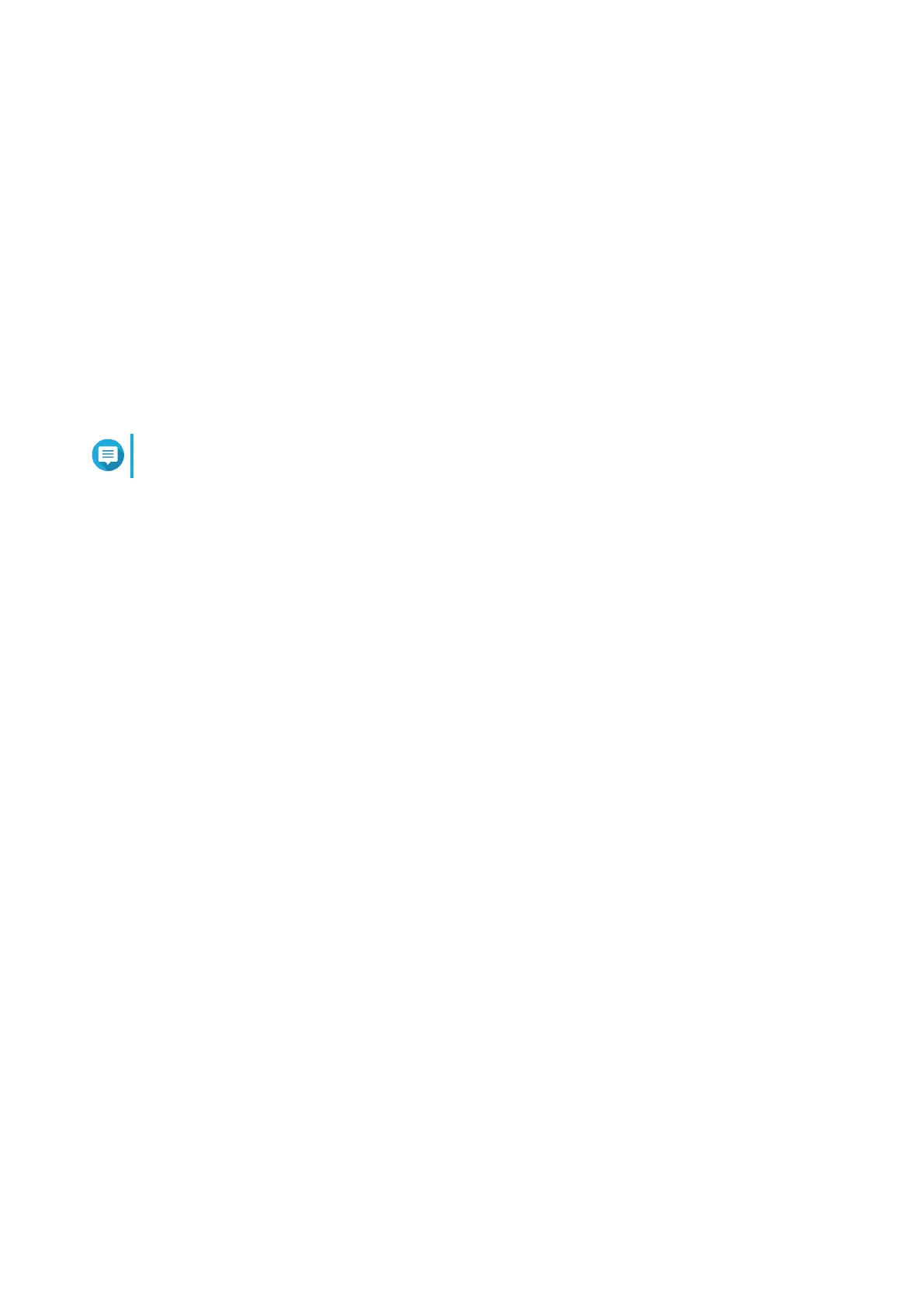Firmware
QNAP recommends keeping your router rmware up to date. This ensures that your router can benet from
new features, enhancements, and bug xes.
Checking for Live Updates
1. Go to Firmware.
2. Enable Live update.
3. Select one or more of the following options:
• Update now
• Schedule update at
Note
Select the date and time to schedule the rmware update.
4. Click Apply.
A conrmation message appears.
5. Click Apply.
QuRouter checks for rmware updates.
Updating the Firmware Manually
The update may require several minutes or longer, depending on your hardware conguration and network
connection.
1. Download the router rmware.
2. Go to http://www.qnap.com/download.
a. Select your router model.
b. Read the release notes and conrm the following:
• The router model matches the rmware version.
• Updating the rmware is necessary.
c. Ensure that the product model and rmware are correct.
d. Download the rmware package.
e. Extract the rmware package le.
3. Go to Firmware.
4. Select Manual update.
5. Click Browse and then select the extracted rmware package le.
6. Click Apply.
The device is immediately restarted.
QHora-321 User Guide
System Conguration 24
