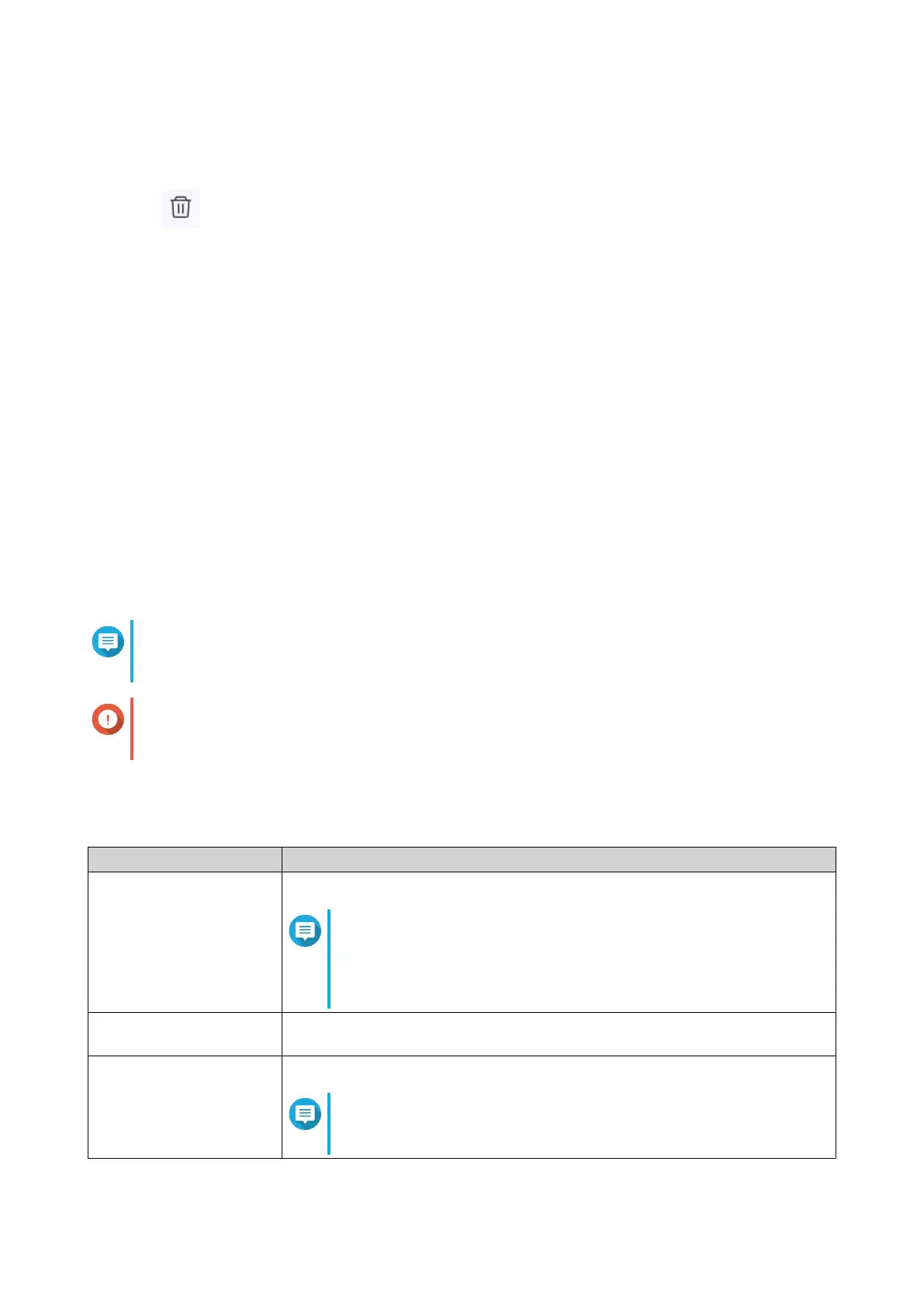2. Go to Clients > Blocked List .
3. Identity a device.
4.
Click .
A conrmation message appears.
5. Click Apply.
QuRouter deletes the device from the blocked list.
SD-WAN
About QuWAN
QuWAN is a QNAP cloud-based SD-WAN networking solution that provides a centralized control platform
to manage network functions of devices within its private network topology. QuWAN can intelligently and
securely direct trac across the WAN network.
You can congure the SD-WAN settings on the router and access QuWAN Orchestrator to manage the
SD-WAN overlay network.
Conguring QuWAN Settings
1. Log in to QuRouter.
Note
If you are logging in with your QNAP ID for the rst time, you are prompted to enter the local
account credentials as part of the 2-step verication process.
Important
After conguring and saving the QuWAN settings, the device restarts to implement the settings
and join the QuWAN network.
2. Go to QuWAN > QuWAN Settings .
3. Congure the QuWAN settings.
Setting User Action
Organization Select an organization associated with your QNAP ID.
Note
If there are no organizations associated with your QNAP
ID, click Create or edit organization. QuRouter redirects
you to QNAP Account website where you can create a new
organization or edit an existing one.
Region Select a region linked with the selected organization.
Click Add Region to create a new region.
Site Select a site from the drop-down menu.
Note
Click Create or edit site to create a new site associated with
the selected organization or edit an existing site.
QHora-321 User Guide
Network Settings 42
