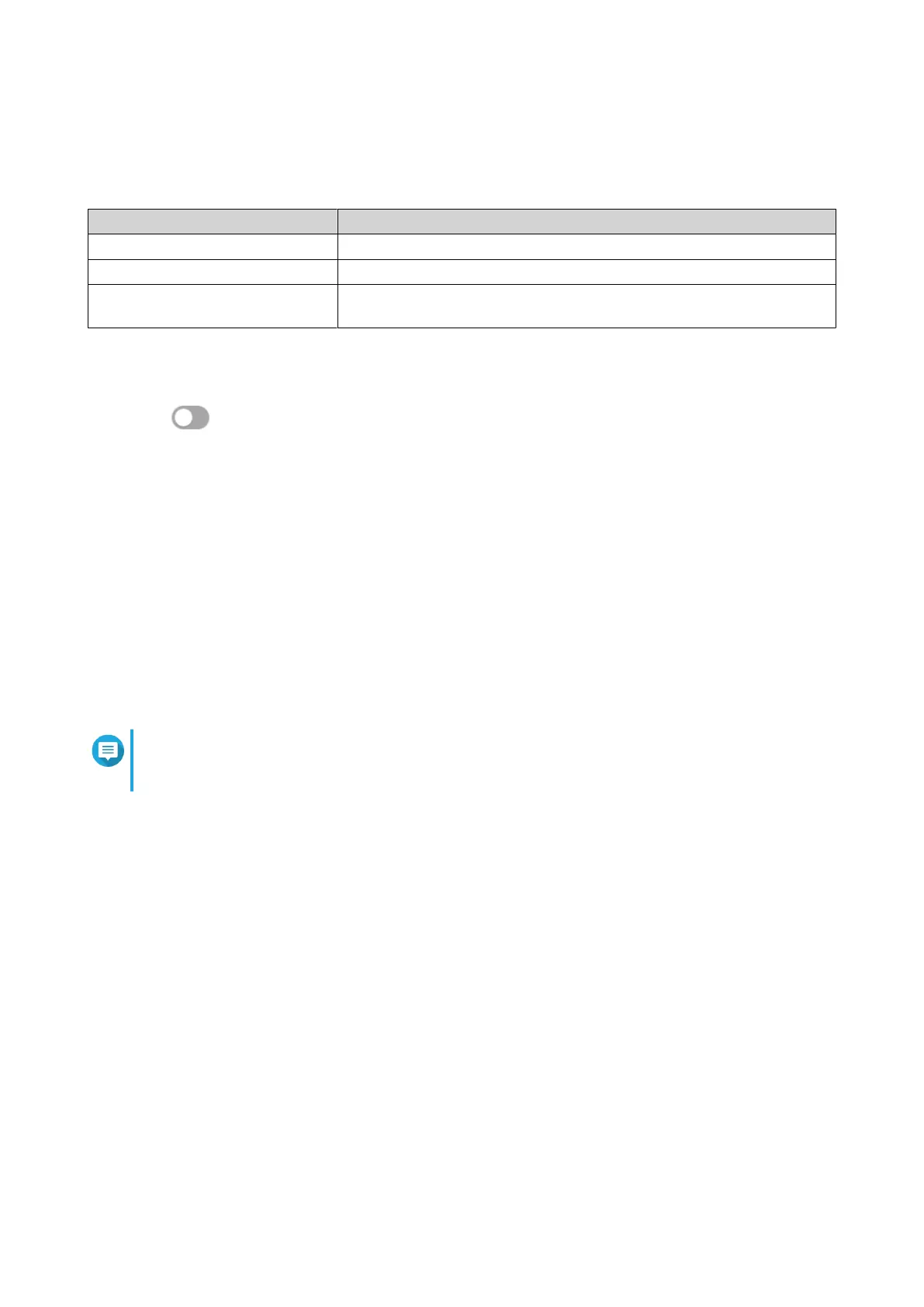3. Click DDNS Settings.
The DDNS Settings window appears.
4. Select the WAN interface.
Setting User Action
WAN Interface Select a congured WAN interface.
Static IP Manually assign a xed IP address.
Obtain an Automatic DHCP IP
Address
If the network supports DHCP, the adapter automatically obtains the IP
address and network settings.
5. Click Apply.
QuRouter updates the DDNS settings.
6.
Click .
QuRouter enables the DDNS service.
Modifying the DDNS Domain Name
You can edit the DDNS domain name to change the address used to access the device.
1. Log in to QuRouter.
2. Go to DDNS Settings.
3. Click Edit Domain Name.
The Edit Device Name window appears.
4. Enter the DDNS domain name.
Note
The myQNAPcloud domain name must be between 3 and 15 characters and can contain letters
(A-Z, a-z) and numbers (0-9).
5. Click OK.
QuRouter updates the DDNS domain name.
QHora-321 User Guide
Network Settings 53
