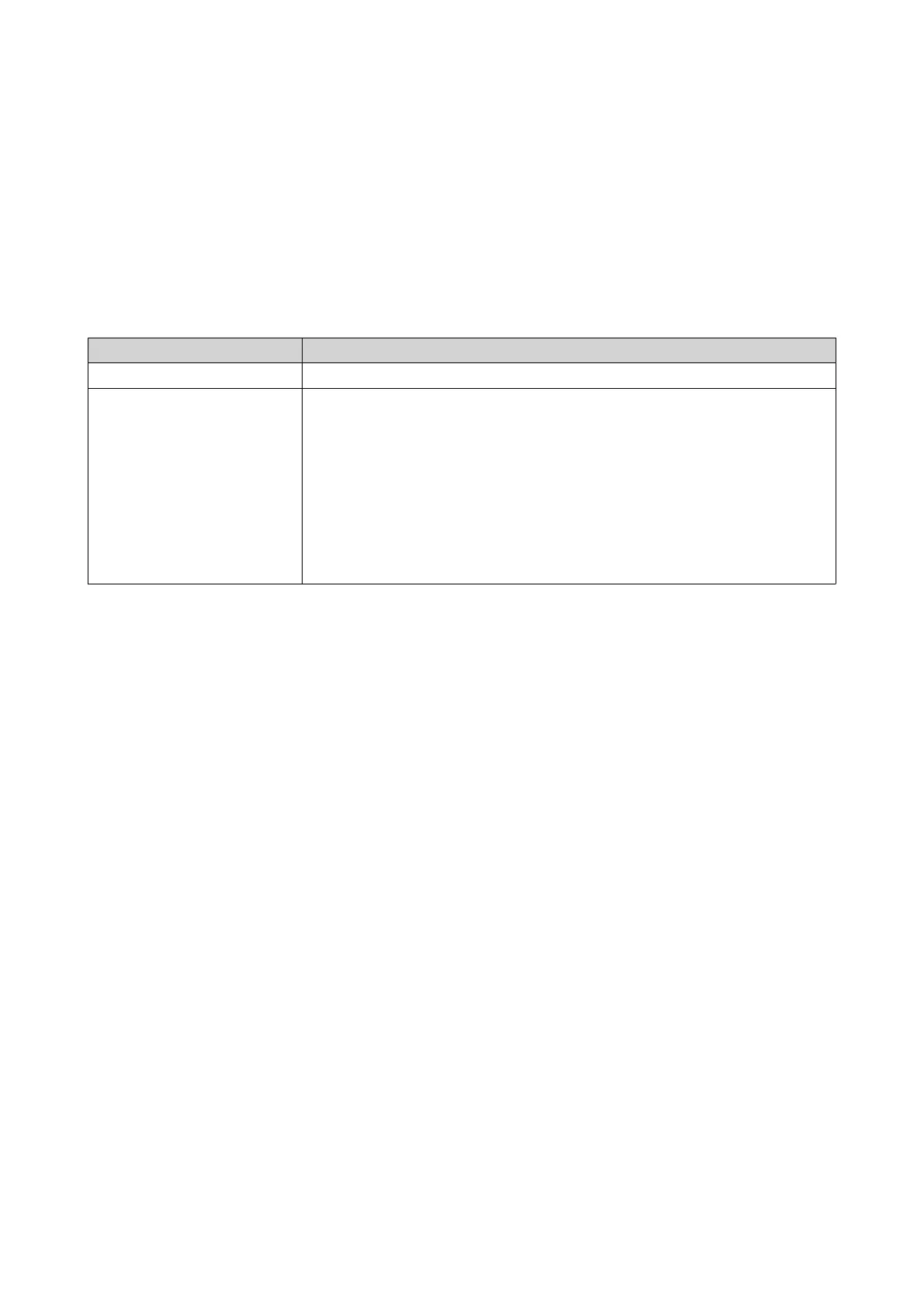4. QuRouter
About QuRouter
QuRouter is a centralized management interface that comes with your QNAP router, accessible by visiting
the router's IP address in a web browser. With its intuitive interface, QuRouter makes it easy to set up,
secure, and congure the features of your router.
System Requirements
Category Details
Hardware A QNAP router
Software • Web browser:
• Microsoft Edge 42 or later
• Mozilla Firefox 60.0 or later
• Apple Safari 11.1 or later
• Google Chrome 70.0 or later
• Qnder Pro 6.9.2 or later
Getting Started
1. Log on to QuRouter with the local account credentials or QNAP ID.
For details, see Binding the Router with a QNAP ID.
2. Congure network settings.
For details, see Network Settings.
3. Congure system settings.
For details, see the following topics:
• Editing the Device Name
• Conguring Access Control Settings
• Restart, Reset, Backup, and Restore
• Enabling the Audio Alert Setting
4. Congure QVPN settings.
For details, see the following topics:
• Adding a QVPN User
• Enabling a QBelt VPN Server
• Enabling an L2TP VPN Server
• Enabling an OpenVPN VPN Server
QHora-321 User Guide
QuRouter 15
