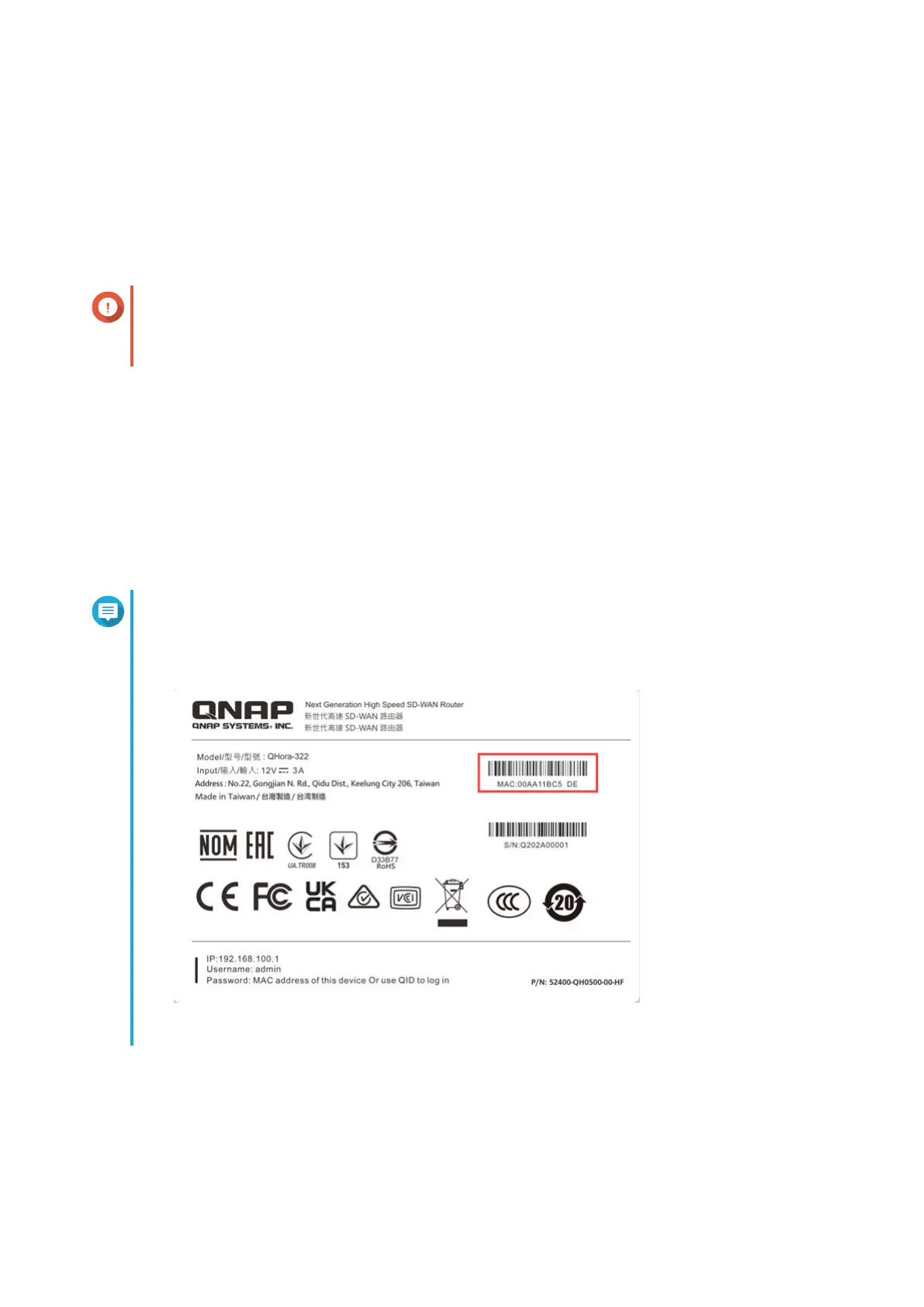Conguring QuRouter
This sections explains how to congure the router using the web management interface during the initial
setup process.
1. Open a web browser.
2. Enter the default IP address of the network interface in the address bar.
Important
The IP address to access QuRouter changes depending on the which router port is connected
to your computer.
For details, see Default Router IP Addresses.
The QuRouter login screen appears.
3. Alternatively, use Qnder Pro to locate the router on the list.
4. Double-click on the name or IP address.
The Smart Installation Guide page appears.
5. Click Start.
The local account password page appears.
6. Specify a new password for the local account.
Note
The default password is the router MAC address without any punctuation and all letters
capitalized.
For example, if the MAC address is 00:0a:0b:0c:00:01, the default password is 000A0B0C0001.
The MAC address can be found on the asset tag on the bottom of the device.
7. Click Next.
The domain selection page appears.
8. Select the domain from the following.
• Global
QHora-321 User Guide
QuRouter 16
