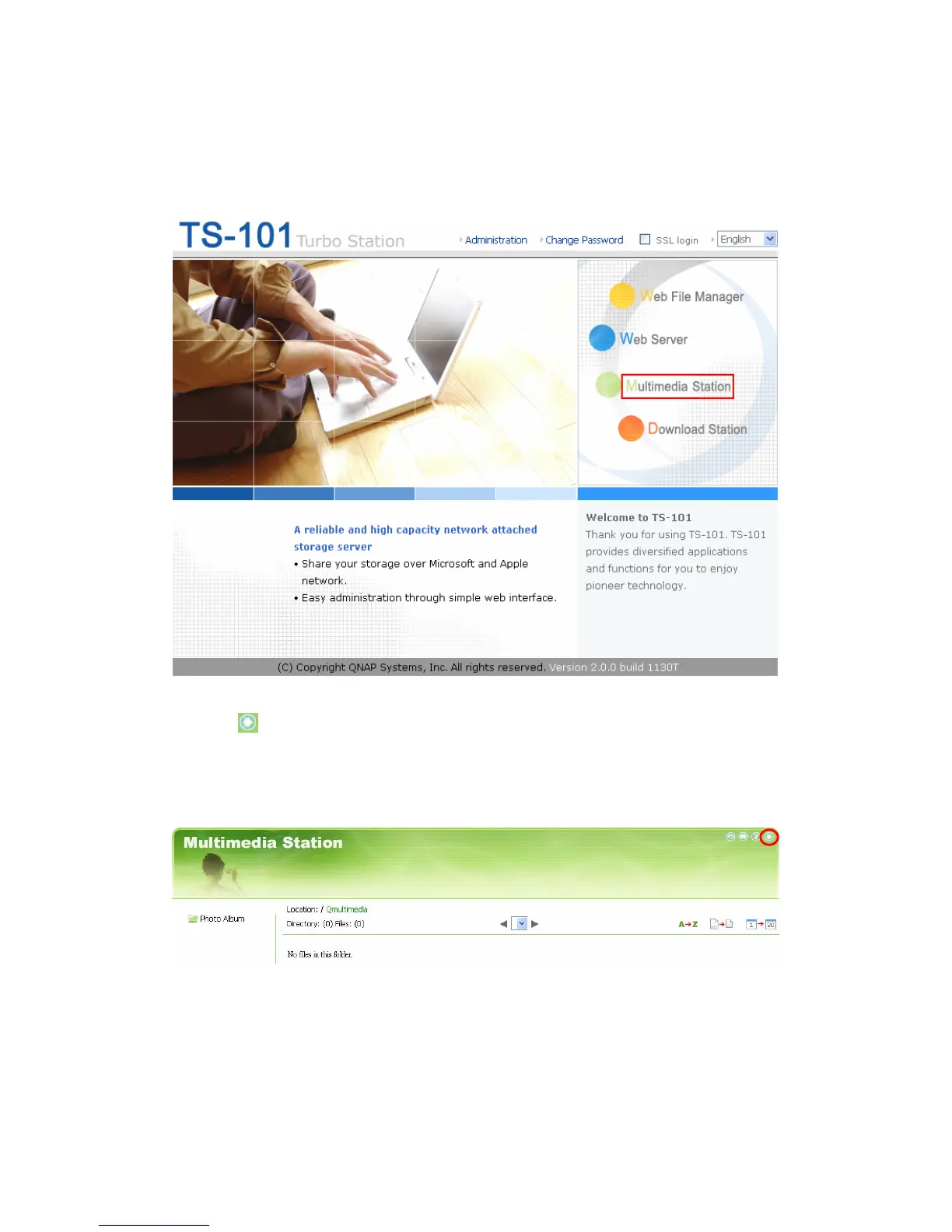2. Click on the link http://TS-101 IP/Qmultimedia on Multimedia Station
page or click Multimedia Station on the login page of TS-101 to access
Multimedia Station.
3. Click
on the top right hand corner. Login with administrator name and
password to manage Multimedia Station. Users without administration right
can view the photos and multimedia files on Multimedia Station but they do
not have the right to modify the files.
- 104 -
