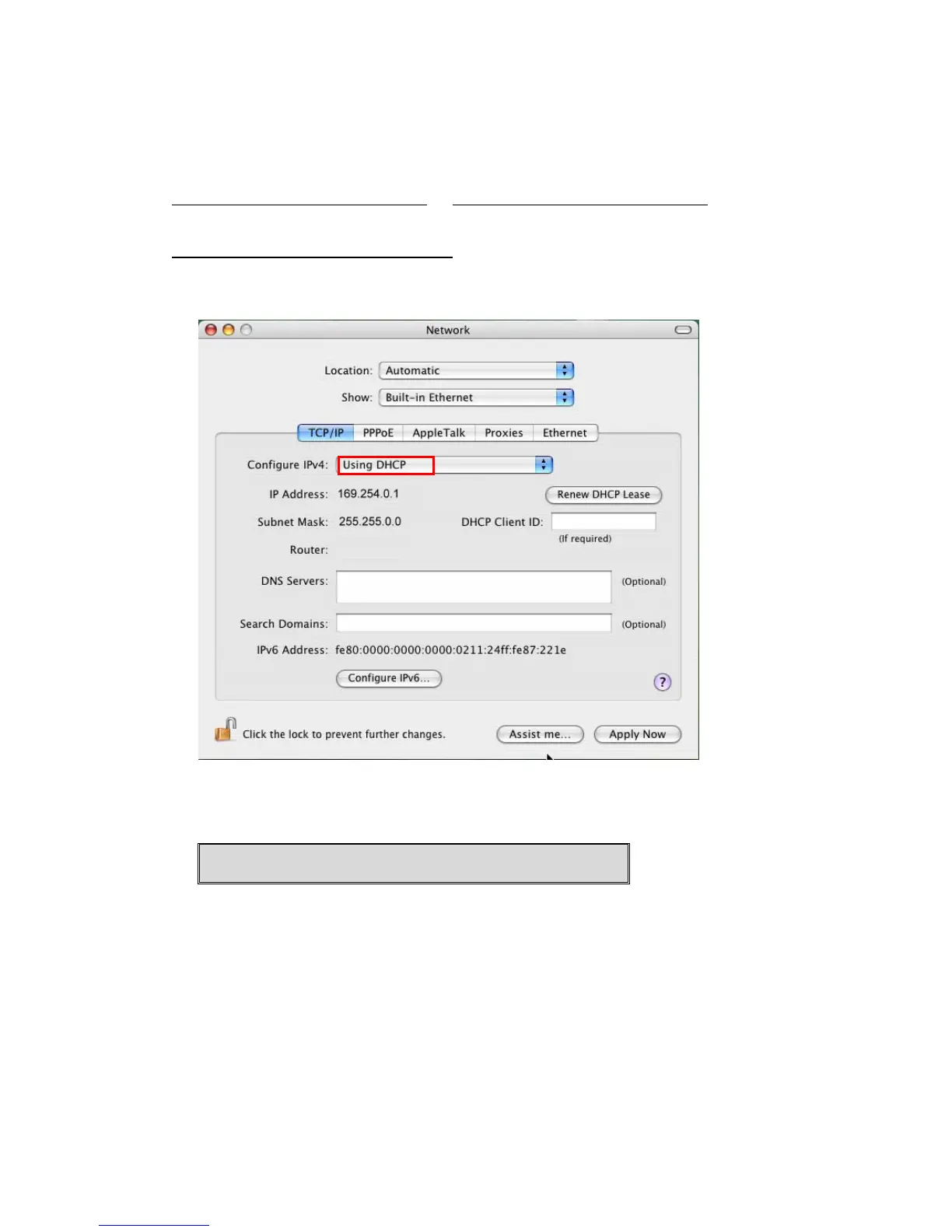2.5.2 Mac Users
A. Connect TS-101 by Mac directly or B. Connect TS-101 by the network.
A. Connect TS-101 by Mac directly
1. Please go to Network settings and select Using DHCP. Then connect TS-
101 to your Mac via a cable.
2. Open a web browser and enter the default IP address of TS-101 to login the
system.
Default IP of TS-101: http://169.254.100.100:6000
Note: It is recommended to access TS-101 by Mozilla Firefox in Mac. Safari
does not support Download Station of TS-101. Please refer to Chapter
2.5.1.1
for the information of using Mozilla Firefox.
- 37 -
