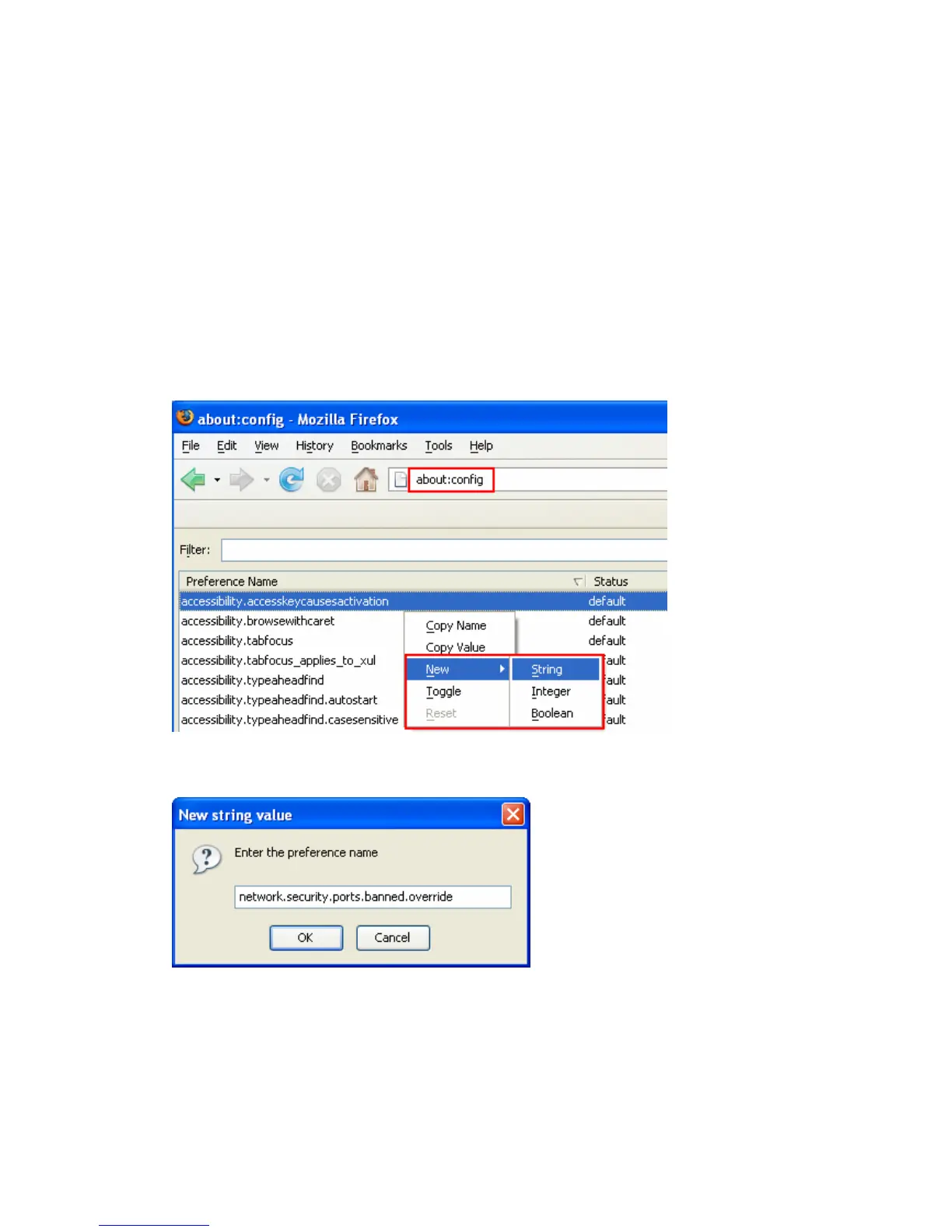2.5.1.1 Using Mozilla Firefox
For higher security, some Firefox versions will close the ports of certain services.
The default port for TS-101 administration is 6000. To use port 6000 to access
TS-101 via Firefox, you need to open this port in Firefox via the following steps.
(1) Enter about:config in the browser.
(2) A list of settings will be shown. Right click the page and select New and click
String.
(3) Enter network.security.ports.banned.override in the dialog and click OK.
- 35 -
