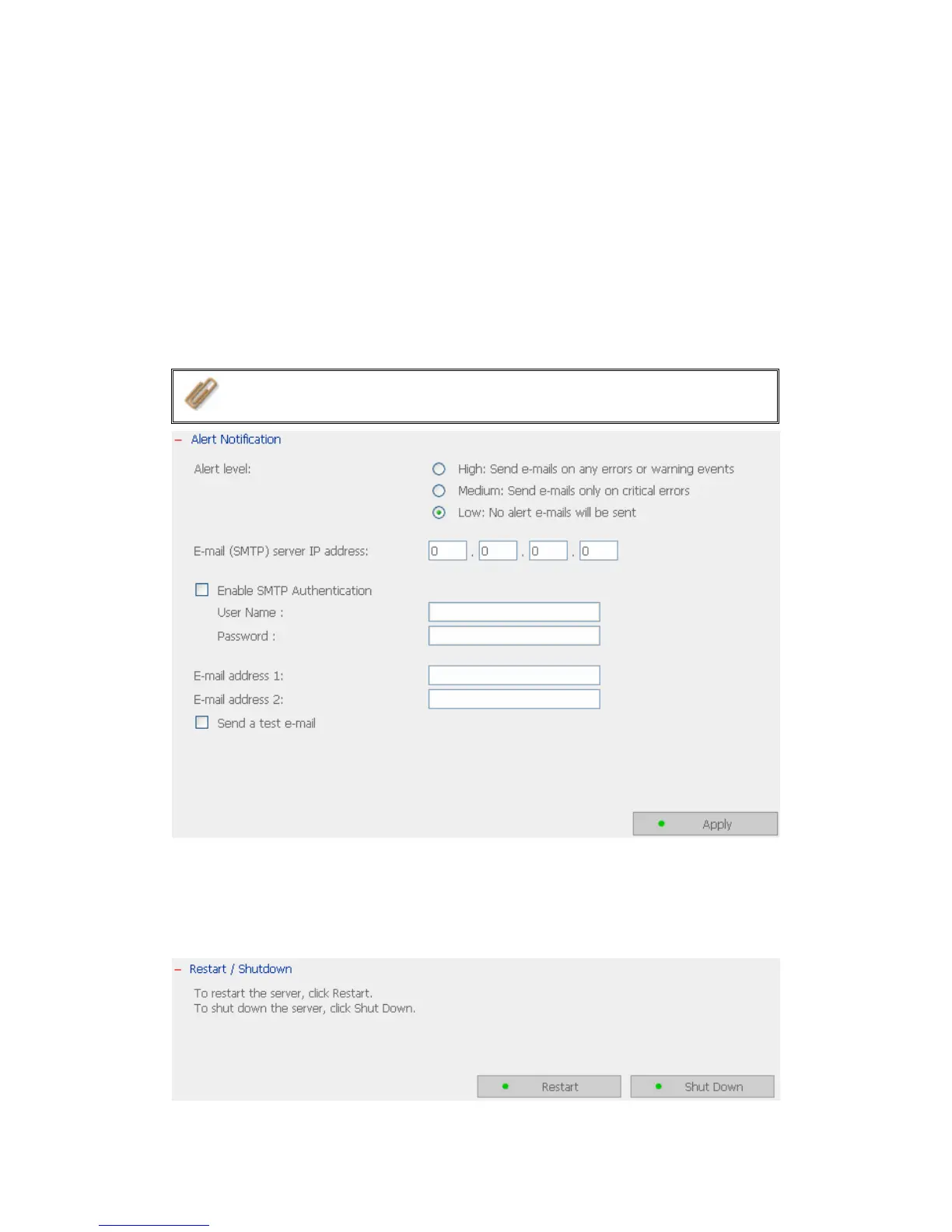3.8.1 Alert Notification
Enter the e-mail address of the administrator and the IP address of the SMTP
server. In case of warning or malfunction, e.g. CPU fan fails, a drive fails or is
unplugged, an email will be sent to the administrator automatically. You can go
to Event Logs (refer to Chapter
3.9) to check the details of all errors and
warnings.
If your mailbox requires SMTP authentication, enter the user name and password.
Note: It is recommended to send a test e-mail to make sure you can
receive the alert mails.
3.8.2 Restart/ Shutdown
Select to restart or shut down TS-101.
- 91 -
