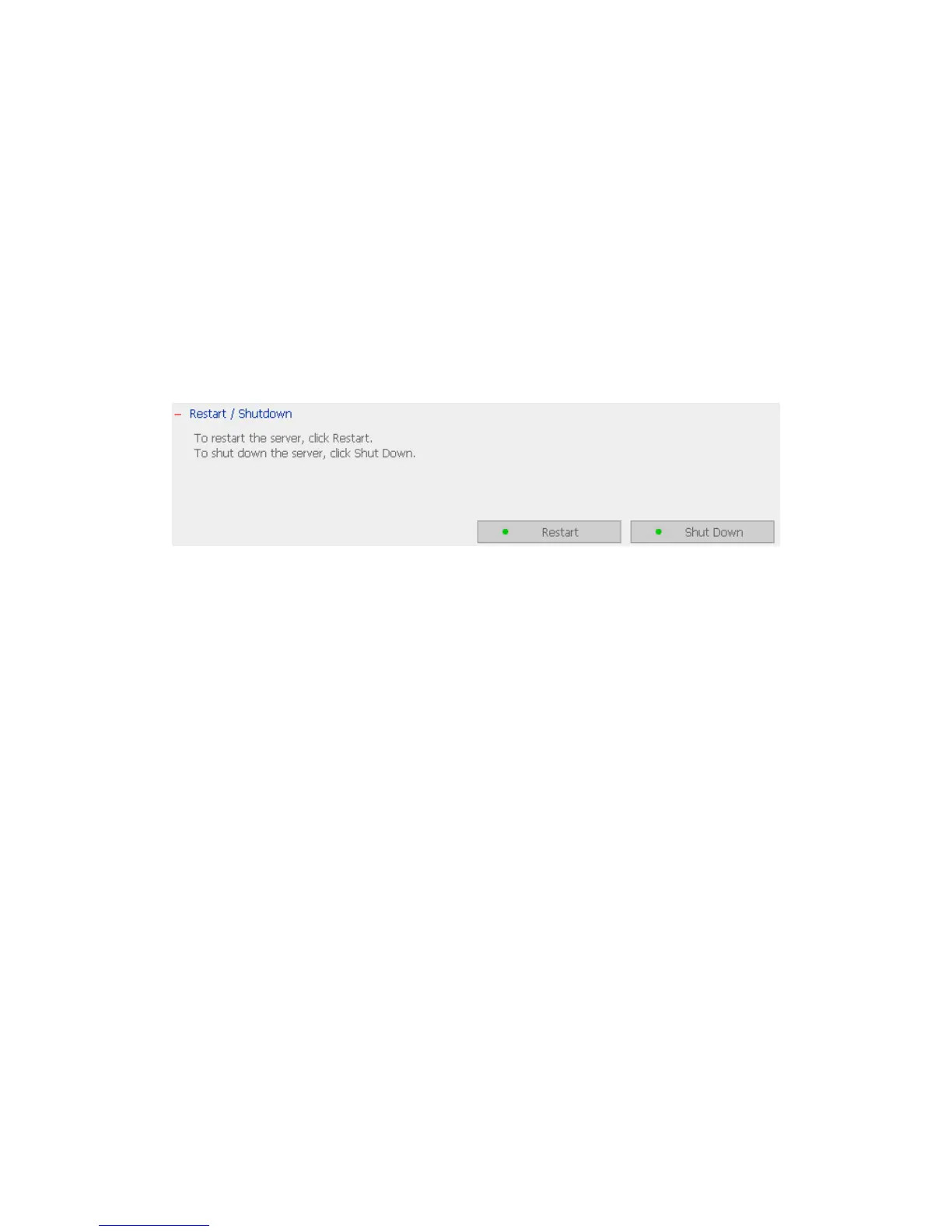Chapter 11 TS-101 Maintenance
This section provides a general overview on system maintenance.
11.1 Restart/ Shut down Server
Follow the steps below to restart or shut down TS-101.
1. Enter the administration page and select Restart/ Shutdown in System Tools.
2. Click Restart to reboot the server or Shut Down to turn off the server.
- 153 -
