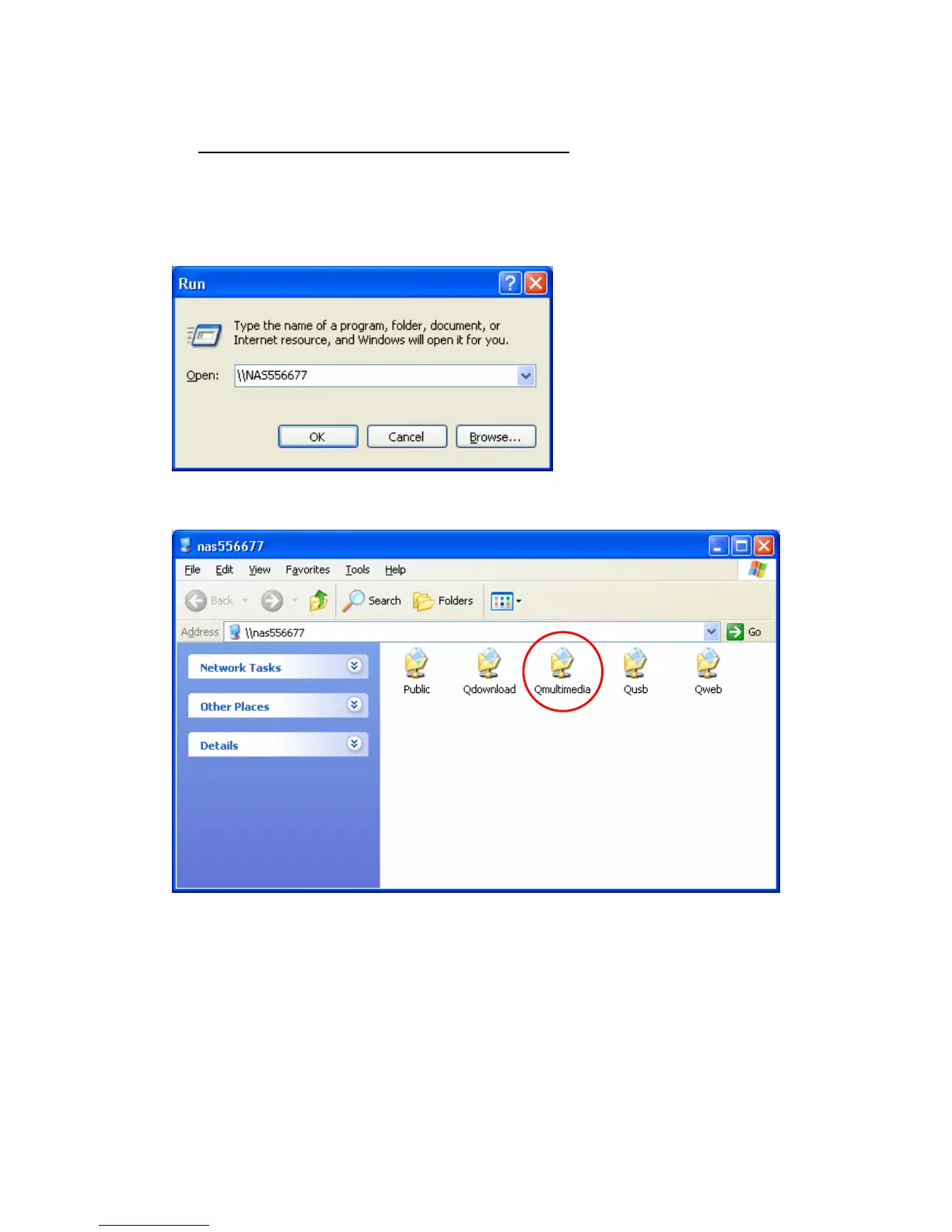B.
Upload photos to Qmultimedia folder directly
You can upload multimedia files to TS-101 directly by the following steps.
1. Use Run function in Windows. Enter \\[server name] or \\[server IP] to
access share folder on TS-101.
2. Open the folder Qmultimedia. Enter the user name and password to login.
3. Drag the files and folders to the folder directly. Please wait patiently when
TS-101 is generating thumbnails for images during uploading.
- 106 -
