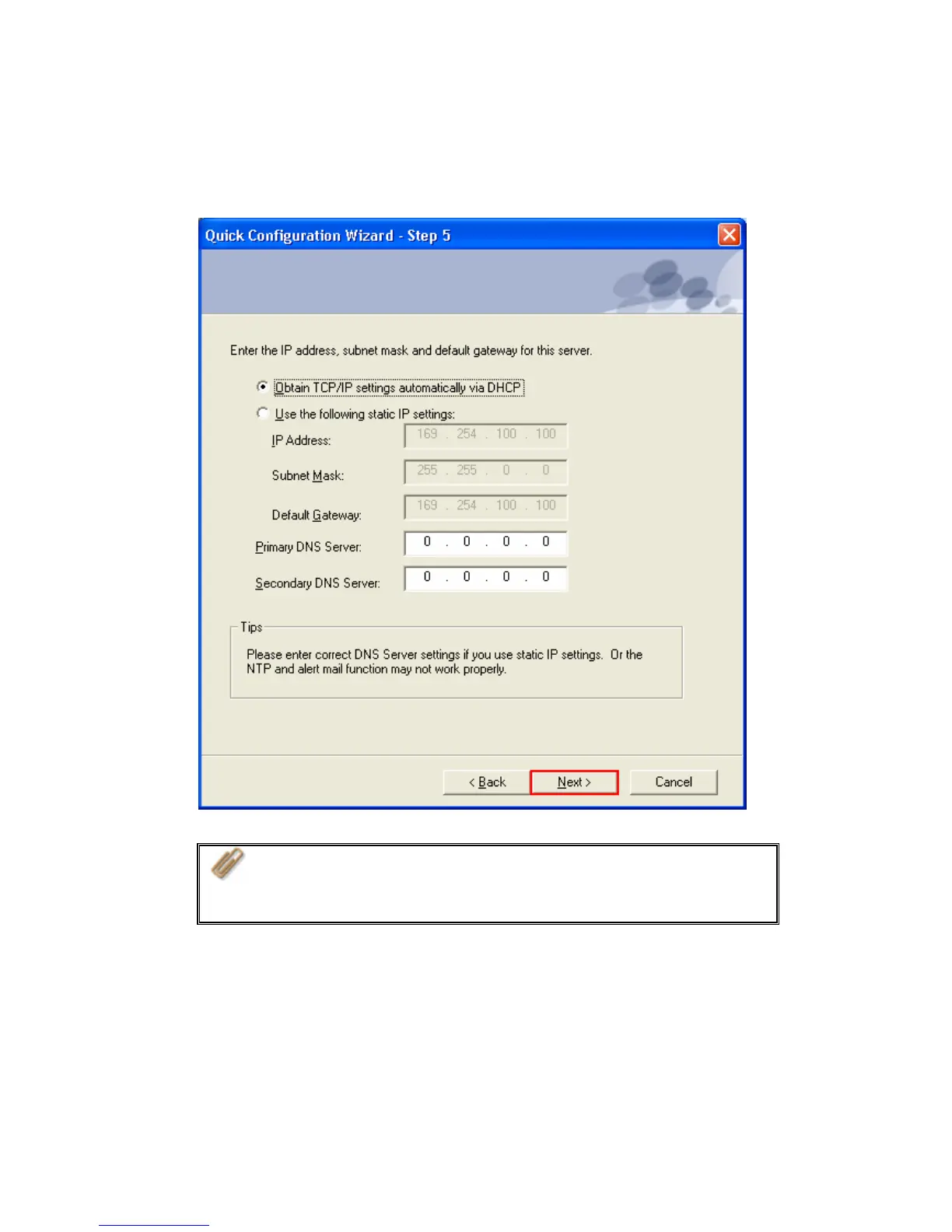Step 5. It is recommended to use DHCP protocol to acquire IP address
automatically. If your network does not support DHCP, please enter the IP
address settings and click Next.
Note: If you select to enter IP address manually, please make sure
your PC and TS-101 are in the same LAN. If you are not sure about
the network settings, please contact your network administrator or
ISP.
- 26 -
