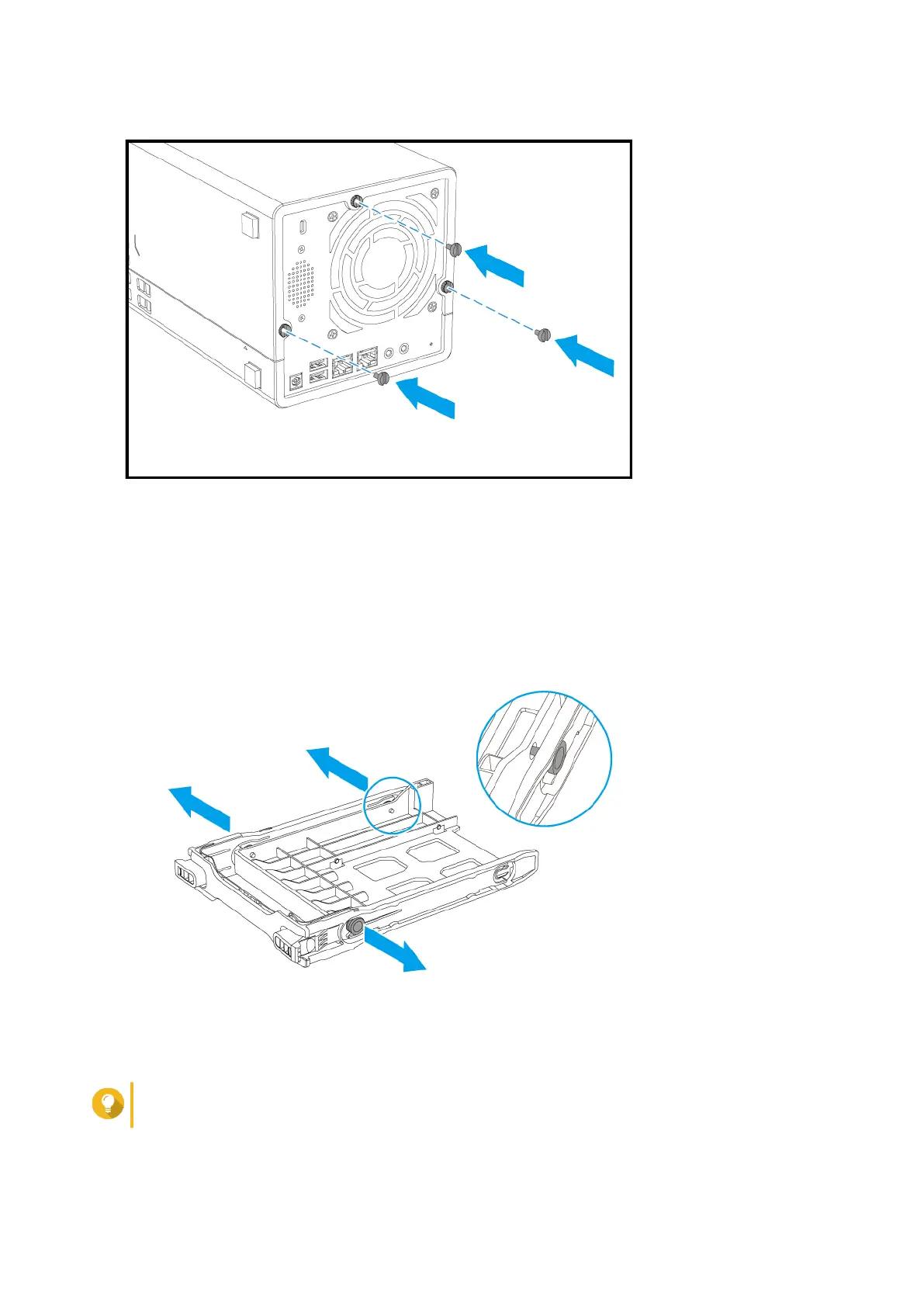d. Place the NAS in its normal upright position.
7. Power on the NAS.
Removing the 2.5-inch Hard Drive or Solid State Drive Tray Base
1. Gently pull the sides of the drive tray caddy to remove the pins from the drive tray base.
2. Insert the rear right pin of the caddy.
Tip
You can find extra caddy pins in the NAS package.
TS-328 User Guide
Installation and Configuration 17
