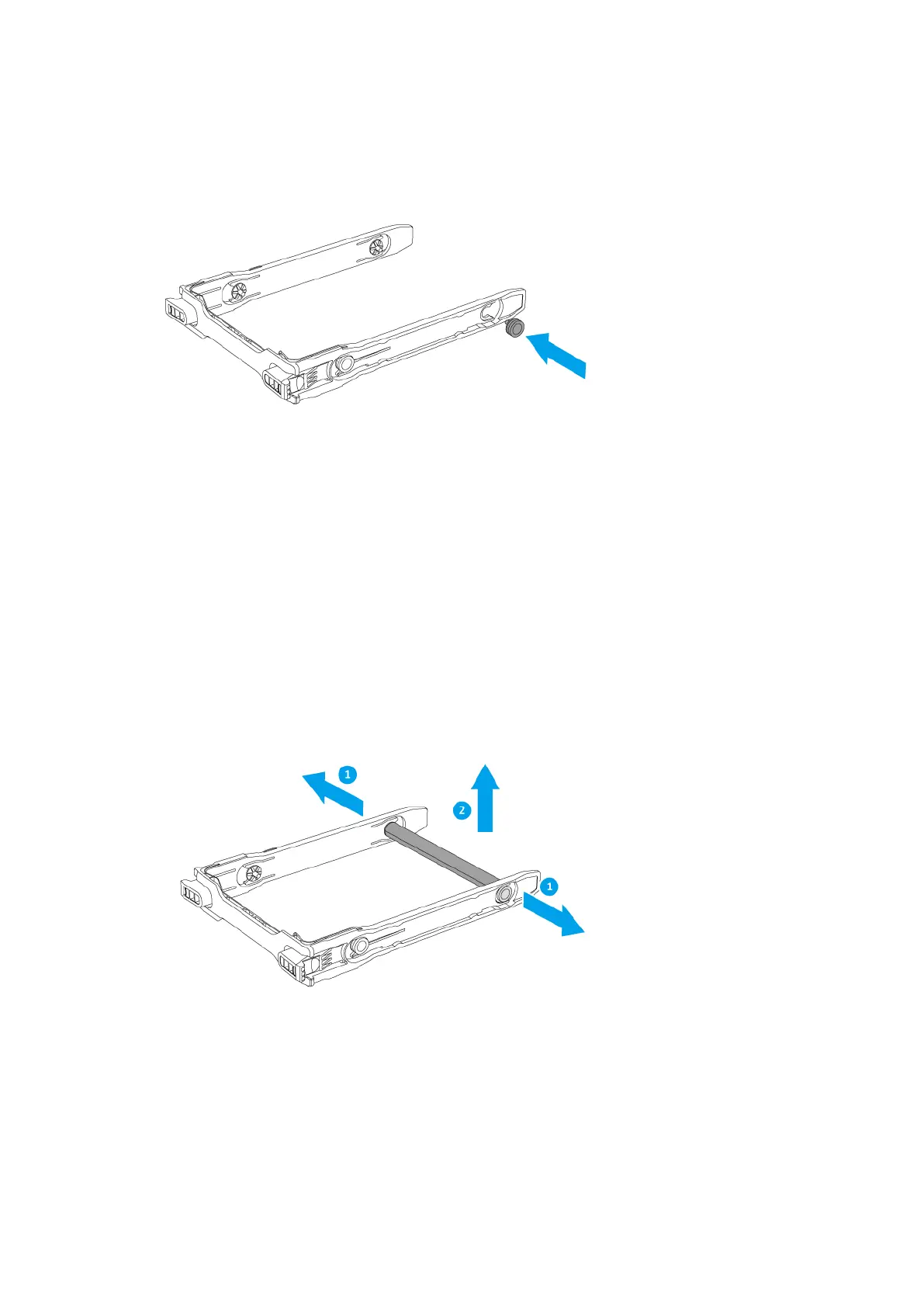Attaching the 2.5-inch Hard Drive or Solid State Drive Tray Base
The TS-328 comes with 3 drive tray caddies and 1 drive tray base for 2.5-inch hard drives or solid state
drives.
You can purchase additional drive tray bases from QNAP or an authorized reseller. For details, go to https://
shop.qnap.com/.
1. Gently pull the sides of the drive tray caddy to release the drive tray caddy rod
2. Remove the rear right pin from the caddy.
TS-328 User Guide
Installation and Configuration 18
