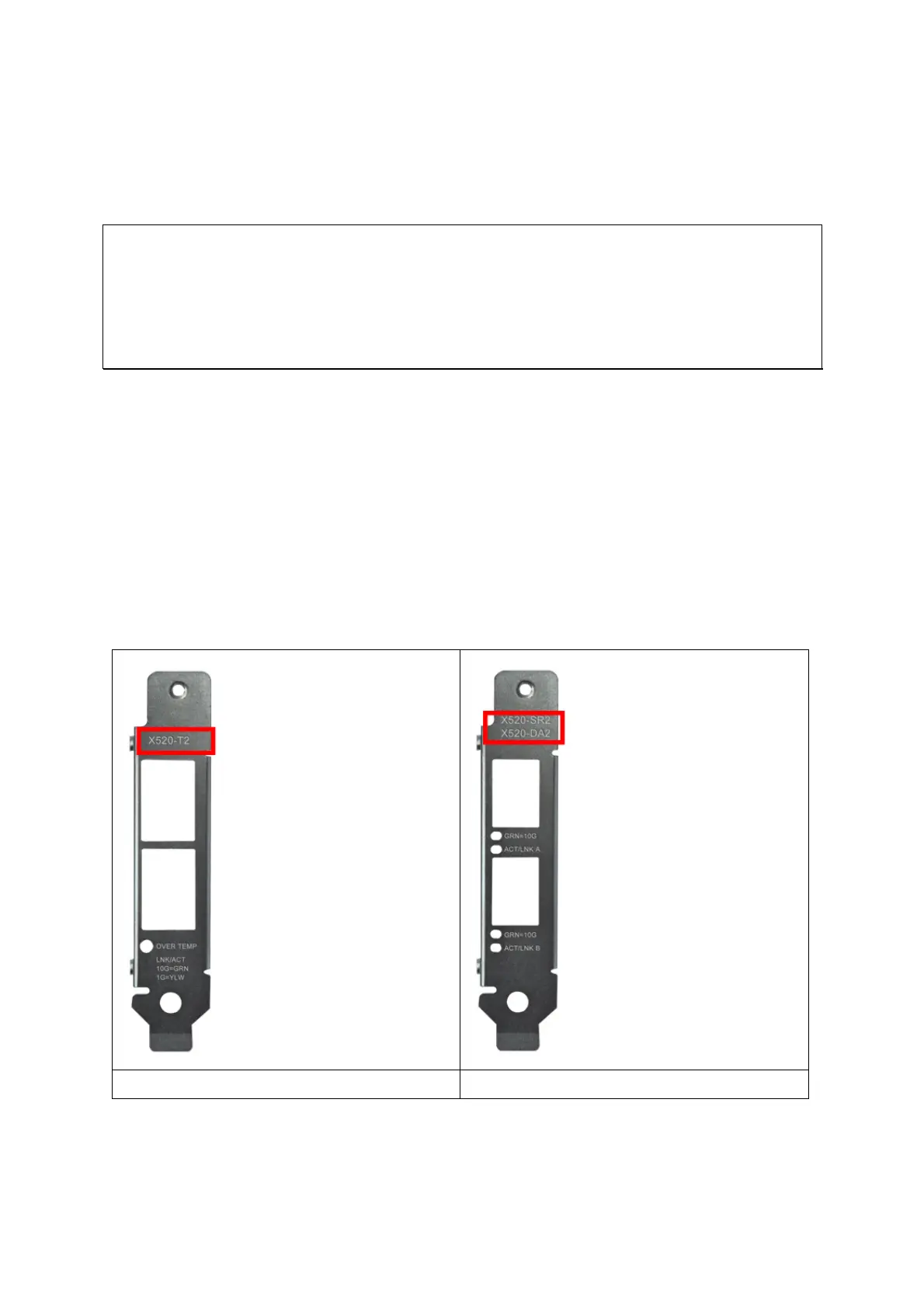Chapter 6. Network Expansion Card Installation
Warning:
The following instructions should only be performed by an authorized and trained
technician.
Strictly adhere to the instructions to install a network expansion card on the NAS.
Failure to do so could result in injury to human body or death.
The TS-x79 Pro series provides expansion slots for network expansion. Insert an extra
network expansion card (optional purchase) to the motherboard of the NAS to increase the
network bandwidth.
6.1 TS-879 Pro, TS-1079 Pro
Please refer
the compatibility table below and replace a proper bracket for the network
expansion card.
Bracket A Bracket B
30
