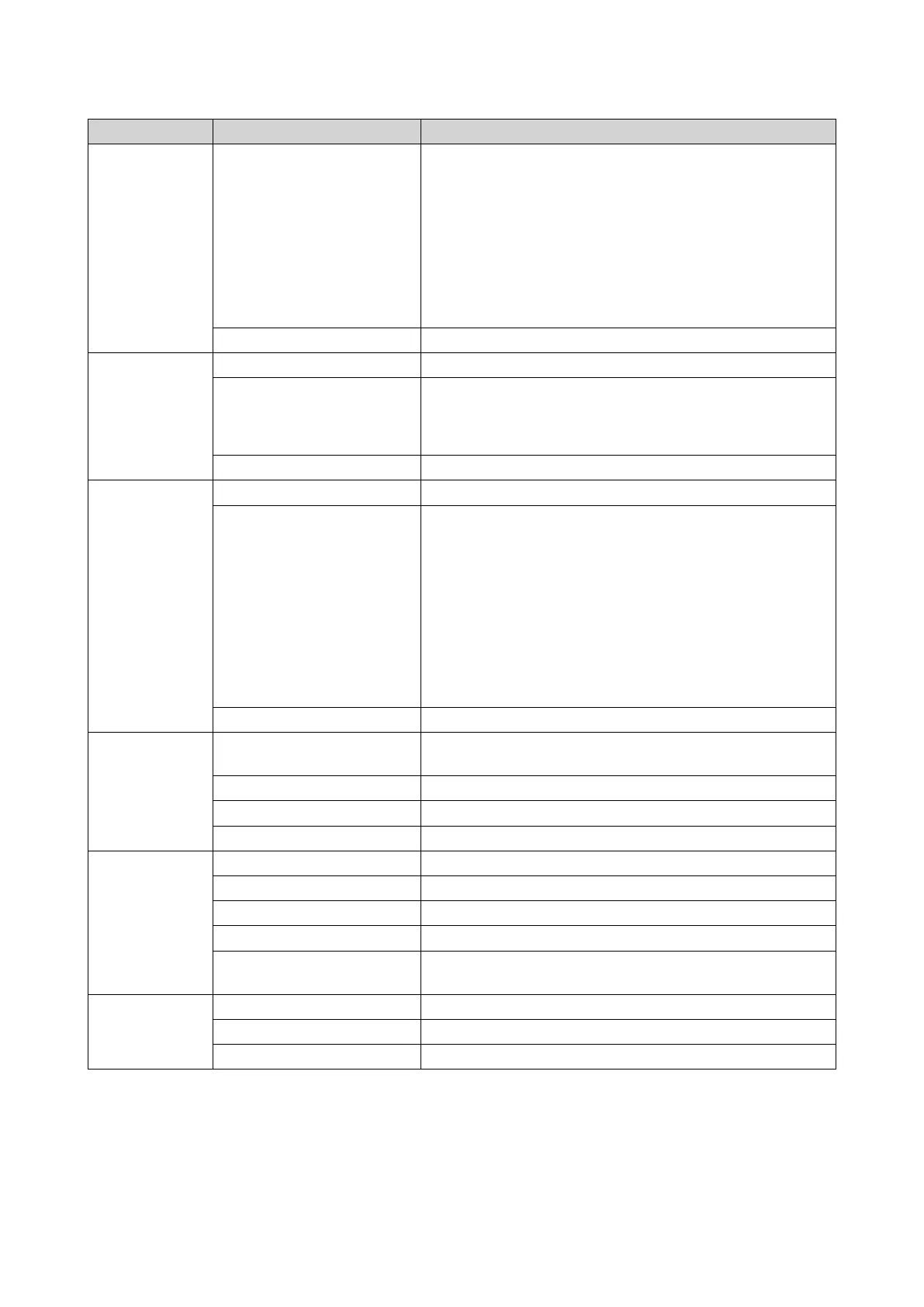LED Status Description
2.5 Gigabit LAN
(Front)
Orange • The Ethernet port is connected to a gigabit network.
• The Ethernet port is connected to a 2.5 gigabit
network.
• The Ethernet port is connected to a 10 megabit
network.
• The Ethernet port is connected to a 100 megabit
network.
Off There is no network connection.
2.5 Gigabit
Speed LAN
(Rear)
Green The Ethernet port is connected to a 2.5 gigabit network.
Orange • The Ethernet port is connected to a gigabit network.
• The Ethernet port is connected to a 100 megabit
network.
Off The Ethernet port is connected to a 10 megabit network.
2.5 Gigabit
Activity LAN
(Rear)
Orange There is no data transmission.
Flashes orange • The Ethernet port has ongoing data transmission
connected to a gigabit network.
• The Ethernet port has ongoing data transmission
connected to a 2.5 gigabit network.
• The Ethernet port has ongoing data transmission
connected to a 10 megabit network.
• The Ethernet port has ongoing data transmission
connected to a 100 megabit network.
Off There is no network connection.
Drive Flashes red The drive is being accessed and a read/write eror occurs
during the process.
Red A drive read/write error has occurred.
Flashes green The data is being accessed.
Green The drive can be accessed.
Drive status Green The drive is ready.
Flashes green The drive is being accessed.
Red A drive read/write error has occurred.
Flashes red QTS is locating the drive.
Off No drive has been detected or the drive has not been
initialized.
Drive activity Green The drive is ready.
Flashes green The drive is being accessed.
Off No drive has been detected.
TS-x53D User Guide
Basic Operations 45
