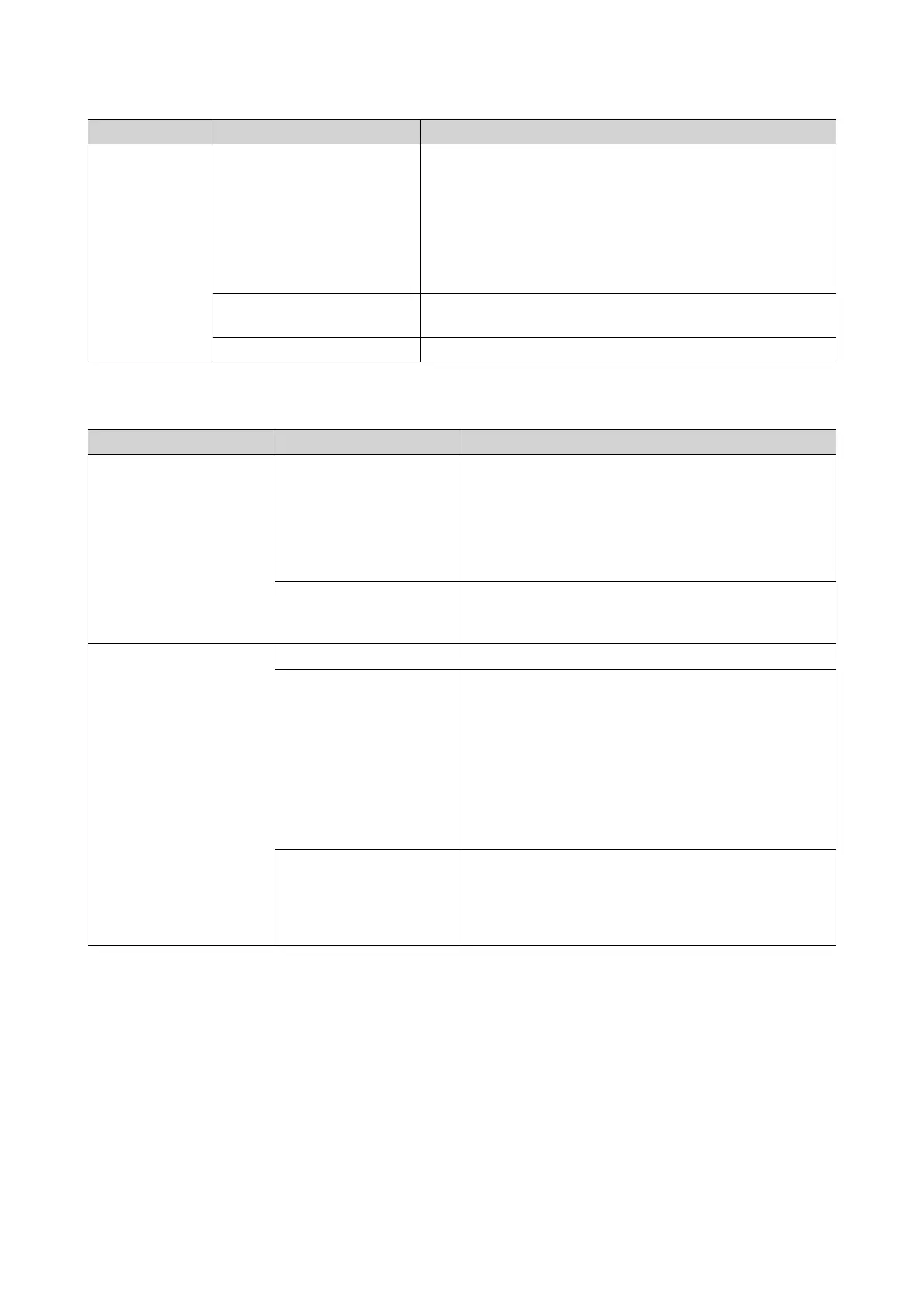LED Status Description
USB One Touch
Copy port
Flashes blue 2 times per
second
• A USB device (connected to the USB One Touch Copy
port) is being mounted.
• A USB device (connected to the USB One Touch Copy
port) is being disconnected.
• A USB device (connected to the USB One Touch Copy
port) is being accessed.
Blue A USB device (connected to the USB One Touch Copy
port) is mounted.
Off No USB device is detected.
Audio Alert
Duration Frequency Description
Short beep (0.5 seconds) 1 • The NAS is starting up.
• The NAS is shutting down (software shutdown).
• The user pressed the Reset button.
• The operating system was updated.
3 The user tried to copy the NAS data to the external
storage device from the front USB port, but the data
cannot be copied.
Long beep (1.5 seconds) 3 (every 5 minutes) The system fan is not functioning.
2 • The disk volume is about to reach its full
capacity.
• The disk volume has reached its full capacity.
• The drives are in degraded mode.
• The user started the drive rebuilding process.
• A drive is plugged in or out.
1 • The NAS was powered off by force shutdown
(hardware shutdown).
• The NAS was powered on successfully and is
ready.
TS-x53D User Guide
Basic Operations 46
