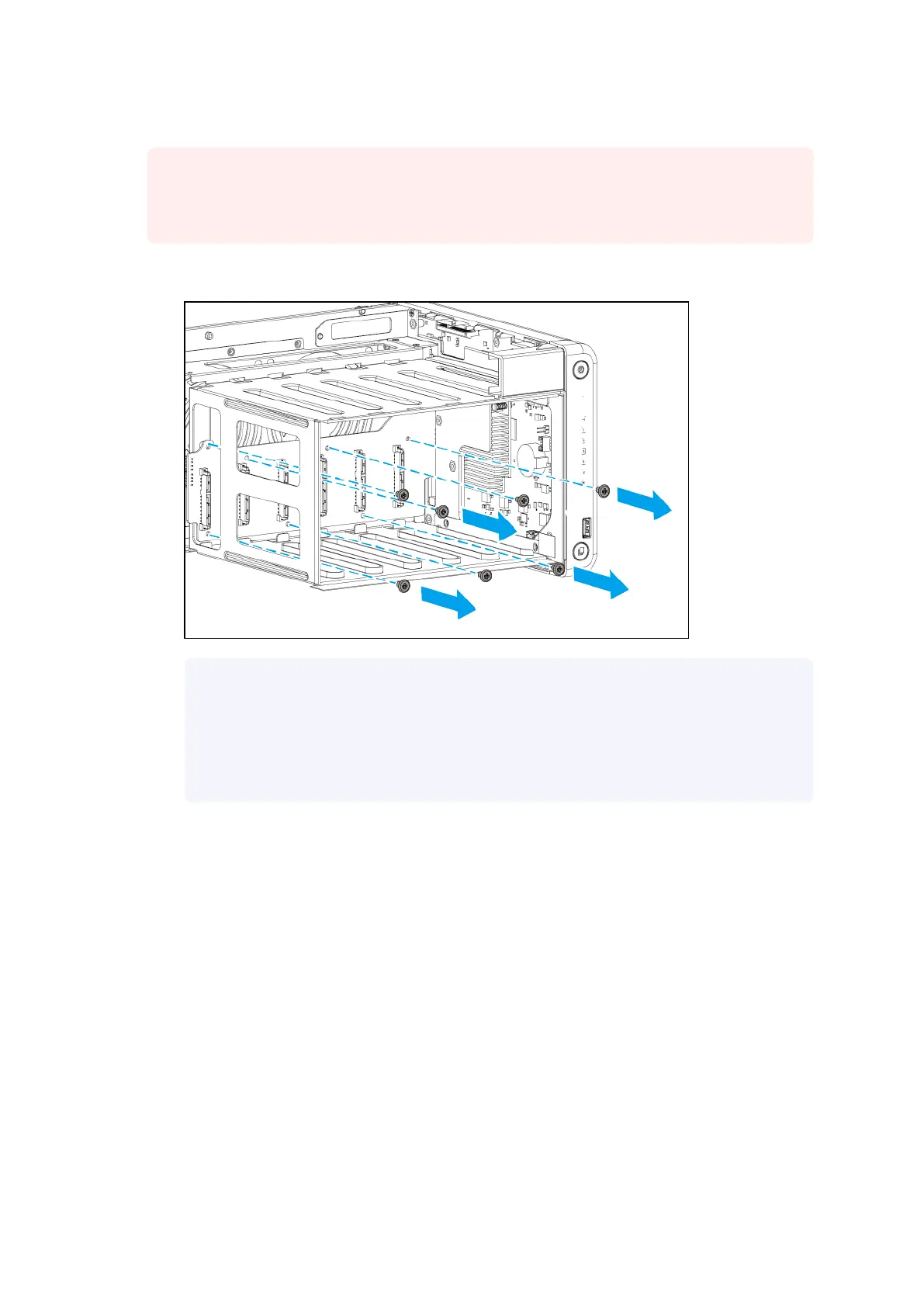9. Remove the drive backplane.
Warning
Do not touch the components on the circuit board or allow the components to come into
direct contact with metallic objects. Doing so may cause damage.
a. Remove the screws that secure the backplane to the drive cage.
Note
• The pan head M3x5 screws require a Phillips #2 screwdriver.
• A torque of 7 kgf.cm (6.08 lbf.in) ± 0.5 kgf.cm (0.43 lbf.in) is recommended for
electric screwdrivers.
b. Lightly push back the connector end of the backplane so that the other end of the
backplane is lifted o of the drive cage surface.
| NAS Repair Manual
Category B NAS Models 45
