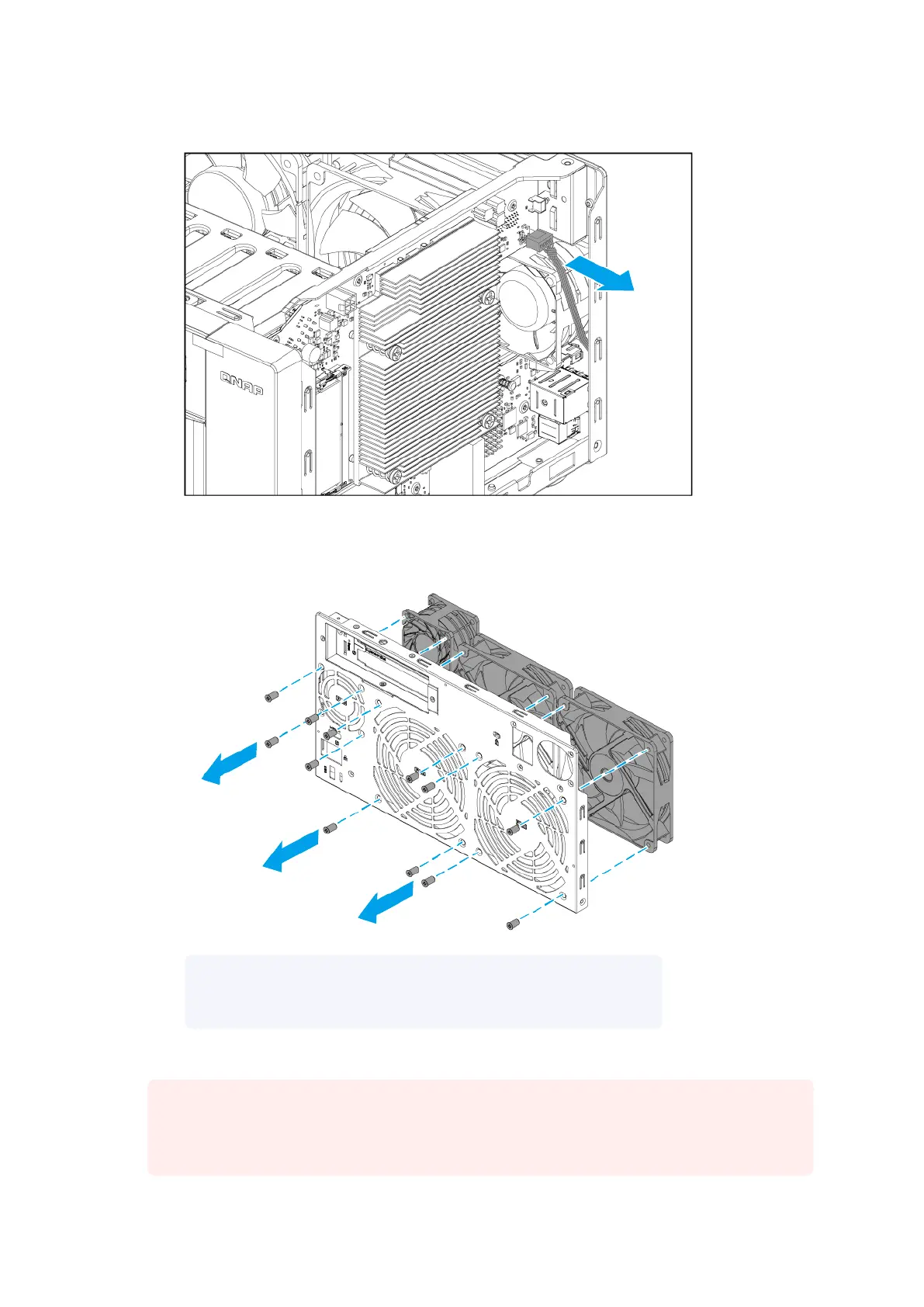b. Remove the fan cable from the system board.
12. Remove the CPU and system fan modules.
a. Remove the screws securing the fan modules to the rear panel.
Note
The self-tapping M5x10 screws require a Phillips #2 screwdriver.
13. Remove the backplane.
Warning
Do not touch the components on the circuit board or allow the components to come into
direct contact with metallic objects. Doing so may cause damage.
| NAS Repair Manual
Category C NAS Models 68
