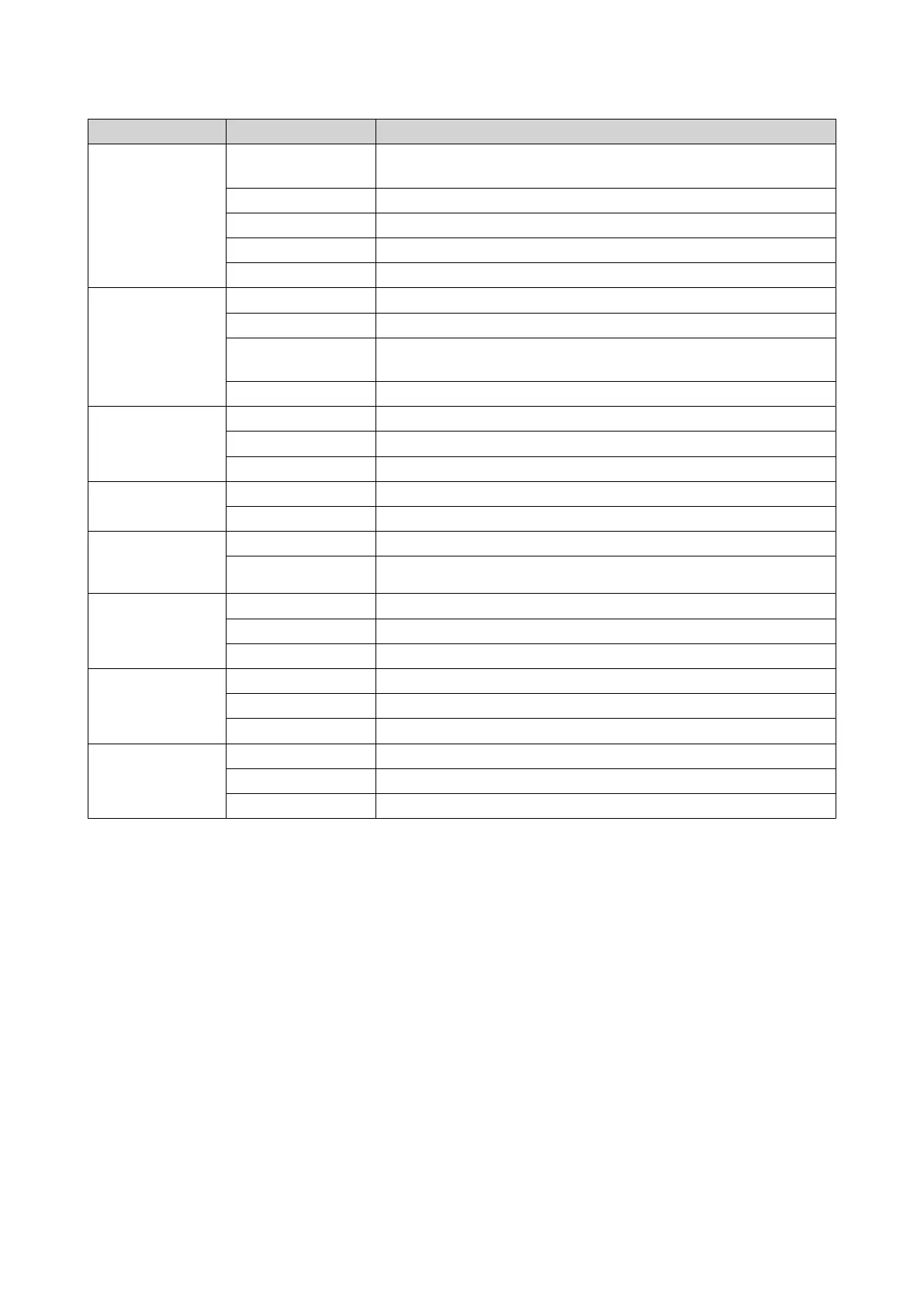LED Status Description
Drive Flashes red The data is being accessed and a read/write error occurs during
the process.
Red A drive read/write error occurred.
Flashes green Data is being accessed.
Green The drive is ready.
O No drive was detected.
Drive Status Green The drive is ready.
Red A drive read/write error occurred.
Flashes red 5 times
per second
The drive is being located in the operating system.
O No drive was detected.
Drive activity Green The drive is ready.
Flashes green The drive is being accessed.
O No drive was detected.
Expansion Orange An expansion unit is connected.
O No JBOD expansion unit has been detected.
10 Gigabit
Ethernet (SFP+)
link
Green The network connection is operating at 10 Gbps
O There is no network connection.
10 Gigabit
Ethernet (SFP+)
activity
Orange A network connection has been established.
Flashes orange Data is being transmitted.
O There is no network connection.
2.5 Gigabit
Ethernet speed
Green The network connection is operating at 2.5 Gbps.
Orange The network connection is operating at less than 2.5 Gbps.
O There is no network connection.
2.5 Gigabit
Ethernet activity
Green A network connection has been established.
Flashes green The device is being accessed from the network.
O There is no network connection.
TS-h1886XU-RP User Guide
Basic Operations 42
