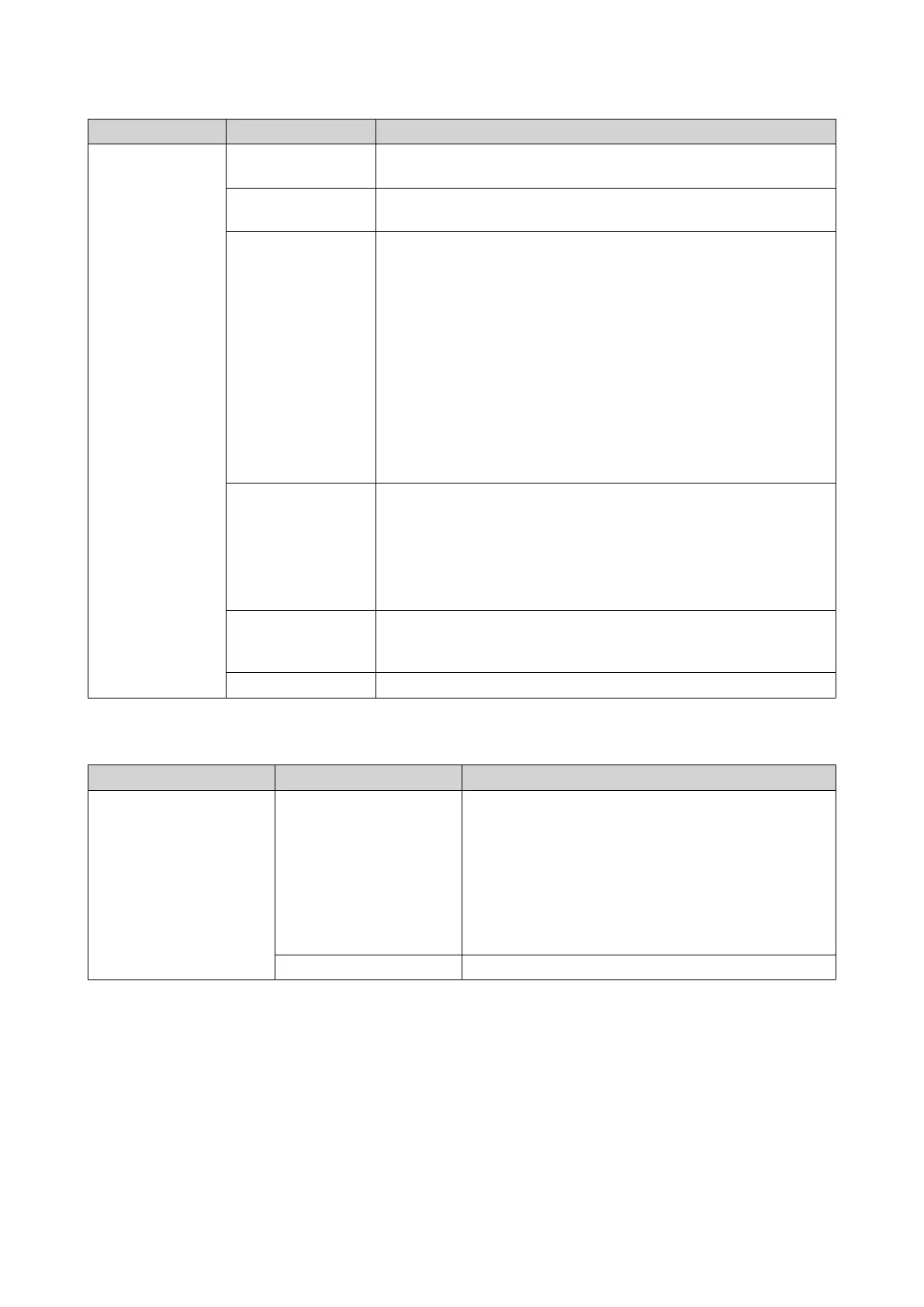LED Status Description
Redundant power
supply
Green The power supply unit is connected to a power source, and the
device is powered on.
Flashes green The power supply unit is connected to a power source, and the
device is powered o.
Orange • The power supply unit is disconnected from a power source,
but a parallel power supply unit is connected to a power
source.
• The power supply unit has shut down due to one of the
following:
• The power supply unit failed.
• OCP was activated.
• OVP was activated.
• The fan failed.
Flashes orange • The temperature is too high.
• The power is too strong.
• The current is too high.
• The fan is too slow.
Orange for a few
seconds and then
o
The power supply unit has been disconnected from a power
source, while no parallel power supply unit is connected to a
power source.
O All power supply units are disconnected from a power source.
Audio Alert
Duration Frequency Description
Short beep (0.5 seconds) 1 • The NAS is starting up.
• When the reset button is pressed for 3 seconds,
the NAS resets congurations.
• When the reset button is pressed for 10 seconds,
the NAS resets congurations and reboots.
• The operating system was updated.
3 Cannot detect installed disk.
TS-h1886XU-RP User Guide
Basic Operations 43
